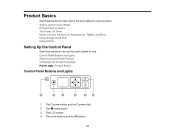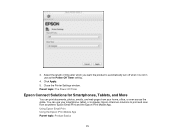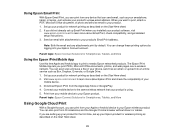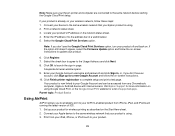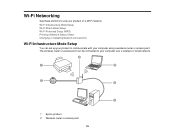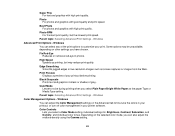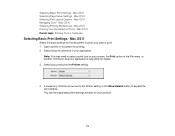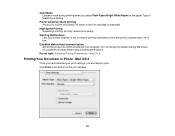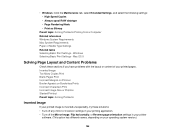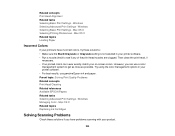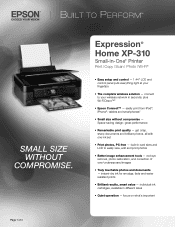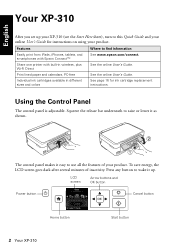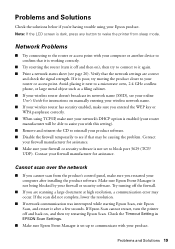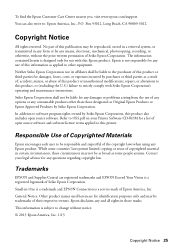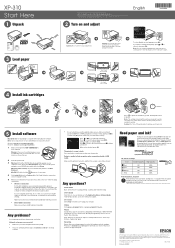Epson XP-310 Support Question
Find answers below for this question about Epson XP-310.Need a Epson XP-310 manual? We have 5 online manuals for this item!
Question posted by lizsmit3 on November 15th, 2013
Email Address & Password For The Epson Xp-310 Wireless Printer.
My XP-310 wireless printer works great however I am trying to set up the Epson Connect part of the printer that lets you print from your ipad, iphone etc. but everytime I start it asks me for the email address and password that came with the printer and I cannot locate it. Can anyone help me? Thanks,Liz
Current Answers
Related Epson XP-310 Manual Pages
Similar Questions
Why Isn't My Epson 845 Workforce Printer Printing The Size Photos I Ask For
(Posted by pisu 10 years ago)
Where Is The Ip Address On An Epson Workforce 520 Printer Located
(Posted by kscChrisw 10 years ago)
I Have Lost My Disk To Download My Eson Xp-310 Printer Can I Download It Off Onl
(Posted by ILOVEMYKIDSINTN 10 years ago)
After Loading Driver Software For Epson Xp-310 On Mac Os 10.7.5, Get Error!
I'm getting an error message indicating that the software is currently unavailable? I've tried using...
I'm getting an error message indicating that the software is currently unavailable? I've tried using...
(Posted by ron7180 10 years ago)