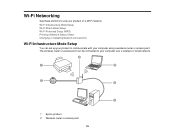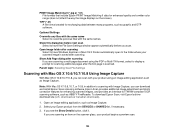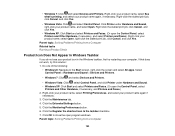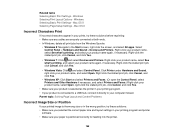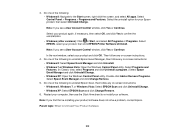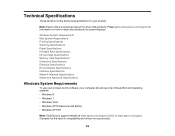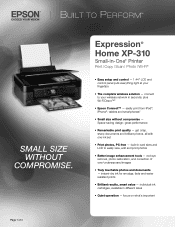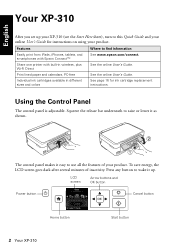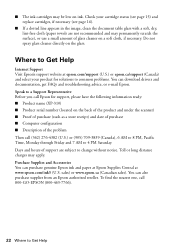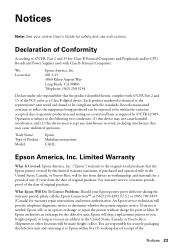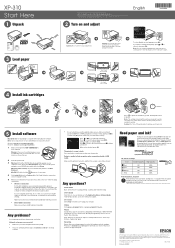Epson XP-310 Support Question
Find answers below for this question about Epson XP-310.Need a Epson XP-310 manual? We have 5 online manuals for this item!
Question posted by su4ever2000 on December 18th, 2013
Where Is The Wps Number Epson Xp-310
Current Answers
Answer #1: Posted by SoCalWoman on December 19th, 2013 12:30 AM
The SSID and password currently used for your existing router will be needed to begin the Wi-Fi Protected Set-up (WPS) so you may print wirelessly. This information can usually, (not always) be found somewhere on the outside of the router itself.
There is a 5 minute video on how to connect an epson printer through the WPS feature, how to locate the information needed, and walk through the steps, which can be accessed here. (starts off a bit slow until about the 3 minute mark)
Much appreciation to those who acknowledge our members for their contribution toward finding a solution.
~It always seems impossible until it is done~
Nelson Mandela
Related Epson XP-310 Manual Pages
Similar Questions
How do I setup the Epson XP-310 WIFI printing for my Samsung SCH I415 mobile phone. What is the IP a...
My XP-310 wireless printer works great however I am trying to set up the Epson Connect part of the p...
I'm getting an error message indicating that the software is currently unavailable? I've tried using...