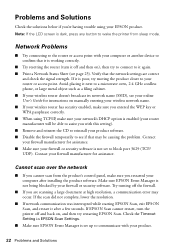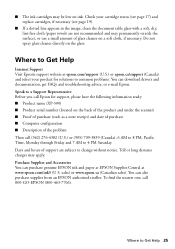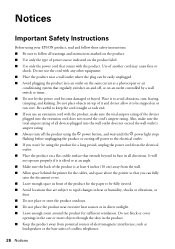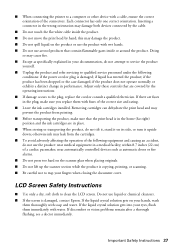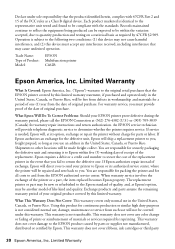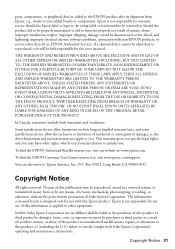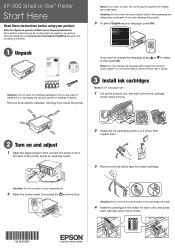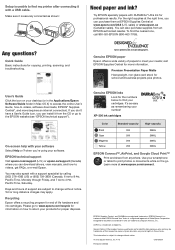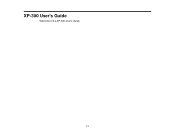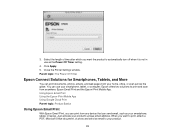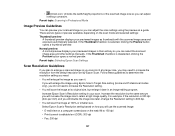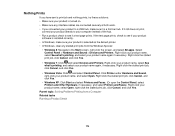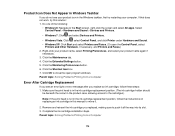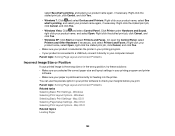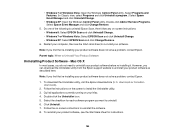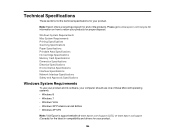Epson XP-300 Support Question
Find answers below for this question about Epson XP-300.Need a Epson XP-300 manual? We have 3 online manuals for this item!
Question posted by wyattwagenschutz on July 9th, 2014
Epson Xp-300 All-in-one E01 On Startup
Current Answers
Answer #1: Posted by SoCalWoman on July 9th, 2014 1:36 PM
You can view Page 21 of the Quick tips guide for some troubleshooting tips to try to resolve an E-01 error on your Epson Printer
Much appreciation to those who acknowledge our members for their contribution toward finding a solution.
~It always seems impossible until it is done~
Nelson Mandela
Answer #2: Posted by BusterDoogen on July 9th, 2014 1:42 PM
E-01 Turn your EPSON printer off, make sure no paper is jammed inside (see page 23), and turn it back on. If the error is not resolved, contact Epson for help (see page 25) of your manual
I hope this is helpful to you!
Please respond to my effort to provide you with the best possible solution by using the "Acceptable Solution" and/or the "Helpful" buttons when the answer has proven to be helpful. Please feel free to submit further info for your question, if a solution was not provided. I appreciate the opportunity to serve you!
.
Related Epson XP-300 Manual Pages
Similar Questions
i inserted a new ink cartridge for Magenta that is an off brand that i have been using for a long ti...
My epson xp-300 updated yesterday and It seemed to be working fine. This morning I turn it on to mak...
epson xp 300 wireless printer wont connect. the printer wifi green light is on, not blinking. but ...
sometimes it takes an hour to finally connect and sometimes not at all. My computer will say unable ...
My new Epson XP-300 wireless printer keeps saying it has a paper jam but it doesn't and I don't know...