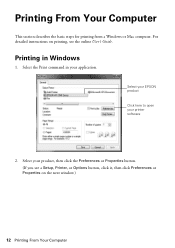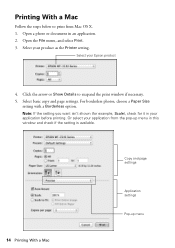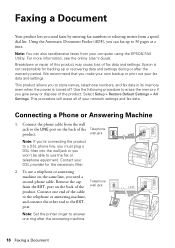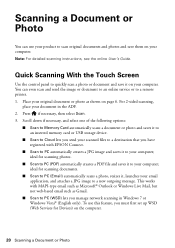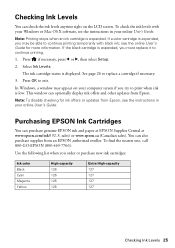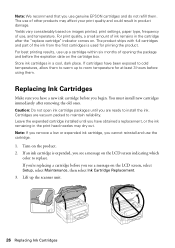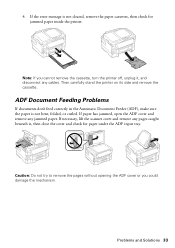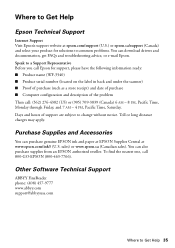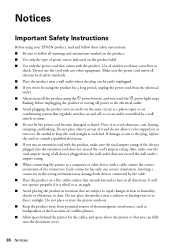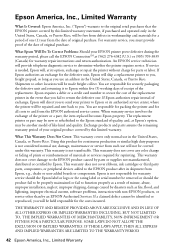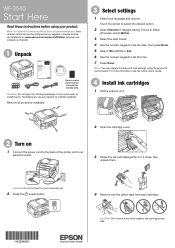Epson WorkForce WF-3540 Support Question
Find answers below for this question about Epson WorkForce WF-3540.Need a Epson WorkForce WF-3540 manual? We have 3 online manuals for this item!
Question posted by Anonymous-120820 on September 16th, 2013
Unpacking New Epson Wf-3540 All-in-one Printer, And Getting Error Message Ox9a .
The person who posted this question about this Epson product did not include a detailed explanation. Please use the "Request More Information" button to the right if more details would help you to answer this question.
Current Answers
Related Epson WorkForce WF-3540 Manual Pages
Similar Questions
How Do I Get Repair Of My Epson Workforce Wf-3540 Printer?
The quality of my print is terrible. And it jams. I've gone through all the steps suggested in the M...
The quality of my print is terrible. And it jams. I've gone through all the steps suggested in the M...
(Posted by kaebrown4 2 years ago)
Printer Status Error Message When Printing Wireless To Epson Workforce 545
(Posted by jwoolhemphi 10 years ago)
Epson Wf 3540 Don't Recognize Epsom Cartridge . 6month Old Printer ?
Epson WF 3540 don't recognize Epsom cartridge .6month old printer ?
Epson WF 3540 don't recognize Epsom cartridge .6month old printer ?
(Posted by Droraura 10 years ago)
How Do I Replace An Ink Cartridge On My New Epson 3540
how do I replace the ink cartridge on my epson 3540 printer
how do I replace the ink cartridge on my epson 3540 printer
(Posted by tomthornock 11 years ago)
Rx 595 With Win 7. Keep Getting Error Messages. Wiireless Possible? Usb Cord Mig
Can I set up my rx595 w win 7 laptop as wireless printing?
Can I set up my rx595 w win 7 laptop as wireless printing?
(Posted by edie19411 11 years ago)