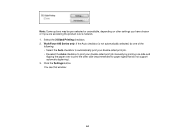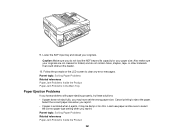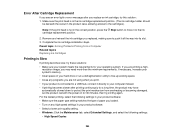Epson WorkForce 545 Support Question
Find answers below for this question about Epson WorkForce 545.Need a Epson WorkForce 545 manual? We have 4 online manuals for this item!
Question posted by jwoolhemphi on November 30th, 2013
Printer Status Error Message When Printing Wireless To Epson Workforce 545
The person who posted this question about this Epson product did not include a detailed explanation. Please use the "Request More Information" button to the right if more details would help you to answer this question.
Current Answers
Related Epson WorkForce 545 Manual Pages
Similar Questions
How To Clear Paper Jam Error Message From Epson Workforce 845 4-1 Printer
i used the glass bed to scan receipts. turned off computer. turned it on after sometime to scan some...
i used the glass bed to scan receipts. turned off computer. turned it on after sometime to scan some...
(Posted by grace27834 10 years ago)
What Does It Mean When It Says Communication Error On An Epson Workforce 545
(Posted by hdish 10 years ago)
Www.epson.com/support How To Print On Workforce 545
(Posted by ni123sq 10 years ago)
Workforce 545 Communication Error When Printing Wirelessly
(Posted by CHtak 10 years ago)