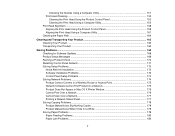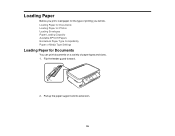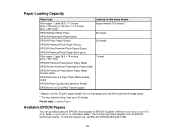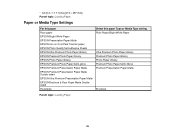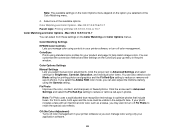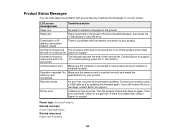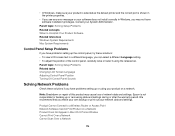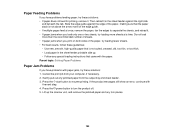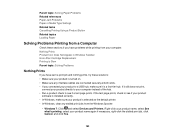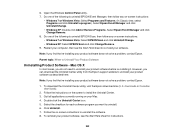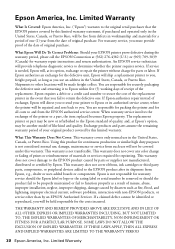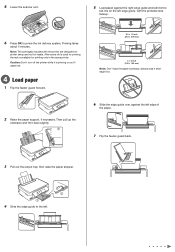Epson XP-400 Support Question
Find answers below for this question about Epson XP-400.Need a Epson XP-400 manual? We have 3 online manuals for this item!
Question posted by grace27834 on March 7th, 2014
How To Clear Paper Jam Error Message From Epson Workforce 845 4-1 Printer
i used the glass bed to scan receipts. turned off computer. turned it on after sometime to scan some more. error paper jam appeared. there are no papers to jam as i did not use feeders. tried to turn it off for a few hours. when i turned the printer back on. the message still appeared.
Current Answers
Answer #1: Posted by hzplj9 on March 7th, 2014 2:07 PM
This is a link to Epson where service info and support can be found.
Related Epson XP-400 Manual Pages
Similar Questions
Paper Jam Epson Xp400
I have removed jammed paper but message 'paper jam still appears. I have turned the printer on and o...
I have removed jammed paper but message 'paper jam still appears. I have turned the printer on and o...
(Posted by gentay 10 years ago)
Workforce 845 Will Not Recognize Multiple Devices
(Posted by eddeCiv 10 years ago)
Epson Workforce 630 Wont Clear Paper Jam Error Message
(Posted by OPEN2Mdco 10 years ago)
Paper Jam Message
My xp400 prints one page then I get a paper jam message. I checked and followed directions...there i...
My xp400 prints one page then I get a paper jam message. I checked and followed directions...there i...
(Posted by 220barrows 11 years ago)