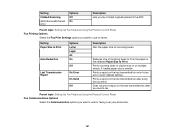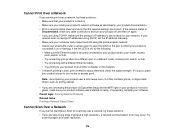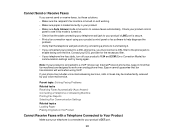Epson WorkForce 545 Support Question
Find answers below for this question about Epson WorkForce 545.Need a Epson WorkForce 545 manual? We have 4 online manuals for this item!
Question posted by hdish on March 1st, 2014
What Does It Mean When It Says Communication Error On An Epson Workforce 545
The person who posted this question about this Epson product did not include a detailed explanation. Please use the "Request More Information" button to the right if more details would help you to answer this question.
Current Answers
Related Epson WorkForce 545 Manual Pages
Similar Questions
Why Does My Epson Workforce 630 Printer Says Communication Error
(Posted by sadmewigg 9 years ago)
Epson Workforce 645 Will Print But Won't Scan Says Communication Error
(Posted by michekyloo 9 years ago)
Epson Stylus Nx515 Says Communication Error When Scanning
(Posted by mcsant 9 years ago)
Epson Workforce 545 Communication Error When Scanning
(Posted by Gesamp 10 years ago)
Communication Error Message
Why am I receiving a "Communication Error" message when attempting to print a PDF document via Wi-Fi...
Why am I receiving a "Communication Error" message when attempting to print a PDF document via Wi-Fi...
(Posted by Anonymous-77254 11 years ago)