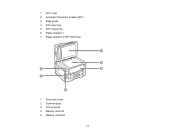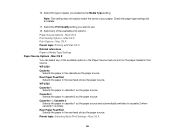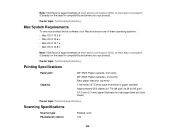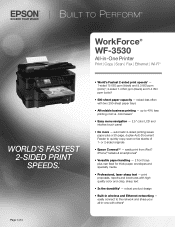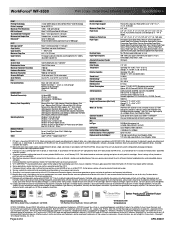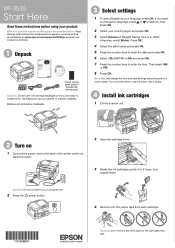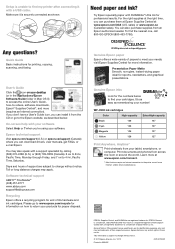Epson WorkForce WF-3530 Support Question
Find answers below for this question about Epson WorkForce WF-3530.Need a Epson WorkForce WF-3530 manual? We have 5 online manuals for this item!
Question posted by cjkuper on July 22nd, 2013
Can I Purchase A Users Manual & What Is The Cost, For The Wf-3530 Printer?
The person who posted this question about this Epson product did not include a detailed explanation. Please use the "Request More Information" button to the right if more details would help you to answer this question.
Current Answers
Answer #1: Posted by waelsaidani1 on July 23rd, 2013 11:24 AM
Hello cjkuper, user Manuals for Wf-3530 Epson printer are available here for free download, scroll down and click on the manual image to start download. http://www.helpowl.com/manuals/Epson/WorkForceWF3530/195831
Related Epson WorkForce WF-3530 Manual Pages
Similar Questions
My User Manual Refers Me To Online Users Guide And I Do Not Find One Via
google. I need to load this legal paper and don't find instructions.
google. I need to load this legal paper and don't find instructions.
(Posted by aking152335 8 years ago)
Epson Wf-3530 When Printing Color Vertical Lines On Page
When printing in color on my Epson WF-3530 vertical line are on the printed page. It does not happen...
When printing in color on my Epson WF-3530 vertical line are on the printed page. It does not happen...
(Posted by dianetaylor49 8 years ago)
Epsom Wf-3530
Ive connected wirelessly to my Epsom WF-3530 but it wont work
Ive connected wirelessly to my Epsom WF-3530 but it wont work
(Posted by honeypops 9 years ago)
How To Print Envelopes Epson Workforce 545 User Manual
(Posted by nitstpr 9 years ago)
Sd Card Inserted But Not Detected By Computer - Help!
Printer is connected to computer. I insert my SD card (photos) into Epson WF3530. Pictures detectedb...
Printer is connected to computer. I insert my SD card (photos) into Epson WF3530. Pictures detectedb...
(Posted by lomafa 9 years ago)