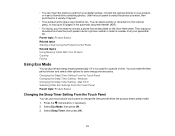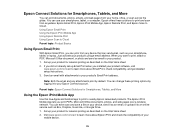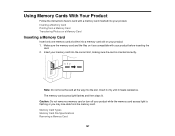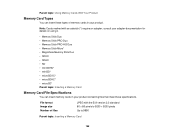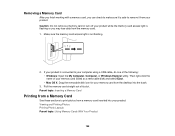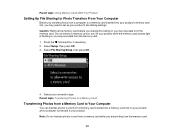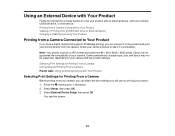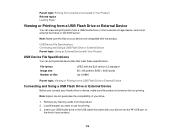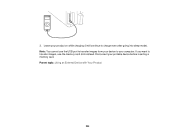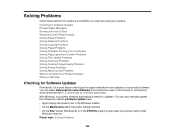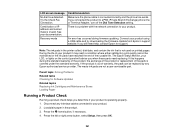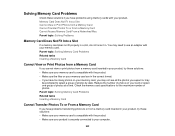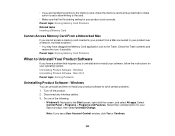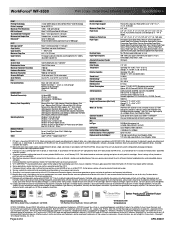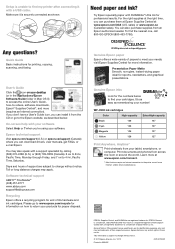Epson WorkForce WF-3530 Support Question
Find answers below for this question about Epson WorkForce WF-3530.Need a Epson WorkForce WF-3530 manual? We have 5 online manuals for this item!
Question posted by lomafa on May 1st, 2014
Sd Card Inserted But Not Detected By Computer - Help!
Current Answers
Answer #1: Posted by stephanie0001 on May 2nd, 2014 12:22 AM
http://www.manualowl.com/m/Epson/WorkForce-WF-3530/Manual/355076?page=211
If my answer has helped you, you can help me a lot by selecting the "Acceptable Solution" button.
Related Epson WorkForce WF-3530 Manual Pages
Similar Questions
When printing in color on my Epson WF-3530 vertical line are on the printed page. It does not happen...
My printer does fine on black and white printing. BUT when printing pictures or do a two sided greet...
I have a brandnew wireless Epson WF-3530 printer which shows that it is connected to the internet vi...
Does Epson workforce 320 support wifi connection