Epson WorkForce WF-3530 Support Question
Find answers below for this question about Epson WorkForce WF-3530.Need a Epson WorkForce WF-3530 manual? We have 5 online manuals for this item!
Question posted by honeypops on July 21st, 2014
Epsom Wf-3530
Ive connected wirelessly to my Epsom WF-3530 but it wont work
Current Answers
There are currently no answers that have been posted for this question.
Be the first to post an answer! Remember that you can earn up to 1,100 points for every answer you submit. The better the quality of your answer, the better chance it has to be accepted.
Be the first to post an answer! Remember that you can earn up to 1,100 points for every answer you submit. The better the quality of your answer, the better chance it has to be accepted.
Related Epson WorkForce WF-3530 Manual Pages
User Manual - Page 3


...27
Selecting Wireless Network Settings from the Touch Panel 20 Using Eco Mode ...21 Changing the Sleep Timer Setting From the Touch Panel 21 Changing the Sleep Timer Setting - Contents
WF-3520/WF-3530 User's ... - Mac OS X 23 Selecting Other Eco Settings From the Touch Panel 24 Epson Connect Solutions for Photos in the Cassette 36 Loading Envelopes in the Cassette ...40 Loading Paper and Envelopes...
User Manual - Page 8


... From a Camera 216 Viewing or Printing from a Camera Connected to Your Product 213 Selecting Print Settings for Photos Displayed ...Computer 211
Using an External Device with Your Product 213 Printing from a USB Flash Drive or External Device 218 USB Device File Specifications 218 Connecting and Using a USB Flash Drive or External Device 218 Charging a USB Device Using Your Product 219
...
User Manual - Page 12


... Area Specifications ...311 Ink Cartridge Specifications...313 Dimension Specifications ...313 Electrical Specifications ...314 Environmental Specifications ...314 Interface Specifications ...314 External USB Device Specifications 315 Memory Card Specifications ...315 Network Interface Specifications ...316 Safety and Approvals Specifications 317 Notices ...318 FCC Compliance Statement...318...
User Manual - Page 17
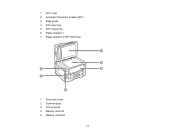
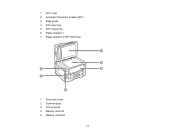
1 ADF cover 2 Automatic Document Feeder (ADF) 3 Edge guide 4 ADF input tray 5 ADF output tray 6 Paper cassette 1 7 Paper cassette 2 (WF-3530 only)
1 Document cover 2 Scanner glass 3 Control panel 4 Memory card slot 5 Memory card light
17
User Manual - Page 22
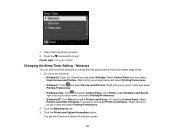
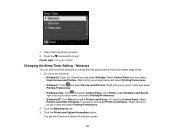
... Windows
You can use the printer software to exit. Select Control Panel and then select View Devices and Printers. Click Printer under Hardware and Sound, right-click your product name, and select Printing...and select Printing Preferences.
• Windows 7: Click and select Devices and Printers. 4. Right-click your product name and select Printing Preferences.
• Windows Vista: Click and...
User Manual - Page 26
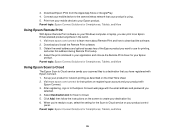
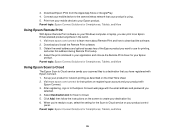
... Print setup. 4. After registering, sign in your destination list. 6. Download Epson iPrint from your Epson product. Connect your mobile device to your mobile device to the same wireless network that you have registered with
Epson Connect. 3. Visit www.epson.com/connect to learn more about Remote Print and how to use for your product with Epson...
User Manual - Page 69


... paper type and border setting you have chosen. Standard For everyday text and image printing. WF-3530 Cassette 1
Selects the paper in the rear feed slot as the paper source and automatically ...the paper in the cassette as the paper source. Windows You can select any of your print. WF-3520 Cassette
Selects the paper in cassette 2 as the paper source. Some settings may be unavailable...
User Manual - Page 86
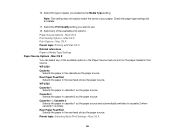
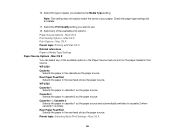
Select any of the available print options. WF-3520 Cassette
Selects the paper in the Paper Source menu to use. 12. Select the... paper source. Paper Source Options - Rear Paper Feed Slot
Selects the paper in the rear feed slot as the paper source. WF-3530 Cassette 1
Selects the paper in cassette 2 as the paper source and automatically switches to cassette 2 when cassette 1 is empty....
User Manual - Page 213
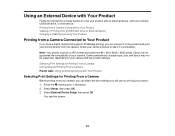
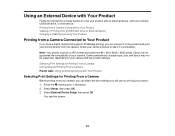
... Printing From a Camera Parent topic: Using an External Device with an external device, such as a camera, USB flash drive, or other device. Press the home button, if necessary. 2. Printing from a Camera Connected to Your Product Viewing or Printing from a USB Flash Drive or External Device Charging a USB Device Using Your Product
Printing from your camera, you...
User Manual - Page 308
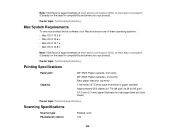
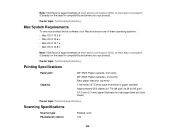
...: Technical Specifications
Scanning Specifications
Scanner type Photoelectric device
Flatbed, color CIS
308 Parent topic: Technical Specifications
Mac System Requirements
To use your product and its software, your product.
Parent topic: Technical Specifications
Printing Specifications
Paper path Capacity
WF-3520: Paper cassette, front entry WF-3530: Paper cassettes, front entry Rear paper...
Product Specifications - Page 1
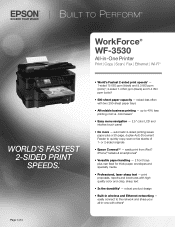
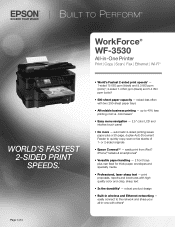
...feed for thick paper, envelopes and specialty media
• Professional, laser sharp text - easily connect to the network and share your all-in wireless and Ethernet networking - WorkForce® WF-3530
All-in-One Printer
Print | Copy | Scan | Fax | Ethernet | Wi-Fi®... and 5.4 ISO ppm (color)†
• 500-sheet paper capacity - or 2-sided originals
• Epson Connect™ -
Product Specifications - Page 2


... change paper less often, making it features Epson Connect to print and scan from anywhere.3 Keep your business the World's Fastest 2-sided print speeds,1 plus a rear paper feed to the cloud. color lasers.2 The WF-3530 even includes wired and wireless connectivity5 for easy menu navigation
The WorkForce WF-3530 has a built-in -one that easily guides...
Product Specifications - Page 3


...store up , connect and print from your paper supply with high-quality color and crisp, sharp text.
But how do you get the latest in wireless technology. The ... right from any networked computer.
Quickly set up to preserve important documents. Because the WorkForce WF-3530 offers 802.11 n support, you compare print speeds when
7.4 5.4
different manufacturers measure...
Product Specifications - Page 4
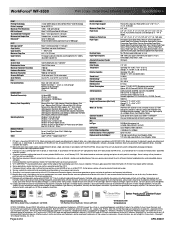
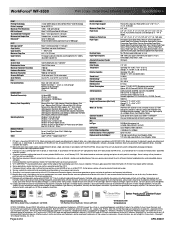
...speeds.
2 Compared with best-selling , color multifunction laser printers priced at $399 or less ...temperature and humidity. See www.epson.com/connect for printing. For details, see www.... Epson America, Inc. and/or email-enabled device. WorkForce® WF-3530
Print | Copy | Scan | Fax | ... 100 (max.) PC-Fax
Hi-Speed USB Wireless (802.11 b/g/n)5 Wired Ethernet (10/100 Mbps...
Quick Guide - Page 2


... of your product. don't press too hard or use control panel Process large documents with Epson Connect™ Solutions and Google Cloud Print
Where to reduce its volume, press l or r and ...sharp objects. Using the Touch Panel
The touch panel makes it up your WF-3530 (see the Start Here sheet), turn off .
2 Your WF-3530 Press a button to wake it easy to adjust the time before the ...
Quick Guide - Page 35


... Central at epson.com/support (U.S.) or epson.ca/support (Canada) and select your product for support, please have the following information ready: ■ Product name (WF-3530) ■ Product serial number (located on the label in back and under the scanner) ■ Proof of purchase (such as a store receipt) and date of...
Quick Guide - Page 39
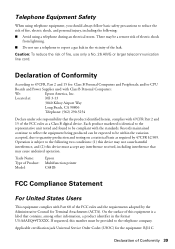
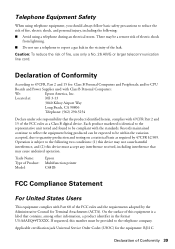
...among other information, a product identifier in the vicinity of Product: Model:
Epson Multifunction printer C481B
FCC Compliance Statement
For United States Users
This equipment complies with the standards...and personal injury, including the following two conditions: (1) this device may not cause harmful interference, and (2) this device must be a remote risk of Conformity 39 Located at:
...
Start Here - Page 1
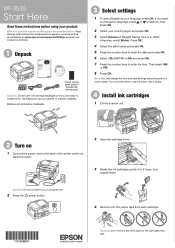
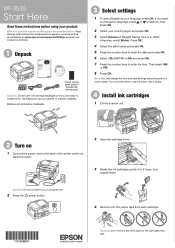
...cover.
3 Shake the ink cartridges gently 4 or 5 times, then
unpack them.
Caution: Do not connect to select it, then press OK.
2 Select your product. Note for Spanish speakers/Nota para hispanohablantes: ...you want
to install the ink. If you are vacuum packed to enter the time.
WF-3530
Start Here
Read these instructions before using the product's control panel. Cartridges are ready ...
Start Here - Page 4
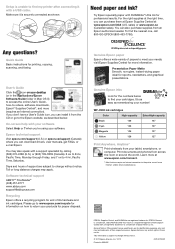
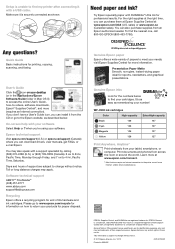
...WF-3530 ink cartridges
Color
High-capacity
Black
126
Cyan
126
Magenta
126
Yellow
126
Extra High-capacity 127 127 127 127
Print Anywhere, Anytime*
Print wirelessly from across the room or around the world. and/or email-enabled device.../12
CPD-37230R1
Printed in XXXXXX Make sure it is securely connected as remembering your cartridges. EPSON, Supplies Central, and DURABrite are...
Similar Questions
Epson Wf-3530 When Printing Color Vertical Lines On Page
When printing in color on my Epson WF-3530 vertical line are on the printed page. It does not happen...
When printing in color on my Epson WF-3530 vertical line are on the printed page. It does not happen...
(Posted by dianetaylor49 8 years ago)
My Epson Workforce Scanner Won't Connect Wirelessly
(Posted by toolgstru 10 years ago)
Not Connecting To Wireless Printer
I have a brandnew wireless Epson WF-3530 printer which shows that it is connected to the internet vi...
I have a brandnew wireless Epson WF-3530 printer which shows that it is connected to the internet vi...
(Posted by mail48714 10 years ago)
Can I Purchase A Users Manual & What Is The Cost, For The Wf-3530 Printer?
(Posted by cjkuper 10 years ago)


