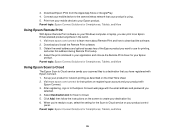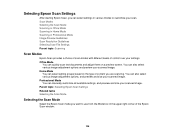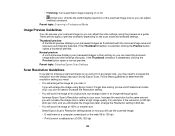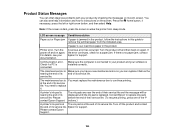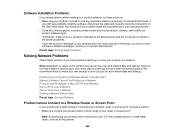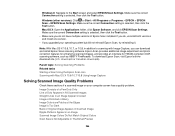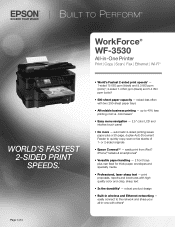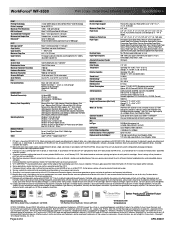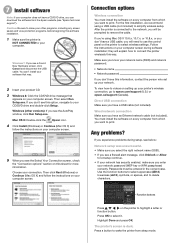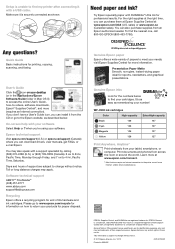Epson WorkForce WF-3530 Support and Manuals
Get Help and Manuals for this Epson item

View All Support Options Below
Free Epson WorkForce WF-3530 manuals!
Problems with Epson WorkForce WF-3530?
Ask a Question
Free Epson WorkForce WF-3530 manuals!
Problems with Epson WorkForce WF-3530?
Ask a Question
Most Recent Epson WorkForce WF-3530 Questions
When Scanning Or Copying Using The Auto Document Feeder, 3 Vertical Appear On Co
When scanning the lines appear on the image or PDF. The original that was put through the ADF, remai...
When scanning the lines appear on the image or PDF. The original that was put through the ADF, remai...
(Posted by tomc19 7 years ago)
Wf3530 Epsom Prints Vertical Lines In Colour How To Remove Please
(Posted by kcs007 7 years ago)
Epson Wf-3530 When Printing Color Vertical Lines On Page
When printing in color on my Epson WF-3530 vertical line are on the printed page. It does not happen...
When printing in color on my Epson WF-3530 vertical line are on the printed page. It does not happen...
(Posted by dianetaylor49 8 years ago)
Epsom Wf-3530
Ive connected wirelessly to my Epsom WF-3530 but it wont work
Ive connected wirelessly to my Epsom WF-3530 but it wont work
(Posted by honeypops 9 years ago)
Sd Card Inserted But Not Detected By Computer - Help!
Printer is connected to computer. I insert my SD card (photos) into Epson WF3530. Pictures detectedb...
Printer is connected to computer. I insert my SD card (photos) into Epson WF3530. Pictures detectedb...
(Posted by lomafa 9 years ago)
Epson WorkForce WF-3530 Videos
Popular Epson WorkForce WF-3530 Manual Pages
Epson WorkForce WF-3530 Reviews
We have not received any reviews for Epson yet.