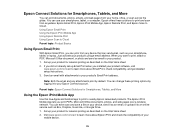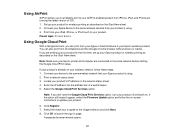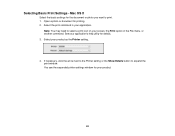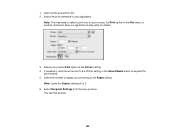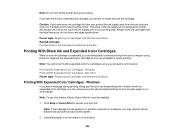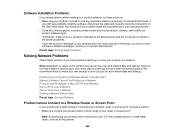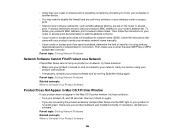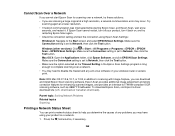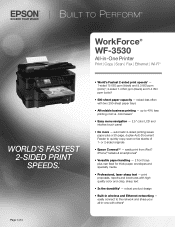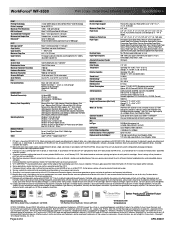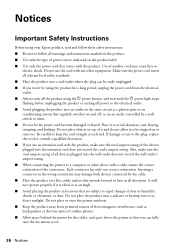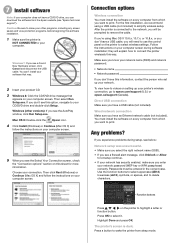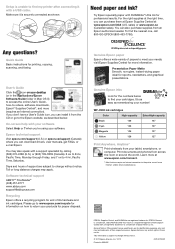Epson WorkForce WF-3530 Support Question
Find answers below for this question about Epson WorkForce WF-3530.Need a Epson WorkForce WF-3530 manual? We have 5 online manuals for this item!
Question posted by mail48714 on October 16th, 2013
Not Connecting To Wireless Printer
Current Answers
Answer #1: Posted by SoCalWoman on October 16th, 2013 3:05 AM
The related Epson Support link for your device is located <a href="http://www.epson.com/cgi-bin/Store/support/supDetail.jsp?BV_UseBVCookie=yes&infoType=FAQ&oid=224784&prodoid=63096367&foid=239350"rel="nofollow">here</a>, which provides the steps to possibly resolve your issue
Hope this helps
Much appreciation to those who acknowledge our members for their contribution toward finding a solution.
~It always seems impossible until it is done~
Nelson Mandela
Related Epson WorkForce WF-3530 Manual Pages
Similar Questions
When printing in color on my Epson WF-3530 vertical line are on the printed page. It does not happen...
Ive connected wirelessly to my Epsom WF-3530 but it wont work
epson tx110 ink tank printer not working. repair board. how to remove board and where we buy board
I bought a new netgear wireless router and now I can't get my epson 520 workforce back online. Help?