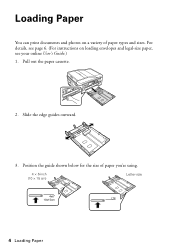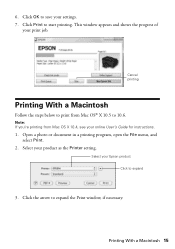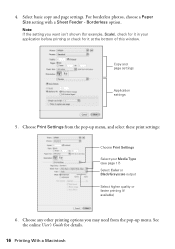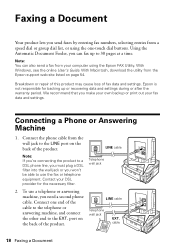Epson WorkForce 630 Support Question
Find answers below for this question about Epson WorkForce 630.Need a Epson WorkForce 630 manual? We have 3 online manuals for this item!
Question posted by aking152335 on January 20th, 2016
My User Manual Refers Me To Online Users Guide And I Do Not Find One Via
google. I need to load this legal paper and don't find instructions.
Current Answers
Answer #1: Posted by Odin on January 20th, 2016 5:26 PM
The previous answer refers you to that section from Epson's help site pertaining very broadly to a raft of issues pertaining to your printer, and I think we can provide better help than that:
1. The specific instructions for paper feeding issues is at http://www.epson.com/cgi-bin/Store/support/supDetail.jsp?UseCookie=yes&infoType=FAQ&oid=152505&prodoid=63088782&foid=168695&cat=237989&subcat=237997.
2. You'll find a complete (and searchable) online manual for your printer at http://www.manualslib.com/manual/56470/Epson-Workforce-Workforce-630.html.
1. The specific instructions for paper feeding issues is at http://www.epson.com/cgi-bin/Store/support/supDetail.jsp?UseCookie=yes&infoType=FAQ&oid=152505&prodoid=63088782&foid=168695&cat=237989&subcat=237997.
2. You'll find a complete (and searchable) online manual for your printer at http://www.manualslib.com/manual/56470/Epson-Workforce-Workforce-630.html.
Hope this is useful. Please don't forget to click the Accept This Answer button if you do accept it. My aim is to provide reliable helpful answers, not just a lot of them. See https://www.helpowl.com/profile/Odin.
Answer #2: Posted by hzplj9 on January 20th, 2016 1:51 PM
Check out the link attached: It has all the data available for your printer.
http://www.epson.com/cgi-bin/Store/support/supDetail.jsp?UseCookie=yes&infoType=Overview&oid=152505
Hope that helps.
Related Epson WorkForce 630 Manual Pages
Similar Questions
Printing An Envelope
All I want to do is know how to print an envelope. The user manual says instructions for printing en...
All I want to do is know how to print an envelope. The user manual says instructions for printing en...
(Posted by esmith155 7 years ago)
How To Print Black And White With A Workforce 630 User Guide
(Posted by stamy2 10 years ago)
Fax
My fax stopped working. I was told there is nothing wrong with my phone line.
My fax stopped working. I was told there is nothing wrong with my phone line.
(Posted by sylviavs40 11 years ago)
I Need A Users Guide For The Epson Workforce 545 Focus On Using Fax
I need the users guide to the Epson workforce 545 focusing on the fax function.
I need the users guide to the Epson workforce 545 focusing on the fax function.
(Posted by 4magdi 11 years ago)
Lost Online Users Guide
I lost my online users guide. How do I set the time and set up my fax to receive faxes?
I lost my online users guide. How do I set the time and set up my fax to receive faxes?
(Posted by greggs0522 11 years ago)