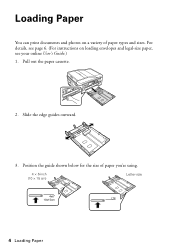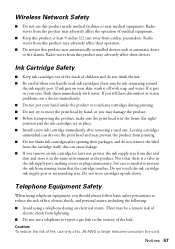Epson WorkForce 630 Support Question
Find answers below for this question about Epson WorkForce 630.Need a Epson WorkForce 630 manual? We have 3 online manuals for this item!
Question posted by esmith155 on June 10th, 2016
Printing An Envelope
All I want to do is know how to print an envelope. The user manual says instructions for printing envelopes can be found on "the online users guide"
Current Answers
Answer #1: Posted by Odin on June 10th, 2016 9:07 AM
See https://files.support.epson.com/htmldocs/wf630_/wf630_ug/wwhelp/wwhimpl/js/html/wwhelp.htm. The contents may be linked from the expandable list on the left. For the answer to your question you will probably want to expand "Load paper."
Hope this is useful. Please don't forget to click the Accept This Answer button if you do accept it. My aim is to provide reliable helpful answers, not just a lot of them. See https://www.helpowl.com/profile/Odin.
Related Epson WorkForce 630 Manual Pages
Similar Questions
How Do You Print Envelopes On An Epson Workforce 630 Printer?
(Posted by krojeet 9 years ago)
How To Print Black And White With A Workforce 630 User Guide
(Posted by stamy2 10 years ago)
How To Print From Computer To Epson Workforce 545 User Guide Printing
(Posted by vivivargroud 10 years ago)
Fax
My fax stopped working. I was told there is nothing wrong with my phone line.
My fax stopped working. I was told there is nothing wrong with my phone line.
(Posted by sylviavs40 11 years ago)
I Need A Users Guide For The Epson Workforce 545 Focus On Using Fax
I need the users guide to the Epson workforce 545 focusing on the fax function.
I need the users guide to the Epson workforce 545 focusing on the fax function.
(Posted by 4magdi 11 years ago)