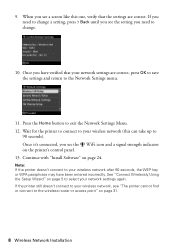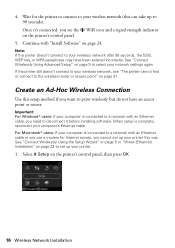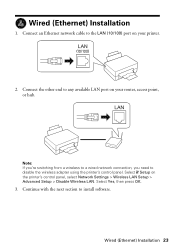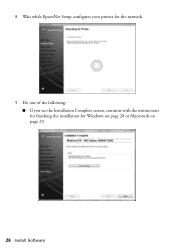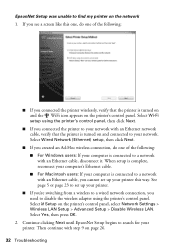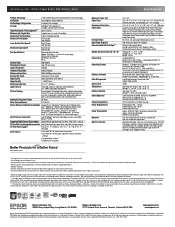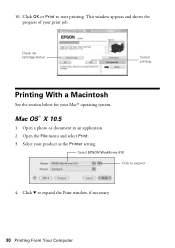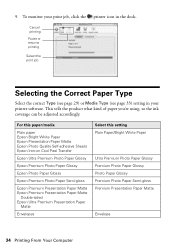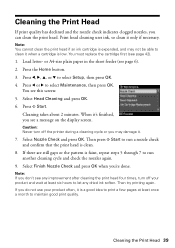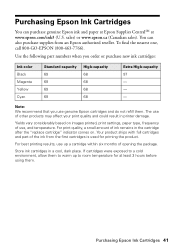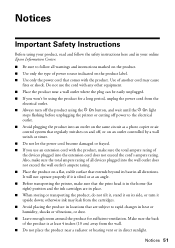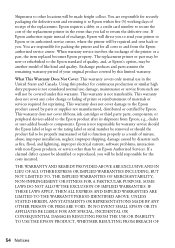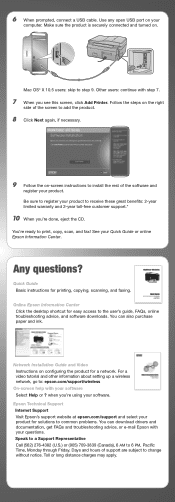Epson WorkForce 610 Support Question
Find answers below for this question about Epson WorkForce 610 - All-in-One Printer.Need a Epson WorkForce 610 manual? We have 4 online manuals for this item!
Question posted by darlenegordie on May 16th, 2012
Printer Continually Says Low Ink
can you tell me why my Epson Workforce 610 continually will not work and says low ink
Current Answers
Related Epson WorkForce 610 Manual Pages
Similar Questions
How To Turn On Bluetooth On Epson Printer Workforce 615
(Posted by jomloug 9 years ago)
How To Override Epson Workforce 610 Low Ink Warning
(Posted by xilinse 10 years ago)
Epson Workforce 610 How To Continue Printing With Low Ink
(Posted by jrAldo 10 years ago)
How To Hook Up Epson Wireless Printer Workforce 310
(Posted by lovyrxMoot 10 years ago)
Printer Pause Says There Is A Communicaion Error That Occurs After Pages Loaded
using work Force 610 on Mac 10.5.8. Printer printed out congrat page after I reloaded the printer an...
using work Force 610 on Mac 10.5.8. Printer printed out congrat page after I reloaded the printer an...
(Posted by dracker 10 years ago)