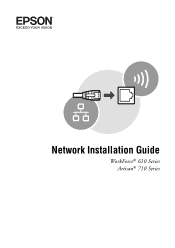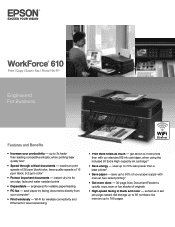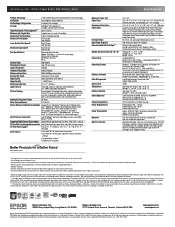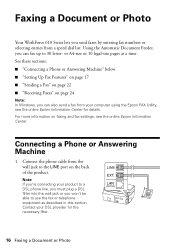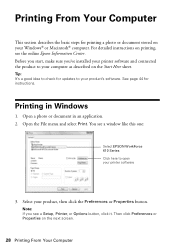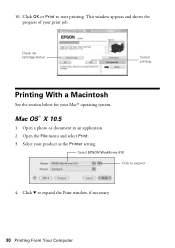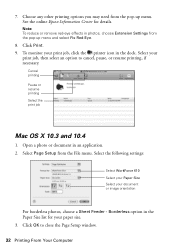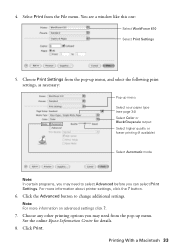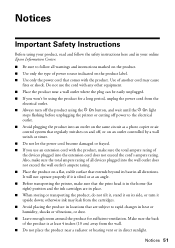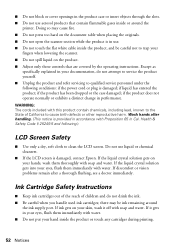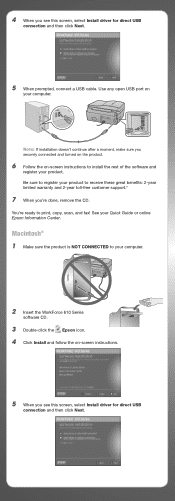Epson WorkForce 610 Support Question
Find answers below for this question about Epson WorkForce 610 - All-in-One Printer.Need a Epson WorkForce 610 manual? We have 4 online manuals for this item!
Question posted by xilinse on April 26th, 2014
How To Override Epson Workforce 610 Low Ink Warning
The person who posted this question about this Epson product did not include a detailed explanation. Please use the "Request More Information" button to the right if more details would help you to answer this question.
Current Answers
Related Epson WorkForce 610 Manual Pages
Similar Questions
Epson Workforce 610 How To Continue Printing With Low Ink
(Posted by jrAldo 10 years ago)
How To Use Epson Workforce 310 With Low Ink
(Posted by blulero 10 years ago)
Epson Workforce 610 Changed Ink Cartridges Won't Print
(Posted by brLilgin 10 years ago)
Epson Workforce 610, Need Ink Replacement Order, Is It Black Blue Red Yellow ?
need the order of ink instalation
need the order of ink instalation
(Posted by alvinrstewart 10 years ago)
Printer Continually Says Low Ink
can you tell me why my Epson Workforce 610 continually will not work and says low ink
can you tell me why my Epson Workforce 610 continually will not work and says low ink
(Posted by darlenegordie 11 years ago)