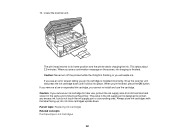Epson WorkForce 545 Support Question
Find answers below for this question about Epson WorkForce 545.Need a Epson WorkForce 545 manual? We have 4 online manuals for this item!
Question posted by galmdmjtb on January 23rd, 2014
Macbook Pro Printer Scanner Epson 545 Series Won't Show Scan
The person who posted this question about this Epson product did not include a detailed explanation. Please use the "Request More Information" button to the right if more details would help you to answer this question.
Current Answers
Related Epson WorkForce 545 Manual Pages
Similar Questions
Epson 545 How To Print Envelope From A Macbook Pro
(Posted by mianpey 10 years ago)
How To Hook Up A 545 Workforce Wireless Printer/scanner/fax
(Posted by pygafre 10 years ago)
My Epson Xp-300 Is Not Connecting With My Macbook Pro. It's Hit Or Miss.
sometimes it takes an hour to finally connect and sometimes not at all. My computer will say unable ...
sometimes it takes an hour to finally connect and sometimes not at all. My computer will say unable ...
(Posted by Sylvs77 11 years ago)
Epson Wf2530 Printer, Macbook Pro With Ml Os Stays 'offline'
recenty i bought a WF2530 printer and installed it into our wireless home network. It works neatly w...
recenty i bought a WF2530 printer and installed it into our wireless home network. It works neatly w...
(Posted by gopbergen 11 years ago)