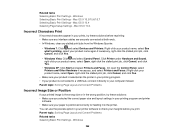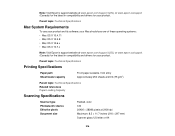Epson WorkForce 545 Support Question
Find answers below for this question about Epson WorkForce 545.Need a Epson WorkForce 545 manual? We have 4 online manuals for this item!
Question posted by pygafre on October 21st, 2013
How To Hook Up A 545 Workforce Wireless Printer/scanner/fax
The person who posted this question about this Epson product did not include a detailed explanation. Please use the "Request More Information" button to the right if more details would help you to answer this question.
Current Answers
Related Epson WorkForce 545 Manual Pages
Similar Questions
How To Load Paper In A Epson Workforce 545 All-in-one Printer/copier/fax
machine/scanner
machine/scanner
(Posted by vagrassa 10 years ago)
Epson Workforce 320/323/325 Wireless Printer
i would like my new ipad to recognize my wireless printer is this possible?
i would like my new ipad to recognize my wireless printer is this possible?
(Posted by tolimira 11 years ago)
My New Epson Xp-300 Wireless Printer Keeps Saying It Has A Paper Jam.
My new Epson XP-300 wireless printer keeps saying it has a paper jam but it doesn't and I don't know...
My new Epson XP-300 wireless printer keeps saying it has a paper jam but it doesn't and I don't know...
(Posted by jfwalw 11 years ago)
Epson Wireless Printer Workforce 545
How do I turn on the wireless? The green wireless icon on the printer is no longer green. Thank you...
How do I turn on the wireless? The green wireless icon on the printer is no longer green. Thank you...
(Posted by randonrocks 11 years ago)