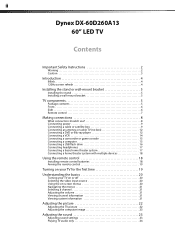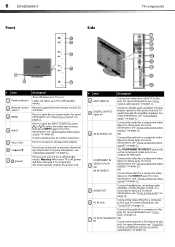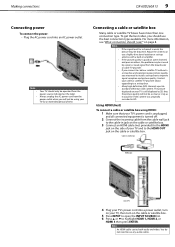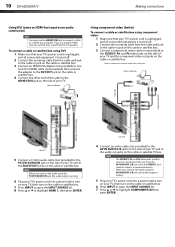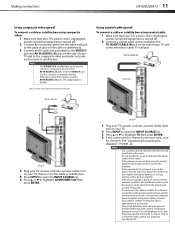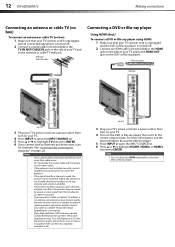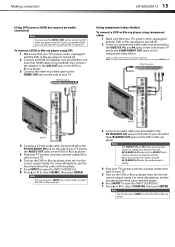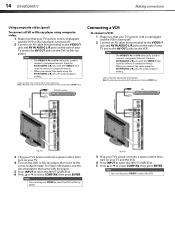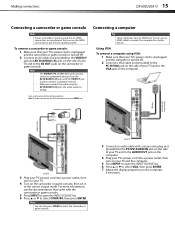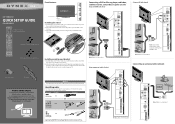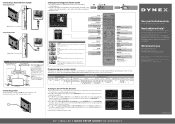Dynex DX-60D260A13 Support Question
Find answers below for this question about Dynex DX-60D260A13.Need a Dynex DX-60D260A13 manual? We have 11 online manuals for this item!
Question posted by gatorhouk on December 7th, 2013
Audio Issues
I just received this TV in the mail from Best Buy. I have it connected to the cable box with an HDMI cable and the DVD player with another HDMI cable. There are a few settings that are grayed out, including "stereo" in the audio settings. So we can only listen to it in "Mono." It also shows that were are only getting "60 Hz" and not "120 Hz." The parental settings are also greyed out. I have been calling the Dynex Technical Support Number all day (1 800 305-2204) and repeatedly recieve an automated message to call back later due to call volume. It wouldn't evern let me wait on hold.
Current Answers
Related Dynex DX-60D260A13 Manual Pages
Similar Questions
Dx-l24-10a: How To Connect Phillips Dvd Player W/component Colored Jacks
I bought this old Dynex just for DVD movies to watch. Trying to connect Yellow/Red/White connector j...
I bought this old Dynex just for DVD movies to watch. Trying to connect Yellow/Red/White connector j...
(Posted by cherylmargaret29 2 years ago)
Pcu
What Is The Part Number I Need To Order For A New Pcu On A Dx-60d260a13
What Is The Part Number I Need To Order For A New Pcu On A Dx-60d260a13
(Posted by AMCBRAYER72 5 years ago)
Setup Dvd Player For Dynex Tv Dxlcd37,issues With No Picture When Turn Tv On.
1. PLEASE ASSIST WITH SETUPINFO FOR DVD PLAYER FOR DYNEX37" FLAT PANEL. #DXLCD37 2. ALSO WHEN I TUR...
1. PLEASE ASSIST WITH SETUPINFO FOR DVD PLAYER FOR DYNEX37" FLAT PANEL. #DXLCD37 2. ALSO WHEN I TUR...
(Posted by darbon 11 years ago)
Can't Use Native 1920 X 1080 60 Hz Resolution As Monitor On W7 Pc.
Won't display full screen. 1768 x 992 30 hz works but text is fuzzy and black bar around. Using HDMI...
Won't display full screen. 1768 x 992 30 hz works but text is fuzzy and black bar around. Using HDMI...
(Posted by chryss 12 years ago)