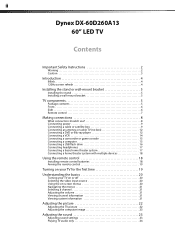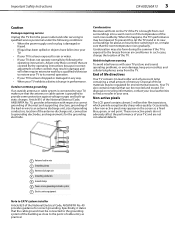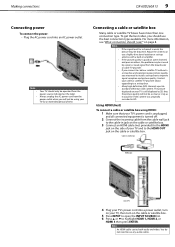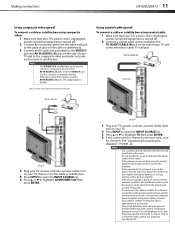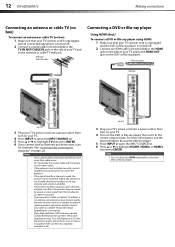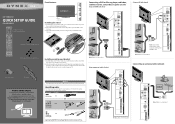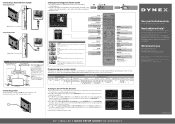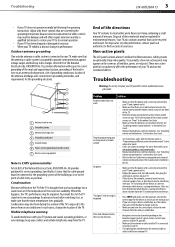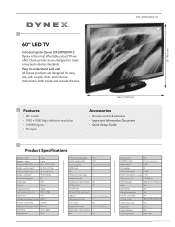Dynex DX-60D260A13 Support and Manuals
Get Help and Manuals for this Dynex item

View All Support Options Below
Free Dynex DX-60D260A13 manuals!
Problems with Dynex DX-60D260A13?
Ask a Question
Free Dynex DX-60D260A13 manuals!
Problems with Dynex DX-60D260A13?
Ask a Question
Most Recent Dynex DX-60D260A13 Questions
Pcu
What Is The Part Number I Need To Order For A New Pcu On A Dx-60d260a13
What Is The Part Number I Need To Order For A New Pcu On A Dx-60d260a13
(Posted by AMCBRAYER72 5 years ago)
I Need To Download The Manual For Dynex L1910c
(Posted by hamradioman 9 years ago)
Audio Issues
I just received this TV in the mail from Best Buy. I have it connected to the cable box with an HDMI...
I just received this TV in the mail from Best Buy. I have it connected to the cable box with an HDMI...
(Posted by gatorhouk 10 years ago)
Popular Dynex DX-60D260A13 Manual Pages
Dynex DX-60D260A13 Reviews
We have not received any reviews for Dynex yet.