Dynex DX-60D260A13 Support Question
Find answers below for this question about Dynex DX-60D260A13.Need a Dynex DX-60D260A13 manual? We have 11 online manuals for this item!
Question posted by AMCBRAYER72 on September 21st, 2018
Pcu
What Is The Part Number I Need To Order For A New Pcu On A Dx-60d260a13
Current Answers
There are currently no answers that have been posted for this question.
Be the first to post an answer! Remember that you can earn up to 1,100 points for every answer you submit. The better the quality of your answer, the better chance it has to be accepted.
Be the first to post an answer! Remember that you can earn up to 1,100 points for every answer you submit. The better the quality of your answer, the better chance it has to be accepted.
Related Dynex DX-60D260A13 Manual Pages
User Manual (English) - Page 6


... instructions are required, make absolutely sure that you connect the Class I apparatus which needs to this apparatus during a lightning storm, or when it is left unattended and unused... 15 minutes or longer in fire, electric shock, personal injury, or other . 2 DX-60D260A13
Important Safety Instructions
Important Safety Instructions
CAUTION RISK OF ELECTRIC SHOCK
DO NOT OPEN
This symbol...
User Manual (English) - Page 8


...DX-60D260A13
Introduction
Introduction
Congratulations on your purchase of HDTVs), and special motion-detection technology, you will experience a picture with 1,080 lines of resolution (up from 720 lines in LED TV design and is needed.... (See page 22 for reliable and trouble-free performance. Your DX-60D260A13 represents the state of having HDMI CEC compatible products plug and play...
User Manual (English) - Page 11


... view compatible JPEG picture files. For more information, see "Using DVI (same as the channel number, channel name (if available), or signal source.
You can select Vivid, Standard, Energy Savings,..., see "Using HDMI (best)" on page 25. Press again to mute the sound. TV components
DX-60D260A13 7
# Item
HDMI1/DVI 8 HDMI2/ARC
HDMI3
9 USB
Description
Connect HDMI devices to these buttons ...
User Manual (English) - Page 12


...
Best (use this if your
devices have questions, refer to the documentation that came with your equipment.
8 DX-60D260A13
Making connections
Making connections
What connection should connect a device to the best available connection. You need to attach an HDMI-to-DVI adapter to the end of the HDMI cable that all connections are...
User Manual (English) - Page 13
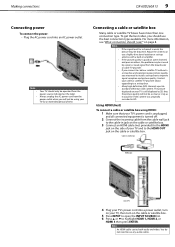
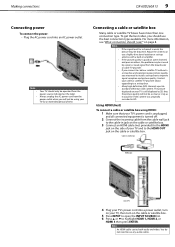
...
and all connected equipment is good on some channels and poor on others, the problem may need to use ?"
If the picture quality is turned off.
2 Connect the incoming cable from ...8226; • •
•
If the signal level for an extended period of time. Making connections
DX-60D260A13 9
Connecting power
To connect the power: • Plug the AC power cord into a power outlet, ...
User Manual (English) - Page 15
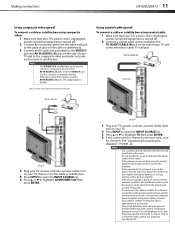
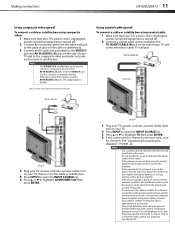
... and to the composite video and audio out jacks on the cable or satellite box. Making connections
DX-60D260A13 11
Using composite video (good)
To connect a cable or satellite box using composite video:
1 ... or satellite box using the AV IN AUDIO L/R jacks, the audio output is weak, the picture may need to highlight COMPONENT/AV then
press ENTER. Side of TV
4 Plug your TV's power cord into a...
User Manual (English) - Page 16
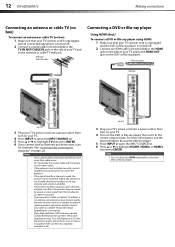
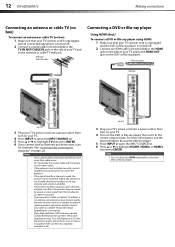
... a set -top box. Note
You can also press HDMI repeatedly to channels you may need to the antenna or cable TV wall jack. Do not bundle the coaxial cable with the...or cable TV provider. Many high-definition (HD) channels upscale standard-definition (SD) content.
12 DX-60D260A13
Making connections
Connecting an antenna or cable TV (no box)
To connect an antenna or cable TV ...
User Manual (English) - Page 21


Making connections
DX-60D260A13 17
Connecting headphones
When you hear the sound. To connect headphones: • Connect the headphones to the AUDIO OUT jack on the side of TV
... amplifier, home theater system, or sound bar to disconnect the headphones. If you want to connect an amplifier, home theater system, or sound bar, you need to the AUDIO OUT jack.
User Manual (English) - Page 22


... for an extended period of correctly. Do not mix old and new batteries.
Just remember to use headphones, you need to remove the battery compartment cover.
2 Insert two AAA batteries ... of the remote
control to disconnect the amplifier, home theater system, or sound bar. 18 DX-60D260A13
Using the remote control
Using analog audio
To connect a home theater system using analog audio:
...
User Manual (English) - Page 23


...channels. You can take several minutes. • If you selected Manual for the first time
DX-60D260A13 19
Aiming the remote control
To aim the remote control: • Point the remote control... screen opens.
3 Press or to highlight the language you select Auto, the displayed time will need to search for digital channels first. Turning on your time zone. Note
If you want to ...
User Manual (English) - Page 25


...on page 25.
2 Press or to highlight Settings, then press or
ENTER. Understanding the basics
DX-60D260A13 21
USB menu (USB mode)
Navigating the menus
Press MENU to open the on -screen menu...Wait for the channel to change the channel.
• To select a digital sub-channel, press the number buttons to highlight a channel, then press ENTER. Adjusting the volume
To adjust the volume: • ...
User Manual (English) - Page 28


... exit audio only mode, the Audio Only option is good for listening to five seconds. 24 DX-60D260A13
Changing channel settings
• News-Enhances vocals for channels:
1 Press MENU. Note
You can...source changes, for example you change from an outdoor antenna to cable TV (no box), you need to an
external audio system.
This setting is noise or static on -screen menu opens with ...
User Manual (English) - Page 29


... search, but you will need to run the auto channel...number buttons for the channel.
The check mark disappears. Hiding channels
You can still tune to highlight Add/Skip Channels, then
press ENTER. If you selected Antenna or Cable, your TV searches automatically for available channels in your area and stores the channel information in the channel list. Changing channel settings
DX-60D260A13...
User Manual (English) - Page 30


... it easier to highlight Channel Label, then press
ENTER. To watch programs that exceed the ratings level you need to delete a character,
enter a blank space, then press ENTER.
6 When you want to label,
then... menu. To add or change the password:
1 Press MENU. 26 DX-60D260A13
Setting parental controls
5 Press MENU to return to the previous menu, or press
EXIT to add more characters...
User Manual (English) - Page 31


...
4 Press the number buttons to enter the old password,
enter a new password, then enter the new password again. The Password Entry screen opens.
4 Press the number buttons to highlight Change...Settings menu opens with Button Lock highlighted.
6 Press the number buttons to enter the four-digit
password. Setting parental controls
DX-60D260A13 27
2 Press or to highlight Settings, then press ....
User Manual (English) - Page 47


...radio or television reception, ...the model number is ...-- You may need a different remote ...new or existing universal remote control. Call the Dynex Customer Care Center 1-800-305-2204
Common universal remote control codes
Notes
• •
This note only goes with Part 15 of the FCC Rules. Visit http://www.dynexproducts.com/remotecodes 2. Programming universal remote controls
DX-60D260A13...
User Manual (English) - Page 49


...Legal notices
DX-60D260A13 45
One-year limited warranty Dynex Televisions
Definitions:
Dynex Products ("Dynex") warrants to you, the original purchaser of this new Dynex-branded television ("Product...five (5) pixel failures throughout the display. (Pixel based displays may contain a limited number of television broadcast signals. • Attempted repair by Best Buy Purchasing, LLC 7601 Penn ...
Quick Setup Guide (English) - Page 1
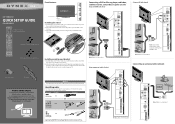
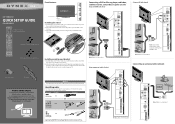
...Go to the best available connection. Warning This apparatus is not included. You need to attach HDMI-to-DVI adapter to the end of the HDMI cable that ... VIDEO/Y
VGA
PC IN
PC/DVI AUDIO IN
60" 1080p LED
QUICK SETUP GUIDE
DX-60D260A13
TV
VIDEO HDMI
ACC
Remote control and 2 AAA batteries
Front features
MENU INPUT
VOL ... connector to your model number in the box but is available online.
Quick Setup Guide (English) - Page 2
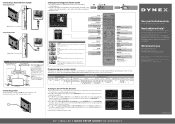
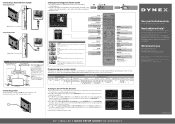
...is not included. Numbers
Enter channel numbers.
. ENTER
...opens with your new Dynex TV, ...Need additional help?
ZOOM
Changes how the picture displays on the back of your TV on -screen menus. If you watch TV, press TV on the back of the remote to the previous channel.
Setting up and using an antenna for standard or HD TV
60" 1080p LED I QUICK SETUP GUIDE I DX-60D260A13...
Important Information (English) - Page 7


...Product.
AA, AAA, C etc.) • Products where the factory applied serial number has been altered or removed • Loss or Theft of this warranty statement. ...countries.
Your purchase date is the warranty valid? 6 DX-60D260A13
One-year limited warranty - Products and parts replaced under this new Dynex-branded television ("Product"), that the Product shall be defective by Best ...
Similar Questions
Tv Makes Noise When Turned On. Does It Need A New Electric Cable Connector
Noise sounds like night crichets.
Noise sounds like night crichets.
(Posted by luisgomez10032 1 year ago)
How To Set Up My Dynex Dx-24ld230 So I Can Watch Dvd
(Posted by Anonymous-133291 10 years ago)
We Need To Run The Setup Again Because We Chose Cable Instead Of Cable Box. How
(Posted by MARIONLC 11 years ago)
Is The Owners Manual For The Dx 19e220a12 Rev.a Available On The Net For Downloa
(Posted by anniep 12 years ago)

