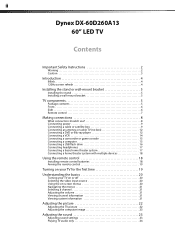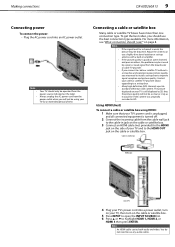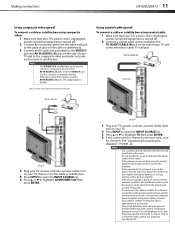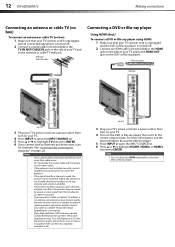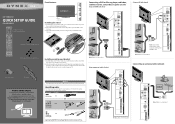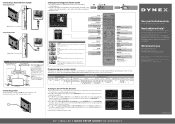Dynex DX-60D260A13 Support Question
Find answers below for this question about Dynex DX-60D260A13.Need a Dynex DX-60D260A13 manual? We have 11 online manuals for this item!
Question posted by hamradioman on January 16th, 2015
I Need To Download The Manual For Dynex L1910c
Current Answers
Answer #1: Posted by BusterDoogen on January 16th, 2015 10:59 AM
I hope this is helpful to you!
Please respond to my effort to provide you with the best possible solution by using the "Acceptable Solution" and/or the "Helpful" buttons when the answer has proven to be helpful. Please feel free to submit further info for your question, if a solution was not provided. I appreciate the opportunity to serve you!
Related Dynex DX-60D260A13 Manual Pages
Similar Questions
What Is The Part Number I Need To Order For A New Pcu On A Dx-60d260a13