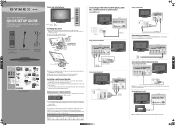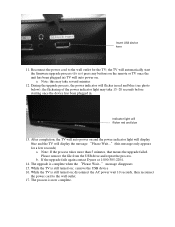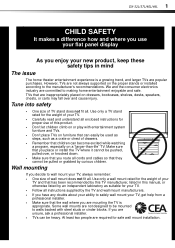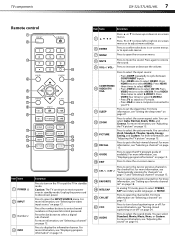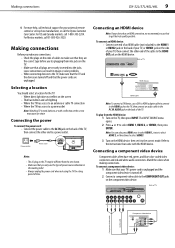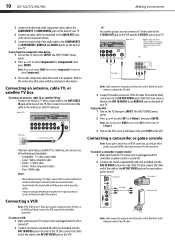Dynex DX-46L150A11 Support Question
Find answers below for this question about Dynex DX-46L150A11.Need a Dynex DX-46L150A11 manual? We have 11 online manuals for this item!
Question posted by luisgomez10032 on July 9th, 2022
Tv Makes Noise When Turned On. Does It Need A New Electric Cable Connector
Noise sounds like night crichets.
Current Answers
Answer #1: Posted by SonuKumar on July 10th, 2022 1:04 AM
Please respond to my effort to provide you with the best possible solution by using the "Acceptable Solution" and/or the "Helpful" buttons when the answer has proven to be helpful.
Regards,
Sonu
Your search handyman for all e-support needs!!
Related Dynex DX-46L150A11 Manual Pages
Similar Questions
Dynex Dx-46l150a11 The Tv Floor Stand Has Been Broken And Needs Replaced
i would like to purchase a new stand that bolts to the back of the TV so I can set the TV on a table...
i would like to purchase a new stand that bolts to the back of the TV so I can set the TV on a table...
(Posted by rwgage 10 years ago)
Dynex Dx 46l150a11 Troubleshooting
power light is on, TV will not turn on only 2 yrs old
power light is on, TV will not turn on only 2 yrs old
(Posted by bman472 10 years ago)
Size Screws For Base
What size screws and how many do I need for the base of the tv. I have the dx-46l150a11
What size screws and how many do I need for the base of the tv. I have the dx-46l150a11
(Posted by Jwoods22 11 years ago)
Tv Won't Turn On.
No red light after plugging into power. Tv will not turn on. There used to be a red light that turne...
No red light after plugging into power. Tv will not turn on. There used to be a red light that turne...
(Posted by fbrownley 11 years ago)
When Plugged In Tv Makes A Pulsing Sound Screen Stays Black Almost Like No Power
(Posted by Anonymous-32677 12 years ago)