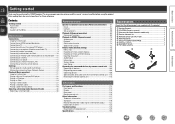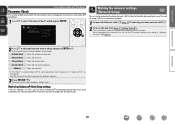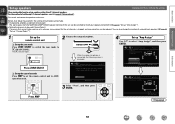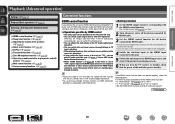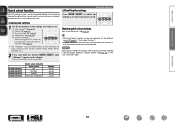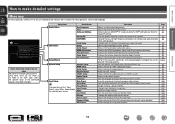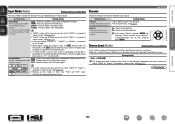Denon AVR-2112CI Support Question
Find answers below for this question about Denon AVR-2112CI.Need a Denon AVR-2112CI manual? We have 3 online manuals for this item!
Question posted by Lawdelara on April 12th, 2017
Receiver Not Functioning Correctly. Can't Open Set Up Wizard When Pushing Enter
Current Answers
Answer #1: Posted by BusterDoogen on April 12th, 2017 5:28 PM
I hope this is helpful to you!
Please respond to my effort to provide you with the best possible solution by using the "Acceptable Solution" and/or the "Helpful" buttons when the answer has proven to be helpful. Please feel free to submit further info for your question, if a solution was not provided. I appreciate the opportunity to serve you!
Related Denon AVR-2112CI Manual Pages
Similar Questions
I have brand new 2312 receiver. I have hooked up the HDMI cable as directed. I have the Startup Wiza...