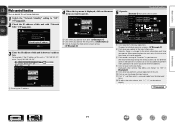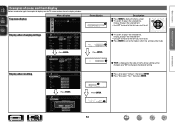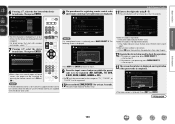Denon AVR-2312CI Support Question
Find answers below for this question about Denon AVR-2312CI.Need a Denon AVR-2312CI manual? We have 3 online manuals for this item!
Question posted by jimreddtx on August 25th, 2012
Setup Wizard Will Not Start When I Push The Enter Button As Directed
I have brand new 2312 receiver. I have hooked up the HDMI cable as directed. I have the Startup Wizard screen---But cannot get the process to start. I tried the reset noted in troubleshooting....But still no luck
Current Answers
Related Denon AVR-2312CI Manual Pages
Similar Questions
Receiver Not Functioning Correctly. Can't Open Set Up Wizard When Pushing Enter
Cannot open setup wizard. Keep pushing enter button and cursor will not move. Have changed batteries...
Cannot open setup wizard. Keep pushing enter button and cursor will not move. Have changed batteries...
(Posted by Lawdelara 7 years ago)
Unable To Setup Denon Avr-3312 - Setup Wizard Does Not Display On The Tv
Bought a Denon AVR-3312 a week ago. But am unable to start using it. Have connected the HDMI out 1 ...
Bought a Denon AVR-3312 a week ago. But am unable to start using it. Have connected the HDMI out 1 ...
(Posted by sowjictr 12 years ago)