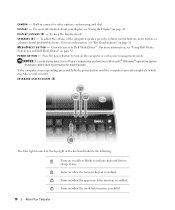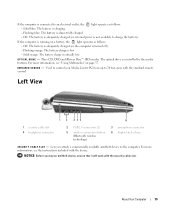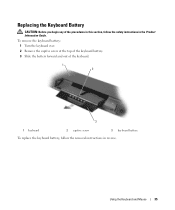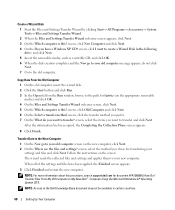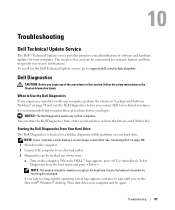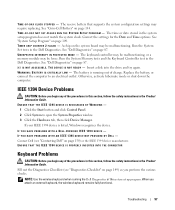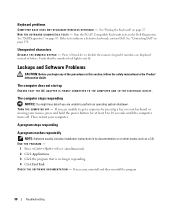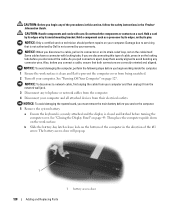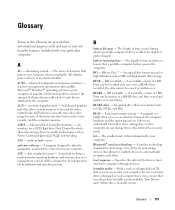Dell XPS M2010 Support Question
Find answers below for this question about Dell XPS M2010.Need a Dell XPS M2010 manual? We have 2 online manuals for this item!
Question posted by jonheaton on May 18th, 2013
Blu Ray Keyboard Match Procedure
Current Answers
Answer #1: Posted by RathishC on May 18th, 2013 8:52 PM
Would request you to please elaborate the issue you are facing with the keyboard, so that I can help you further?
To troubleshoot the keyboard issue, you can click on the link mentioned that might help you to fix the issue:
You can refer the Dell Article 277550 on http://dell.to/XULgT1
Please respond for further assistance.
Thanks & Regards
Rathish C
#iworkfordell