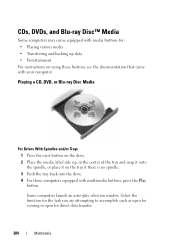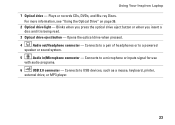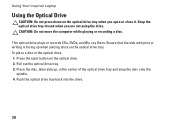Dell Inspiron N4010 Support Question
Find answers below for this question about Dell Inspiron N4010.Need a Dell Inspiron N4010 manual? We have 2 online manuals for this item!
Question posted by yasmiez2 on November 6th, 2013
Does The Dell Inspiron N4010 Dvd-r/dvd R Burn & Play Blu-ray Discs?
Current Answers
Answer #1: Posted by prateekk007 on November 7th, 2013 11:27 AM
A 12.7 mm SATA tray load DVDRW BD Combo was shipped with the system. You can play CD/DVD and burn the same as well, however, you can play Blu-ray cannot burn it.
Please reply if you have further queries.
To know more about Dell Product Support, Drivers & Downloads, Order & Dispatch status -> choose your region US Customers; India Customers. For Here for Dell support videos.
Thanks & Regards
Prateek K