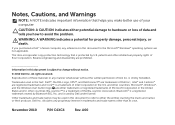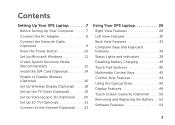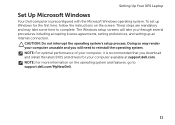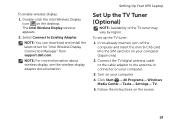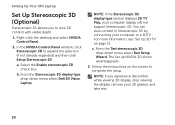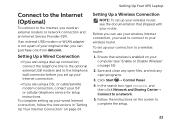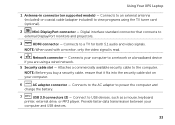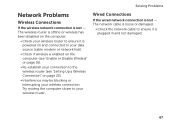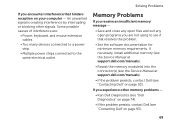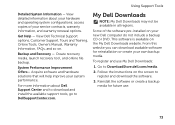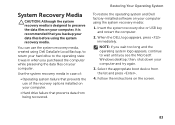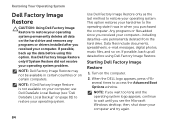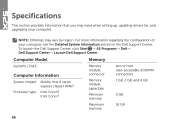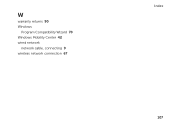Dell XPS L702X Support and Manuals
Get Help and Manuals for this Dell item

View All Support Options Below
Free Dell XPS L702X manuals!
Problems with Dell XPS L702X?
Ask a Question
Free Dell XPS L702X manuals!
Problems with Dell XPS L702X?
Ask a Question
Most Recent Dell XPS L702X Questions
Add Another Hard Drive
I want to add another hard drive in my XPS L702x laptop. Do I need to buy 2.75X3.95X.37 or 2.75X3.95...
I want to add another hard drive in my XPS L702x laptop. Do I need to buy 2.75X3.95X.37 or 2.75X3.95...
(Posted by kparikh01 7 years ago)
Can't Find Fastaccess On Cd L702x
(Posted by shocMFRov 9 years ago)
How To Enable Hdmi Dell Xps L702x
(Posted by ki1923 9 years ago)
Ac Power Adapter Cannot Be Determined Xps L702x
(Posted by jcuulram 9 years ago)
Dell L702x Hardware Self Test How To
(Posted by tonybwmr 9 years ago)
Dell XPS L702X Videos
Popular Dell XPS L702X Manual Pages
Dell XPS L702X Reviews
We have not received any reviews for Dell yet.