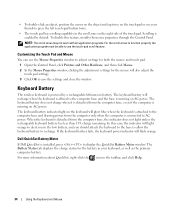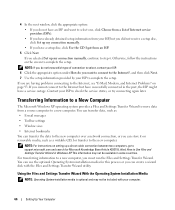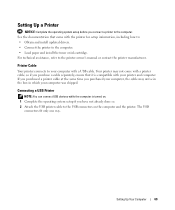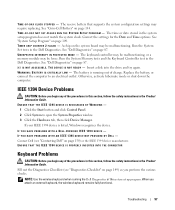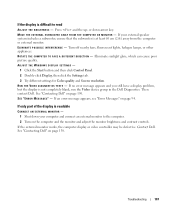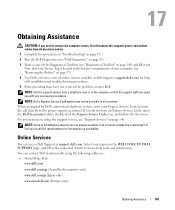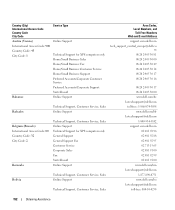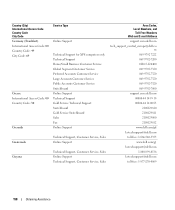Dell XPS M2010 Support and Manuals
Get Help and Manuals for this Dell item

View All Support Options Below
Free Dell XPS M2010 manuals!
Problems with Dell XPS M2010?
Ask a Question
Free Dell XPS M2010 manuals!
Problems with Dell XPS M2010?
Ask a Question
Most Recent Dell XPS M2010 Questions
How To Pair The Xps M2010 Mouse With Windows 10
good day i have the dell xps m2010 mouse for my hp laptop computer . im trying topair the device but...
good day i have the dell xps m2010 mouse for my hp laptop computer . im trying topair the device but...
(Posted by jamesstephens54 6 years ago)
How To Get Xps M2010 To Boot To One Hard Drive
(Posted by marmcphed 9 years ago)
How To Remove Cd Drive From Xps M2010
(Posted by darksdont9 9 years ago)
How To Remove Panel Dell M2010
(Posted by songbtimru 9 years ago)
How Hard To Replace Dell Xps M2010 Motherboard
(Posted by bybjoba 9 years ago)
Dell XPS M2010 Videos
Popular Dell XPS M2010 Manual Pages
Dell XPS M2010 Reviews
We have not received any reviews for Dell yet.