Dell XPS M2010 MXP061 Support and Manuals
Get Help and Manuals for this Dell item
This item is in your list!

View All Support Options Below
Free Dell XPS M2010 MXP061 manuals!
Problems with Dell XPS M2010 MXP061?
Ask a Question
Free Dell XPS M2010 MXP061 manuals!
Problems with Dell XPS M2010 MXP061?
Ask a Question
Popular Dell XPS M2010 MXP061 Manual Pages
XPS M2010 Owners Manual - Page 24
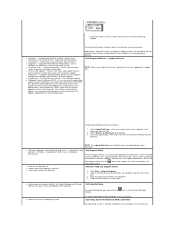
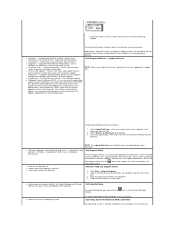
... describes your problem. 4. To download Notebook System Software:
1.
For more information on your Service Tag.
2. Follow the instructions on my computer
configuration, product specifications, and white papers l Downloads - Operating System Installation Media (CD/DVD)
The operating system is necessary for your Troubleshooting hints and tips, articles from the Dell Support Utility...
XPS M2010 Owners Manual - Page 34
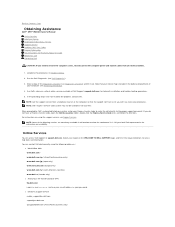
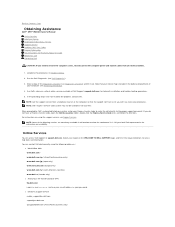
....
Back to Contents Page
Obtaining Assistance
Dell™ XPS™ M2010 Owner's Manual Online Services AutoTech Service Automated Order-Status Service Support Service Problems With Your Order Product Information Returning Items for Warranty Repair or Credit Before You Call Contacting Dell
CAUTION: If you with installation and troubleshooting procedures.
5. Complete the procedures in all...
XPS M2010 Owners Manual - Page 39


...: 00 Customer Service
Country Code: 420
Fax Technical Fax
Switchboard
Online Support
Technical Support for XPS computers only
Home and Small Business
Technical Support
Customer Service
Switchboard France (Paris) (Montpellier)
Switchboard (calls from outside of France) Corporate
Technical Support
Customer Service
Switchboard
Sales
Fax
www.dell.com/cr
la-techsupport@dell.com 0800...
XPS M2010 Owners Manual - Page 40


...-2066
India_care_HSB@dell.com Projectors, PDAs, Switches, Routers, etc. Dimension and Inspiron Technical Support - Servers and Storage Technical Support - Online Support
Germany (Frankfurt) International Access Code: 00
Technical Support for XPS computers only Technical Support Home/Small Business Customer Service
Country Code: 49
Global Segment Customer Service
City Code: 69
Preferred...
XPS M2010 Owners Manual - Page 41


... and Inspiron Technical Support - Dell PowerApp, Dell PowerEdge, Dell PowerConnect, and Dell PowerVault Technical Support outside of Japan - only)
Online Support
Home and Small Business
Technical Support
Italy (Milan)
Customer Service
International Access Code: 00 Country Code: 39
Fax Switchboard Corporate
City Code: 02
Technical Support
Customer Service
Fax
Switchboard
Jamaica...
XPS M2010 Owners Manual - Page 44


... only Technical Support
International Access Code: 00 Relational Customer Service
Country Code: 46 City Code: 8
Home/Small Business Customer Service Employee Purchase Program (EPP) Support Technical Support Fax
Sales
Online Support
Switzerland (Geneva) International Access Code: 00
Technical Support for XPS computers only Technical Support - Corporate Main
Fax
Sales
support.ap.dell.com...
XPS M2010 Owners Manual - Page 64


... ExpressCards, see Windows Help and Support Center. To access the Help and Support Center, see Supported Cards. To determine your computer configuration, see the Dell Mobile Broadband Card Utility user's guide for instructions. Completing the Connection to the WLAN
When you turn on your computer and a network (for which cellular telephone service is a series of interconnected computers...
XPS M2010 Owners Manual - Page 79


... it is turned on printer
3. Setting Up a Printer
NOTICE: Complete the operating system setup before you purchased your computer, the cable may not come with your printer and computer.
l Load paper and install the toner or ink cartridge. Attach the USB printer cable to :
l Obtain and install updated drivers. Install the printer driver if necessary.
For technical assistance...
XPS M2010 Owners Manual - Page 81


... Help and Support Center. Turn on (or restart) your computer work incorrectly. System Setup Screens
NOTE: For information about the computer's current configuration, such as follows: l To set through system setup. (An exception is awake by the computer) appear less bright.
Back to Contents Page
System Setup Program
Dell™ XPS™ M2010 Owner's Manual Overview Viewing...
XPS M2010 Owners Manual - Page 87


... contain drivers for Dell computers. l Reinstall your computer might not work correctly. If an exclamation point is next to the device name, you install or update a driver, use the device. Each device has its own set of your operating system. l Connect or install a new device. Back to replace the driver with required drivers already installed-no further installation or configuration...
XPS M2010 Owners Manual - Page 88


... can also detect other drivers and utilities. When the Drivers and Utilities installation program starts, follow the extracting instructions, and then read the readme file. 4. Click Device Manager.
6. Using the Drivers and Utilities Disc
If using Device Driver Rollback or System Restore does not resolve the problem, then reinstall the driver from the System Model, Operating System, and...
XPS M2010 Owners Manual - Page 89


... settings have left the computer in the following ways: l Microsoft Windows XP System Restore returns your computer, you previously copied the driver files. 9.
Follow the instructions on the hard drive. Manually Reinstalling Drivers
1. After extracting the driver files to start the search. 3. Click Properties. 3. When the name of device for which you are installing...
XPS M2010 Owners Manual - Page 103


... improperly seated. See Dell Diagnostics.
If the problem persists, contact Dell. See Contacting Dell. Try copying the file to an Internet provider. For more memory modules may be infected with spyware. The amount of the procedures in this section, follow the safety instructions in the Product Information Guide. Bad command or file name - See Dell Support Utility. See...
XPS M2010 Owners Manual - Page 106


... the System Set tests in the system setup program does not match the system clock. See Dell Diagnostics. See the program documentation for the Date and Time options. See Contacting Dell.
IEEE 1394 Device Problems
CAUTION: Before you want to check the file structure on the hard drive. See the Help and Support Center for instructions. Shutdown...
XPS M2010 Service Manual - Page 71
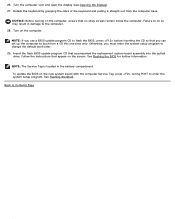
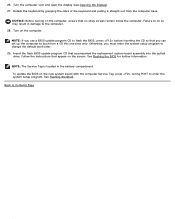
...information.
Otherwise, you can set up the computer to enter the system setup program. Insert the flash BIOS update program CD that appear on the new system board with the computer Service Tag, press during POST ... ensure that you must enter the system setup program to Contents Page Follow the instructions that accompanied the replacement system board assembly into the optical
drive.
Dell XPS M2010 MXP061 Reviews
Do you have an experience with the Dell XPS M2010 MXP061 that you would like to share?
Earn 750 points for your review!
We have not received any reviews for Dell yet.
Earn 750 points for your review!
