Dell XPS M2010 Support Question
Find answers below for this question about Dell XPS M2010.Need a Dell XPS M2010 manual? We have 2 online manuals for this item!
Question posted by darksdont9 on September 15th, 2014
How To Remove Cd Drive From Xps M2010
The person who posted this question about this Dell product did not include a detailed explanation. Please use the "Request More Information" button to the right if more details would help you to answer this question.
Current Answers
There are currently no answers that have been posted for this question.
Be the first to post an answer! Remember that you can earn up to 1,100 points for every answer you submit. The better the quality of your answer, the better chance it has to be accepted.
Be the first to post an answer! Remember that you can earn up to 1,100 points for every answer you submit. The better the quality of your answer, the better chance it has to be accepted.
Related Dell XPS M2010 Manual Pages
Owner's Manual - Page 13


... use Windows XP • How to work with programs and files • How to support.dell.com, select your region or business USB floppy drives, Intel® processors, optical drives, and segment... Solutions - If you reinstall the
operating system for components, such as memory, the hard drive, and the operating system
• Customer Care - your computing environment
Dell Support Utility
The ...
Owner's Manual - Page 14
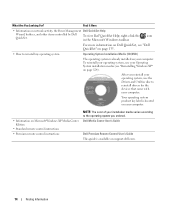
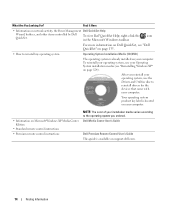
... my operating system
Operating System Installation Media (CD/DVD)
The operating system is located on your computer.
• Information on Microsoft Windows XP Media Center Edition
• Standard remote control...Here
• Information on your Operating System installation media (see "Reinstalling Windows XP" on support.dell.com.
14
Finding Information Your operating system product key ...
Owner's Manual - Page 29


...
29 Mouse Pairing With the Wizard
Follow the instructions on the wizard to pair your mouse with your computer. Pairing the Mouse
The Dell™ XPS™ M2010 Mouse Connection Wizard launches the first time you turn on your computer.
Owner's Manual - Page 43
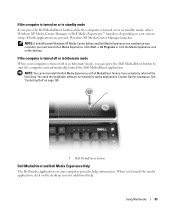
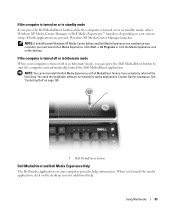
...icon on your system setup. If both Microsoft Windows XP Media Center Edition and Dell Media Experience are present, Windows XP Media Center Manager launches.
Using Multimedia
43
Contact Dell ... MediaDirect button while the computer is turned off or in standby mode, either Windows XP Media Center Manager or Dell Media Experience™ launches, depending on your computer provides...
Owner's Manual - Page 66
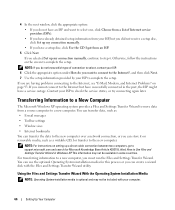
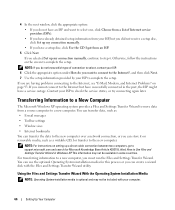
... to the Internet, see "E-Mail, Modem, and Internet Problems" on removable media, such as : • E-mail messages • Toolbar settings...service outage. Transferring Information to a New Computer
The Microsoft Windows XP operating system provides a Files and Settings Transfer Wizard to move...the ISP might have a setup disc, click Use the CD I got from a source computer to the new computer ...
Owner's Manual - Page 67
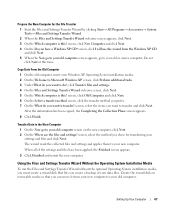
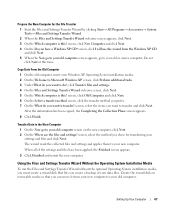
When all of your old computer screen on removable media so that lets you have been applied, the Finished screen appears.
3 Click Finished and ...Wizard without the optional Operating System installation media, you must create a wizard disk that you can move it from the Windows XP CD and click Next. 5 When the Now go to your old computer screen appears, go to your settings and files and...
Owner's Manual - Page 68
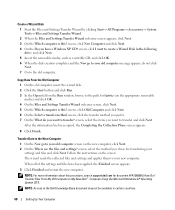
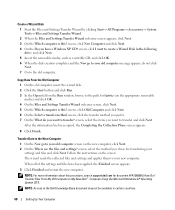
...the Dell Knowledge Base document may not be available in the following drive: and click Next. 5 Insert the removable media, such as a writable CD, and click OK. 6 When the disk creation completes and the .... 7 Go to transfer and click Next. When all of the settings and files have a Windows XP CD? screen, select the method you want to the old computer. NOTE: For more information about this ...
Owner's Manual - Page 76


...network devices: • Your wireless network card's client utility • The Microsoft Windows XP operating system
76
Using Networks (LAN or Wireless)
Determining the Wireless Network Device Manager
... your wireless router to do not apply to a WLAN" on page 76. The software is removed or corrupted, follow the instructions in "Wireless Local Area Network (WLAN)" on page 74. NOTE...
Owner's Manual - Page 94


...drive cannot read the data. One or more information, go to support.dell.com and search for the operating system or the program that you are having problems connecting to scan the computer and remove...the correct pathname. See "Diagnostics Checklist" on page 87. The CD drive does not respond to the microprocessor has failed. Reinstall the memory modules and, if necessary, replace...
Owner's Manual - Page 99


... OR TOO BRIGHT - NOTICE: You cannot reinstall the Dell MediaDirect feature if you purchased a DVD drive with your computer. If you are unable to get a response by pressing a key on the ...screen. Turn off . You can access licensed files in an environment similar to non-Windows XP operating system environments.
1 Click the Start button, point to 10 seconds until the computer turns off...
Owner's Manual - Page 111


... from which you reboot the computer, the previous boot order is recommended for the Dell™ XPS™ M2010 computer. The Intel® RAID controller on the computer. Data striping allows one -time-only ...that you might have selected when you see the Windows desktop. Then shut down your hard drive.)
1 Shut down the computer through the Start menu. 2 Connect the computer to wait until...
Owner's Manual - Page 120
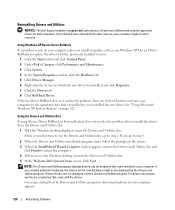
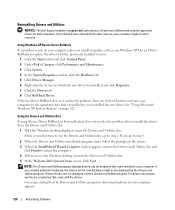
... for Dell computers. If this is detecting hardware in your first time to use Windows XP Device Driver Rollback to step 2. Using the Drivers and Utilities Disc
If using Device Driver... follow the prompts on the screen. 3 When the InstallShield Wizard Complete window appears, remove the Drivers and Utilities disc and
click Finish to the operating state that the Drivers and Utilities program...
Owner's Manual - Page 122


... Windows Help and Support Center, see "Windows Help and Support Center" on the hard drive. Resolving Software and Hardware Incompatibilities
If a device is either not detected during the operating ...start the search. 3 Click Hardware Troubleshooter in the following ways: • Microsoft Windows XP System Restore returns your data files or recover them.
Restoring Your Operating System
You can...
Owner's Manual - Page 124


... installed the new device driver. The options can take one to two hours to return your primary hard drive. See "Using Windows XP Device Driver Rollback" on your operating system to do not reinstall Windows XP unless a Dell technical support representative instructs you must also reinstall the device drivers, virus protection program, and...
Owner's Manual - Page 176
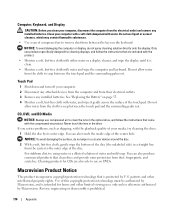
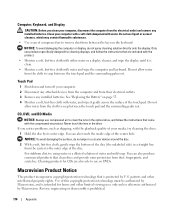
...use compressed air to clean the lens in the optical drive, and follow the instructions that are also safe to...clean discs and provide some protection from the electrical outlet and remove any installed batteries. patents and other limited viewing uses only... for home and other intellectual property rights. Cleaning products for CDs are included with the product.
• Moisten a soft,...
Owner's Manual - Page 177


... (U.S. If this equipment. The following two conditions:
1 This device may cause interference with the FCC regulations:
Product name: Model number: Company name:
Dell™ XPS™ M2010
PP03X
Dell Inc. Worldwide Regulatory Compliance & Environmental Affairs One Dell Way Round Rock, TX 78682 USA 512-338-4400
Appendix
177 or an experienced radio...
Owner's Manual - Page 181


...equipment. DRAM - Software that can read DVDs and most CD media and write to a DVD+RW disc, and ...electronics - EPP - enhanced parallel port - expansion slot - A removable I/O card adhering to transfer data and often improves performance. Glossary
...as a unit with common rules and procedures for hard drives and optical drives. DVD recordable - A rewritable version of the IDE ...
Owner's Manual - Page 184


... computer.
NVRAM - A type of optical drives include CD drives, DVD drives, CD-RW drives, CD-RW/DVD combo drives, and BD drives. NVRAM is turned off or loses its system...drive that stores data when the computer is used to connect a parallel printer to the Internet and exchange e-mail.
partition - A physical storage area on it is temporarily stored in RAM.
PC Card - A removable...
Owner's Manual - Page 192
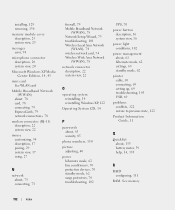
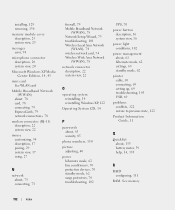
...installing, 129 removing, 130
memory module cover description, 25 system view, 25
messages error, 94
microphone connector description, 20 system view, 20
Microsoft Windows XP Media Center Edition... connector description, 22 system view, 22
O
operating system reinstalling, 14 reinstalling Windows XP, 122
Operating System CD, 14
P
passwords about, 85 security, 85
phone numbers, 150
picture adjusting, ...
Owner's Manual - Page 193


regulatory information, 11
reinstalling Windows XP, 122
remote control instructions, 14
resolution setting, 51
ResourceCD, 120 about, 11 See also Drivers and Utilities CD
S
S/PDIF digital audio ...conflicts, 122 Dell Diagnostics, 87 Dell MediaDirect, 99 drives, 91 DVD drive, 91-92 error messages, 94 external keyboard problems, 97 hard drive, 92 Hardware Troubleshooter, 122 Help and Support Center,...
Similar Questions
How To Remove Cd Drive On My Preecision 490 ??
to replace cd dvd reader...
to replace cd dvd reader...
(Posted by micheldeziel 10 years ago)

