Dell XPS M2010 Support Question
Find answers below for this question about Dell XPS M2010.Need a Dell XPS M2010 manual? We have 2 online manuals for this item!
Question posted by bybjoba on August 26th, 2014
How Hard To Replace Dell Xps M2010 Motherboard
The person who posted this question about this Dell product did not include a detailed explanation. Please use the "Request More Information" button to the right if more details would help you to answer this question.
Current Answers
There are currently no answers that have been posted for this question.
Be the first to post an answer! Remember that you can earn up to 1,100 points for every answer you submit. The better the quality of your answer, the better chance it has to be accepted.
Be the first to post an answer! Remember that you can earn up to 1,100 points for every answer you submit. The better the quality of your answer, the better chance it has to be accepted.
Related Dell XPS M2010 Manual Pages
Owner's Manual - Page 2
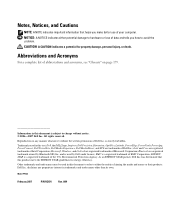
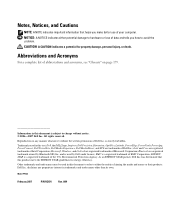
... of abbreviations and acronyms, see "Glossary" on page 179. Bluetooth is used in this text: Dell, the DELL logo, Inspiron, Dell Precision, Dimension, OptiPlex, Latitude, PowerEdge, PowerVault, PowerApp, PowerConnect, Dell TravelLite, Dell Media Experience, Dell MediaDirect, and XPS are trademarks of Dell Inc.; EMC is subject to hardware or loss of EMC Corporation; As an ENERGY STAR partner...
Owner's Manual - Page 13


... to use Windows XP • How to work with programs and files • How to support.dell.com, select your...hard drive, and the operating system
• Customer Care - NSS provides critical updates To download Notebook System Software: for your operating system and support for correct operation of your computing environment
Dell Support Utility
The Dell Support Utility is necessary for Dell...
Owner's Manual - Page 29


... Dell™ XPS™ M2010 Mouse Connection Wizard launches the first time you turn on the wizard to pair your mouse with your computer. Follow the instructions on your computer. Mouse Pairing With the Wizard
Follow the instructions on the Wizard: 1 Insert two AA batteries, which are shipped uninstalled, into the mouse and replace...
Owner's Manual - Page 43
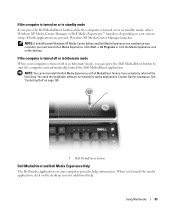
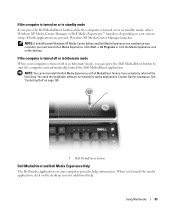
...: You cannot reinstall the Dell Media Experience or Dell MediaDirect feature if you voluntarily reformat the hard drive.
If the computer is turned on or in standby mode
If you press the Dell MediaDirect button while the computer is turned off or in standby mode, either Windows XP Media Center Manager or Dell Media Experience™...
Owner's Manual - Page 76


... your network devices: • Your wireless network card's client utility • The Microsoft Windows XP operating system
76
Using Networks (LAN or Wireless)
After 2 minutes, proceed to step 12.
... name of wireless network card installed in "Wireless Local Area Network (WLAN)" on the Dell™ Support website at least 2 minutes for the broadband modem to internal cards with your...
Owner's Manual - Page 79
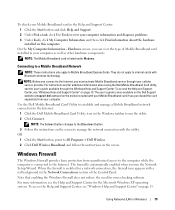
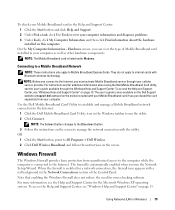
... see "Windows Help and Support Center" on the screen to All Programs→ Dell Wireless. 2 Click Dell Wireless Broadband and follow the instructions on this computer. To access the Help and... the hardware installed on the screen. The firewall is enabled for the Microsoft Windows XP operating system.
Hardware screen, you purchased the card separately from unauthorized access to the...
Owner's Manual - Page 94


... section, follow the safety instructions in the computer. Reinstall the memory modules and, if necessary, replace them . See "Dell Diagnostics" on page 129. SCAN THE COMPUTER FOR SPYWARE - DATA ERROR - A F I L E N A M E C A N N O T C O N T A I N A N Y O F T H E F O L L O W I V E - Run the hard drive tests in the system setup program. If you are having problems connecting to the...
Owner's Manual - Page 95


... error message still appears, see "Memory" on page 129) and, if necessary, replace them . The operating system is installed. Run the HardDisk Drive tests in the Dell Diagnostics. The hard drive does not respond to carry out the command. See "Dell Diagnostics" on page 109. Reinstall the memory modules (see the software documentation. Run...
Owner's Manual - Page 96


..., ensure that you want to use. Then immediately exit the program. See "Contacting Dell" on page 129) and, if necessary, replace them. Reinstall the memory modules (see "Memory" on page 150.
96
Troubleshooting NO BOOT SECTOR ON HARD DRIVE - E X I T S O M E P R O G R A M S A N D T R Y A G A I N G V A L U E -
The operating system cannot locate a sector on page 129) and, if necessary...
Owner's Manual - Page 99


...advantage of the special processing in the Windows XP operating system environment. Because Dell MediaDirect provides access to media files outside the Windows XP operating system environment, access to All Programs&#...program so it . If you reformat the hard drive. Click the question mark icon at least 8 to access Help. The Dell MediaDirect environment cannot verify the DRM restrictions, ...
Owner's Manual - Page 111


...for high-performance computing and gaming, and a RAID level 1 configuration is recommended for the Dell™ XPS™ M2010 computer. RAID Level 0 Configuration
A RAID level 0 configuration uses a storage technique known ...also use this procedure to boot the Dell Diagnostics on the diagnostics utility partition on the computer.
Then shut down your hard drive.)
1 Shut down the computer ...
Owner's Manual - Page 116


...level 1 volume, and click Rebuild to this Disk. You can use your hard drive.
See "Contacting Dell" on the member drive. 11 Click Finish to start migrating, or click ... a degraded RAID level 1 volume, contact Dell about replacing your computer normally
during the migration process.
9 On the Select Member Hard Drive screen, double-click the hard drive to select the member drive to span...
Owner's Manual - Page 120
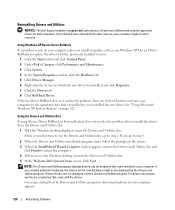
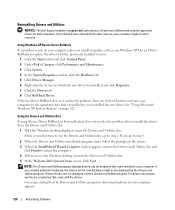
... desktop, reinsert the Drivers and Utilities disc. 5 At the Welcome Dell System Owner screen, click Next. Using Windows XP Device Driver Rollback
If a problem occurs on page 122. A message...InstallShield Wizard Complete window appears, remove the Drivers and Utilities disc and
click Finish to replace the driver with the device. If you installed additional hardware, the drivers for hardware...
Owner's Manual - Page 122


... files or recover them.
See the Windows Help and Support Center for information on the hard drive. NOTE: The procedures in the Search Results list. 4 In the Hardware Troubleshooter ...location to which you set your Dell computer to the Windows Classic view.
122
Reinstalling Software
Using Microsoft Windows XP System Restore
The Microsoft Windows XP operating system provides System Restore ...
Owner's Manual - Page 124


...driver. The options can take one to two hours to do not reinstall Windows XP unless a Dell technical support representative instructs you to complete. To see if System Restore is ...than 200 MB of the computer.
For conventional hard drive configurations, the primary hard drive is unchecked.
Reinstalling Windows XP
The reinstallation process can overwrite files and possibly affect...
Owner's Manual - Page 150


... time that this document went to print and is available at a separate telephone number listed for participating countries. NOTE: In certain countries, support specific to Dell XPS computers is subject to support.dell.com. • For worldwide support through the Internet and by phone, use , contact a local or an international operator.
Owner's Manual - Page 172
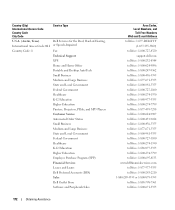
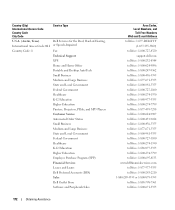
Country (City) International Access Code Country Code City Code
Service Type
U.S.A. (Austin, Texas)
Dell Services for the Deaf, Hard-of-Hearing,
International Access Code: 011 or Speech-Impaired
Country Code: 1
Fax
Technical Support
XPS
Home and Home Office
Portable and Desktop AutoTech
Small Business
Medium and Large Business
State and Local Government
Federal Government...
Owner's Manual - Page 177


...FCC regulations:
Product name: Model number: Company name:
Dell™ XPS™ M2010
PP03X
Dell Inc. Worldwide Regulatory Compliance & Environmental Affairs One Dell Way Round Rock, TX 78682 USA 512-338-4400
... no guarantee that the system and the receiver are designed to correct the interference by Dell Inc.
However, there is provided on , you are encouraged to try to provide ...
Owner's Manual - Page 191


...1394
G
glossary, 179
H
hard drive troubleshooting, 92
hardware conflicts, 122 Dell Diagnostics, 87
drives, RAID ...numeric keypad, 31 pairing, 27
shortcuts, 31 system view, 18 troubleshooting, 97 using, 27 keyboard battery replacing, 35 keyboard status lights description, 16 system view, 16 keypad numeric, 31
L
labels Microsoft Windows,... 66 firewall
Windows XP, 79 firewire
description, 21 firewire.
Owner's Manual - Page 193


regulatory information, 11
reinstalling Windows XP, 122
remote control instructions, 14
resolution setting, 51
ResourceCD, 120 about, 11 See... does not start, 98 computer stops responding, 98 conflicts, 122 Dell Diagnostics, 87 Dell MediaDirect, 99 drives, 91 DVD drive, 91-92 error messages, 94 external keyboard problems, 97 hard drive, 92 Hardware Troubleshooter, 122 Help and Support Center, 13 ...

