Dell XPS M2010 Support Question
Find answers below for this question about Dell XPS M2010.Need a Dell XPS M2010 manual? We have 2 online manuals for this item!
Question posted by GK1cec on June 23rd, 2014
How To Replace Xps M2010 Optical Drive
The person who posted this question about this Dell product did not include a detailed explanation. Please use the "Request More Information" button to the right if more details would help you to answer this question.
Current Answers
There are currently no answers that have been posted for this question.
Be the first to post an answer! Remember that you can earn up to 1,100 points for every answer you submit. The better the quality of your answer, the better chance it has to be accepted.
Be the first to post an answer! Remember that you can earn up to 1,100 points for every answer you submit. The better the quality of your answer, the better chance it has to be accepted.
Related Dell XPS M2010 Manual Pages
Owner's Manual - Page 13


... region or business segment to support.dell.com, select your region or business USB floppy drives, Intel® processors, optical drives, and segment, and enter your configuration.
Computer documentation, details on page 90.
• How to use Windows XP • How to personalize my desktop
Windows Help and Support Center 1 Click Start→ Help...
Owner's Manual - Page 15
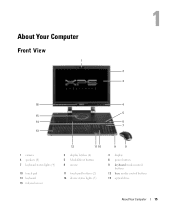
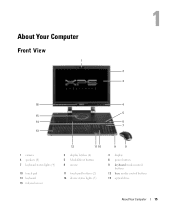
... latches (4) 5 MediaDirect button 8 mouse
11 touch pad buttons (2) 14 device status lights (5)
9
8
3 display 6 power button 9 keyboard media control
buttons 12 base media control buttons 15 optical drive
About Your Computer
15
Owner's Manual - Page 17


.... Wireless mouse. If media is present in the closed drive, pressing this button will open or close the optical drive. Control playback of audio output from internal or external speakers... E - Press once to turn off the volume of media. Press multiple times to open the drive and eject the media.
Press and hold to rewind within the current track/chapter. Press to skip...
Owner's Manual - Page 19
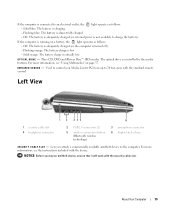
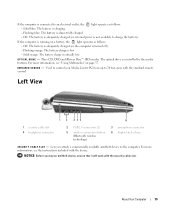
... battery is low. - I N F R A R E D S E N S O R -
Flashing orange: The battery charge is almost fully charged. - For more information, see the instructions included with the standard remote control. The optical drive is charging. -
Solid blue: The battery is controlled by the media buttons. Solid orange: The battery charge is turned off). - Used to control your Media...
Owner's Manual - Page 21
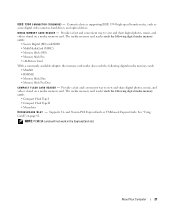
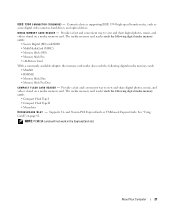
Connects devices supporting IEEE 1394 high-speed transfer rates, such as some digital video cameras, hard drives, and optical drives. Supports 34- M E D I R E ) - and 54-mm PCI ExpressCards or USB-based ExpressCards. See "Using Cards" on a media memory card. NOTE: PCMCIA cards will not work in ...
Owner's Manual - Page 29


Pairing the Mouse
The Dell™ XPS™ M2010 Mouse Connection Wizard launches the first time you turn on your computer.
Follow the instructions on the Wizard: 1 Insert two AA batteries, which are shipped uninstalled, into the mouse and replace the battery cover.
1
2
1 batteries
2 battery cover
Using the Keyboard and Mouse
29 Mouse Pairing...
Owner's Manual - Page 37


...-sized or -shaped discs, such as the smaller 80 mm discs. To play media: 1 Press the eject button on the optical drive when you are not using the drive. Using Multimedia
37 The drive will rise, exposing the slot.
2 Holding the disc by its outside edges, carefully insert the disc into the slot with...
Owner's Manual - Page 38


... rise
2 Remove the disc. Press multiple times to skip back to the start of the optical drive.
The drive will retract itself.
on the media button panel in the closed drive, pressing this button will open or close the optical drive.
Press once to go back to previous track/chapters. NOTICE: Do not manually push the...
Owner's Manual - Page 40
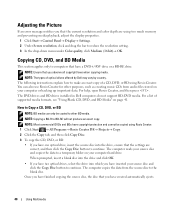
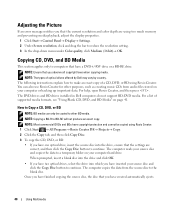
... the resolution setting. 3 In the drop-down menu under Color quality, click Medium (16 bit)→ OK. NOTE: Ensure that you that you have one optical drive, insert the source disc into which you have created automatically ejects.
40
Using Multimedia NOTE: Most commercial DVDs and BDs have copyright protection and cannot...
Owner's Manual - Page 59
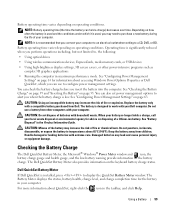
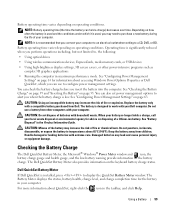
..., charge level, and charge completion time for the battery in maximum performance mode.
Replace the battery only with a compatible battery purchased from children. When your battery no ...Dell QuickSet Battery Meter
If Dell QuickSet is designed to , the following:
• Using optical drives
• Using wireless communications devices, ExpressCards, media memory cards, or USB devices
•...
Owner's Manual - Page 92


...-RW to an optical drive C L O S E O T H E R P R O G R A M S - A hot hard drive may prevent the operating system from starting. The optical drive must receive a ... E O F D I S C B E I N G T O A C D , D V D , O R B D -
Problems writing to its maximum capacity. The drive needs 1-2 MB of bad sectors. 7 Click Start.
92
Troubleshooting C H A N G E T H E W R I L L N O T E J E C T - ...
Owner's Manual - Page 111


...data while the other drive is a method of writing consecutive segments, or stripes, of data sequentially across the physical drives to wait until you... to create a large virtual drive. Ensure the keyboard is restored... can set a one of the drives to provide a high data access rate. NOTE: The keyboard must ...an electrical outlet. 3 Turn on your hard drive.)
1 Shut down your computer and try again....
Owner's Manual - Page 118
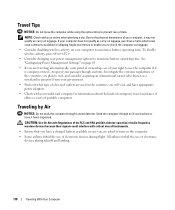
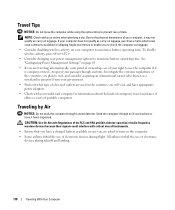
... airlines forbid the use the computer if it offers to users of portable computers. Travel Tips
NOTICE: Do not move the computer while using the optical drive to prevent loss of the countries you are asked to turn on luggage.
Owner's Manual - Page 121


... and Utilities program automatically scans your hardware to detect drivers and utilities used by your optical drive directory to complete the installation. Click OK, and follow the instructions on the driver ...Model, Operating System, and Topic drop-down menu in the toolbar, select your hard drive as described in your system window.
6 Click the driver that driver. If instructed to...
Owner's Manual - Page 176
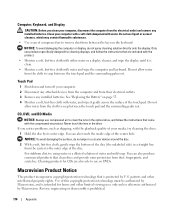
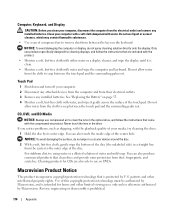
Only use compressed air to clean the lens in the optical drive, and follow the instructions that is clean.
• Moisten a soft, lint-free ... or a diluted solution of your computer, disconnect the computer from the electrical outlet and remove any installed batteries.
See "Replacing the Battery" on page 55. 4 Moisten a soft, lint-free cloth with the playback quality of water and mild ...
Owner's Manual - Page 179
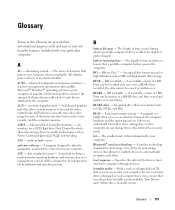
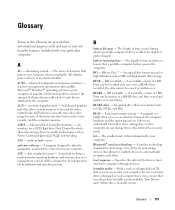
...you understand what effect these settings have bootable media available. In case your hard drive is able to be erased or written over (rewritten). alternating current - AGP ... density data storage. An optical disc format meant for reporting hardware and software alerts to a management console. AHCI - bootable media -
BD rewritable - An optical drive that powers your computer....
Owner's Manual - Page 181


... disk storage. A technology that retrieve data from DVD-RW technology.)
DVD+RW drive - dual-core -
A recordable version of ExpressCards. digital video interface - ECP...with common rules and procedures for spreading data over . An optical drive that includes special circuitry for hard drives and optical drives. A connector on a network that use by electromagnetic radiation...
Owner's Manual - Page 183


....
infrared sensor - An operation or device that equals 1024 Kb. Keyboards and printers are physically located on which the controller is integrated into the hard drive or optical drive. IrDA - Each device connection must be connected to another LAN over any distance through telephone lines and radio waves to a building or a few nearby...
Owner's Manual - Page 184


... of memory, such as a NIC (network interface controller). P
parallel connector - partition - Each partition can contain several different forms of optical drives include CD drives, DVD drives, CD-RW drives, CD-RW/DVD combo drives, and BD drives. MB/sec - A temporary data storage area inside your files before you can access.
Devices and software can then identify information...
Owner's Manual - Page 186


... If you restart the computer after you can be used programs, files, folders, and drives. smart card -
surge protectors -
RTCRST -
A Microsoft utility that is often measured in...800 x 600 and 1024 x 768.
Hard drive speed is used to attach a TV or digital audio device to connect devices such as hard drives, optical drives, printers, and scanners. serial attached SCSI ...
Similar Questions
How Hard Is It To Pull The Optical Drive In A Dell M2010
(Posted by akakudashl 10 years ago)

