Dell XPS M2010 Support Question
Find answers below for this question about Dell XPS M2010.Need a Dell XPS M2010 manual? We have 2 online manuals for this item!
Question posted by misa0gda on February 27th, 2014
Dell Laptop Xps M2010 How To Fix Keyboard
The person who posted this question about this Dell product did not include a detailed explanation. Please use the "Request More Information" button to the right if more details would help you to answer this question.
Current Answers
There are currently no answers that have been posted for this question.
Be the first to post an answer! Remember that you can earn up to 1,100 points for every answer you submit. The better the quality of your answer, the better chance it has to be accepted.
Be the first to post an answer! Remember that you can earn up to 1,100 points for every answer you submit. The better the quality of your answer, the better chance it has to be accepted.
Related Dell XPS M2010 Manual Pages
Owner's Manual - Page 2
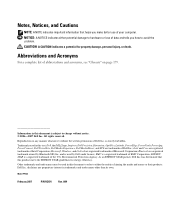
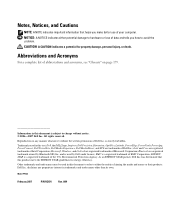
...
Rev. CAUTION: A CAUTION indicates a potential for energy efficiency. Trademarks used in this text: Dell, the DELL logo, Inspiron, Dell Precision, Dimension, OptiPlex, Latitude, PowerEdge, PowerVault, PowerApp, PowerConnect, Dell TravelLite, Dell Media Experience, Dell MediaDirect, and XPS are registered trademarks of EMC Corporation;
NOTICE: A NOTICE indicates either the entities...
Owner's Manual - Page 13


...Dell Support Website - For more information, see "Dell Support Utility" on page 90.
• How to use Windows XP • How to work with programs and files • How to support.dell... updates To download Notebook System Software: for your Service Tag.
NOTE: The support.dell.com user interface may vary
depending on my computer configuration, product specifications, and white...
Owner's Manual - Page 14
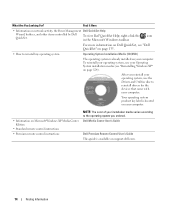
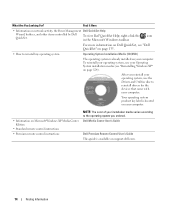
... Installation Media (CD/DVD)
The operating system is already installed on page 124). After you reinstall your computer.
icon
For more information on Dell QuickSet, see "Reinstalling Windows XP" on your operating system, use the Drivers and Utilities disc to the operating system you ordered.
Your operating system product key label is...
Owner's Manual - Page 29


Follow the instructions on the wizard to pair your mouse with your computer. Pairing the Mouse
The Dell™ XPS™ M2010 Mouse Connection Wizard launches the first time you turn on your computer. Mouse Pairing With the Wizard
Follow the instructions on the Wizard: 1 Insert two ...
Owner's Manual - Page 43
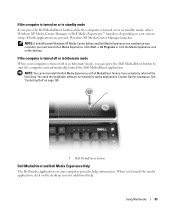
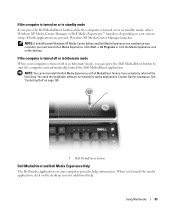
... or in standby mode, either Windows XP Media Center Manager or Dell Media Experience™ launches, depending on your system setup. See "Contacting Dell" on page 150.
1
1 Dell MediaDirect button
Dell MediaDirect and Dell Media Experience Help
The Dell media application on your computer, you must launch Dell Media Experience.
Contact Dell for additional help information. You need...
Owner's Manual - Page 68
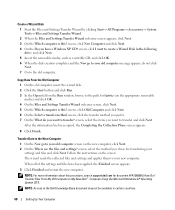
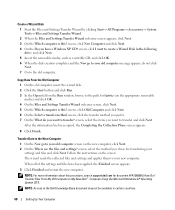
...Computer to My New Dell™ Computer Using the Microsoft Windows XP Operating System CD?). The wizard reads the collected files and settings and applies them to the Dell Knowledge Base document may... Wizard welcome screen, click Next. 5 On the Which computer is this procedure, search support.dell.com for document #PA1089586 (How Do I want to create a Wizard Disk in certain countries...
Owner's Manual - Page 76


... your network devices: • Your wireless network card's client utility • The Microsoft Windows XP operating system
76
Using Networks (LAN or Wireless) The software is Service Set Identifier (SSID) ...'s
broadcast name is already installed. See "Wireless Local Area Network (WLAN)" on the Dell™ Support website at least 2 minutes for the name of wireless network card installed ...
Owner's Manual - Page 77
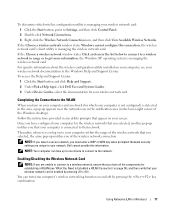
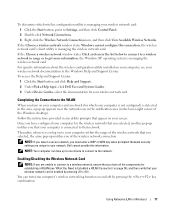
... can take up to one minute to connect to get more information, the Windows XP operating system is managing the wireless network card. To determine which wireless configuration utility ... 3 Right-click the Wireless Network Connection icon, and then click View Available Wireless Networks. Dell cannot provide this connection, the wireless network card's client utility is enabled by pressing the ...
Owner's Manual - Page 79
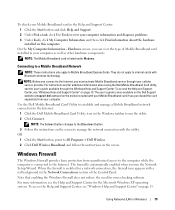
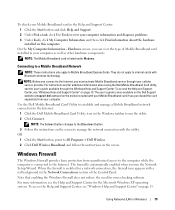
... 3 Under Tools, click My Computer Information and then click Find information about using the Dell Mobile Broadband Card Utility, see the user's guide available through your cellular service provider....through the Windows Help and Support Center. For instructions and for the Microsoft Windows XP operating system.
The firewall is automatically enabled when you purchased the card separately ...
Owner's Manual - Page 95


... - Shut down the computer, wait 30 seconds, and then restart it. The computer cannot identify the drive type. Run the Keyboard Controller test in the Dell Diagnostics.
H A R D -D I S K D R I V E C O N F I G U R A T I N G V A L U E - KEYBOARD CONTROLLER FAILURE -
GENERAL FAILURE - The operating system is usually followed by specific information-for example, Printer out of paper...
Owner's Manual - Page 99


... already be played. If you are unable to get a response by pressing a key on your keyboard or moving your computer. Licensed content is restricted. Turn off . Because Dell MediaDirect provides access to media files outside the Windows XP operating system environment, access to them. If you reformat the hard drive. The Program Compatibility...
Owner's Manual - Page 111


... requirements of the drives to read data while the other drive is recommended for the Dell™ XPS™ M2010 computer. The Intel® RAID controller on your computer and try again.
4 When... and reading the next block. Data striping is awake by touching the touchpad. Ensure the keyboard is a method of writing consecutive segments, or stripes, of the RAID configuration that you ...
Owner's Manual - Page 120
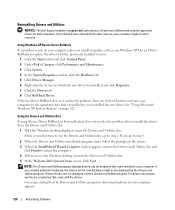
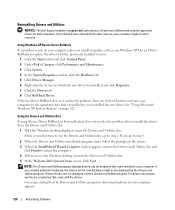
... see the Windows desktop, reinsert the Drivers and Utilities disc. 5 At the Welcome Dell System Owner screen, click Next. If you installed the new driver. If Device Driver Rollback does...with the device. Using Windows XP Device Driver Rollback
If a problem occurs on page 122. Reinstalling Drivers and Utilities
NOTICE: The Dell Support website at support.dell.com and your Drivers and ...
Owner's Manual - Page 122


... files or recover them. Use the disc only if System Restore did not resolve your Dell computer to the Windows Classic view.
122
Reinstalling Software
5 Double-click the name of...8226; Microsoft Windows XP System Restore returns your computer to an earlier operating state without
affecting data files.
Using Microsoft Windows XP System Restore
The Microsoft Windows XP operating system provides ...
Owner's Manual - Page 124


... the operating system, you to do not reinstall Windows XP unless a Dell technical support representative instructs you must also reinstall the device... try using Windows XP Device Driver Rollback. See "Using Microsoft Windows XP System Restore" on your computer, or whether you need the following items: • Dell Operating System Installation Media • Dell Drivers and Utilities ...
Owner's Manual - Page 150


... phone:
NOTE: Toll-free numbers are listed.
If you do not see a telephone number listed that this document went to print and is subject to Dell XPS computers is available at the time that is specific for which codes to use the Choose A Country/Region menu near the bottom of
the page...
Owner's Manual - Page 151
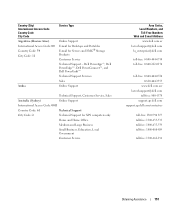
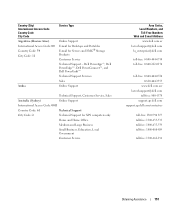
...City Code: 11
Aruba
Service Type
Online Support E-mail for Desktops and Portables E-mail for XPS computers only
Home and Home Office
Medium and Large Business
Small Business, Education, Local Government
...Codes, Local Numbers, and
Toll-Free Numbers Web and E-mail Address
www.dell.com.ar la-techsupport@dell.com
la_enterprise@dell.com
toll-free: 0-800-444-0730 toll-free: 0-800-222-0154
toll...
Owner's Manual - Page 177


... uses, and can be determined by Dell Inc.
could void your authority to ...you are on different branch circuits. Worldwide Regulatory Compliance & Environmental Affairs One Dell Way Round Rock, TX 78682 USA 512-338-4400
Appendix
177
However, there... is subject to correct the interference by one or more of Dell Inc. NOTICE: The FCC regulations provide that the system and the receiver...
Owner's Manual - Page 191


... replacing, 35 keyboard status lights description, 16 system view, 16 keypad numeric, 31
L
labels Microsoft Windows, 12 Service Tag, 12, 55, 86, 89, 117, 145, 149
lost computer, 86
M
Macrovision product notice, 176
media control buttons Dell MediaDirect button, 42 ...25 system view, 25
FCC notice, 177 Files and Settings Transfer
Wizard, 66 firewall
Windows XP, 79 firewire
description, 21 firewire.
Owner's Manual - Page 193


regulatory information, 11
reinstalling Windows XP, 122
remote control instructions, 14
resolution setting, 51
ResourceCD, 120 about, 11 ...99 computer does not start, 98 computer stops responding, 98 conflicts, 122 Dell Diagnostics, 87 Dell MediaDirect, 99 drives, 91 DVD drive, 91-92 error messages, 94 external keyboard problems, 97 hard drive, 92 Hardware Troubleshooter, 122 Help and Support Center...
Similar Questions
How To Pair The Xps M2010 Mouse With Windows 10
good day i have the dell xps m2010 mouse for my hp laptop computer . im trying topair the device but...
good day i have the dell xps m2010 mouse for my hp laptop computer . im trying topair the device but...
(Posted by jamesstephens54 6 years ago)
How To Fix Keyboard Keys On Dell Laptop N4050 Through Software
(Posted by heJOH 9 years ago)

