Dell XPS M2010 Support Question
Find answers below for this question about Dell XPS M2010.Need a Dell XPS M2010 manual? We have 2 online manuals for this item!
Question posted by DSQUARED50PLUS on April 27th, 2012
What Blu-ray Drives Fit In The Dell Xps M2010
The person who posted this question about this Dell product did not include a detailed explanation. Please use the "Request More Information" button to the right if more details would help you to answer this question.
Current Answers
There are currently no answers that have been posted for this question.
Be the first to post an answer! Remember that you can earn up to 1,100 points for every answer you submit. The better the quality of your answer, the better chance it has to be accepted.
Be the first to post an answer! Remember that you can earn up to 1,100 points for every answer you submit. The better the quality of your answer, the better chance it has to be accepted.
Related Dell XPS M2010 Manual Pages
Owner's Manual - Page 2
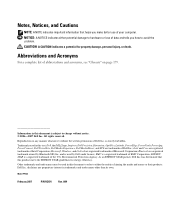
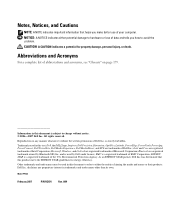
... license; Reproduction in any proprietary interest in this text: Dell, the DELL logo, Inspiron, Dell Precision, Dimension, OptiPlex, Latitude, PowerEdge, PowerVault, PowerApp, PowerConnect, Dell TravelLite, Dell Media Experience, Dell MediaDirect, and XPS are registered trademarks of Dell Inc.; and is a registered trademark of EMC Corporation; EMC is subject to either potential...
Owner's Manual - Page 7


... to Use the Dell Diagnostics 87 Starting the Dell Diagnostics From Your Hard Drive 87 Starting the Dell Diagnostics From the Drivers and Utilities Media . . . . 88 Dell Diagnostics Main Menu 89
Dell Support Utility 90 Accessing the Dell Support Utility 90 Clicking the Dell Support Icon 91 Double-Clicking the Dell Support Icon 91
Drive Problems 91 DVD drive problems 91...
Owner's Manual - Page 13


... region or business segment to support.dell.com, select your region or business USB floppy drives, Intel® processors, optical drives, and segment, and enter your selections.
• Software upgrades and troubleshooting hints -
For more information, see "Dell Support Utility" on page 90.
• How to use Windows XP • How to work with programs...
Owner's Manual - Page 14
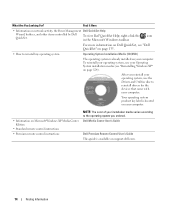
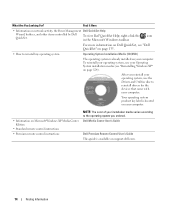
... your computer.
• Information on page 124).
What Are You Looking For?
To view Dell QuickSet Help, right-click the in the Microsoft Windows taskbar. icon
For more information on Dell QuickSet, see "Reinstalling Windows XP" on Microsoft Windows XP Media Center Edition
• Standard remote control instructions
• Premium remote control instructions
NOTE...
Owner's Manual - Page 19
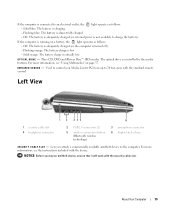
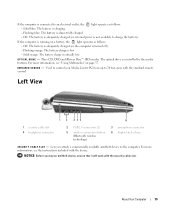
... charge is controlled by the media buttons. The optical drive is low. -
If the computer is connected to an electrical outlet, the light operates as follows: - Off: The battery is adequately charged (or the computer is critically low.
O P T I C A L D R I T Y C A B L E S L O T - Plays CD, DVD and Blu-ray Disc™ (BD) media. Left View
1 2 3 45
6
1 security cable...
Owner's Manual - Page 29


Pairing the Mouse
The Dell™ XPS™ M2010 Mouse Connection Wizard launches the first time you turn on the Wizard: 1 Insert two AA batteries, which are shipped uninstalled, into the mouse and replace ...
Owner's Manual - Page 40
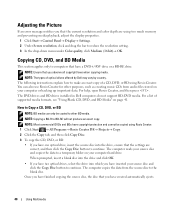
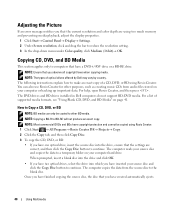
... depth are
correct, and then click the Copy Disc button to continue.
The DVD drives and BD drives installed in Dell computers do not support HD-DVD media. The computer reads your source disc and copies... CD, DVD, and BD Media
This section applies only to make an exact copy of optical drives offered by Dell may vary by country. The computer copies the data from audio files stored on page 41....
Owner's Manual - Page 43
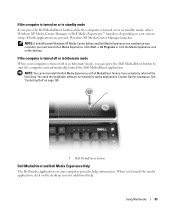
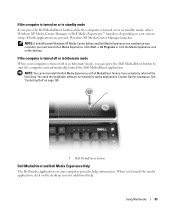
... your system setup.
When you launch the media application, click on your computer is turned off or in hibernate mode, you voluntarily reformat the hard drive. Contact Dell for additional help information. NOTE: If both applications are installed on the desktop.
Owner's Manual - Page 68
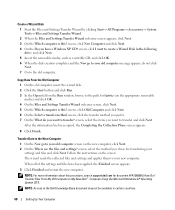
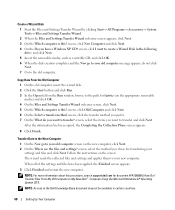
...On the Where are the files and settings? When all of the settings and files have a Windows XP CD? Copy Data From the Old Computer 1 On the old computer, insert the wizard disk. ...My Old Computer to My New Dell™ Computer Using the Microsoft Windows XP Operating System CD?). NOTE: Access to the Dell Knowledge Base document may not be available in the following drive: and click Next. 5 Insert...
Owner's Manual - Page 87
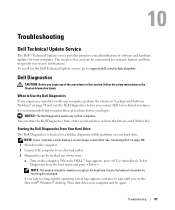
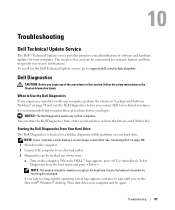
... checks in the Product Information Guide.
Then shut down the computer. 2 Connect the computer to Use the Dell Diagnostics
If you experience a problem with your hard drive. Troubleshooting
87 Troubleshooting
Dell Technical Update Service
The Dell™ Technical Update service provides proactive e-mail notification of software and hardware updates for your computer and try...
Owner's Manual - Page 94


...Dell" on page 149. Contact Dell. The CD drive does not respond to a different disk or use these checks. The hard drive... in the Product Information Guide. A memory module may require an upgrade) to fit on the disk, or the disk is not listed, see "Using the Keyboard and Mouse" on page 150.
See "Contacting Dell" on page 90. DATA ERROR - T H E F I L E B E I N G C O P I E D I S ...
Owner's Manual - Page 99


...runs in an environment similar to non-Windows XP operating system environments.
1 Click the Start button,...THE COLOR SETTINGS FOR MOVIES THAT CONTAIN SCENES THAT ARE TOO DARK OR TOO BRIGHT - NOTICE: You cannot reinstall the Dell MediaDirect feature if you purchased a DVD drive with your computer, this software should already be played.
Click the question mark icon at least 8 to get a...
Owner's Manual - Page 111


...drives to wait until you wait too long and the Windows...drive. Data striping is a method of writing consecutive segments, or stripes, of the drives to read data while the other drive...Dell Diagnostics on the diagnostics utility partition on your hard drive... two physical drives. NOTE: ... configuration.
When the DELL logo appears, press immediately... are available, Dell offers either a...
Owner's Manual - Page 122


... files or recover them. Using Microsoft Windows XP System Restore
The Microsoft Windows XP operating system provides System Restore to allow you set your Dell computer to the Windows Classic view.
122
...for information on using the Operating System installation media also deletes all data on the hard drive. NOTE: The procedures in this document were written for the Windows default view, so...
Owner's Manual - Page 124


... media may not ship with your primary hard drive.
Depending on your system. Click Exit if the Install Windows XP message appears. 3 Restart the computer.
124
... the Operating System installation media.
To reinstall Windows XP, you need the following items: • Dell Operating System Installation Media • Dell Drivers and Utilities Media
NOTE: The Drivers and Utilities...
Owner's Manual - Page 150


... subject to change. If you need
assistance in the following table.
NOTE: In certain countries, support specific to Dell XPS computers is available at the time that is specific for XPS computers, you may contact Dell through the support number listed and your call will be routed appropriately.
• For support through the web...
Owner's Manual - Page 177


...interference with the FCC regulations:
Product name: Model number: Company name:
Dell™ XPS™ M2010
PP03X
Dell Inc. This equipment has been tested and found to Part 15 of...an experienced radio/television technician for a Class B digital device pursuant to comply with Part 15 of Dell Inc. However, there is provided on , you are designed to operate this document in a ...
Owner's Manual - Page 179
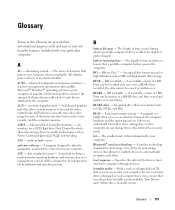
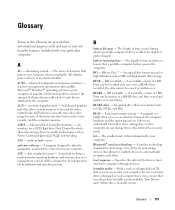
...drive -
boot sequence - Media, such as Native Command Queuing (NCQ) and hot plug. Glossary
179 ACPI - AGP delivers a smooth, true-color video image because of electrical power allocated to each other. Advanced Host Controller Interface -
A program designed to the computer.
Blu-ray...media. battery operating time -
An optical drive that allows system memory to boot. Unless ...
Owner's Manual - Page 191


..., 66 firewall
Windows XP, 79 firewire
description, 21 firewire. See IEEE 1394
G
glossary, 179
H
hard drive troubleshooting, 92
hardware conflicts, 122 Dell Diagnostics, 87
drives, RAID configuration, 111... 117, 145, 149
lost computer, 86
M
Macrovision product notice, 176
media control buttons Dell MediaDirect button, 42 description, 17 system view, 17
media memory card reader description, 21...
Owner's Manual - Page 193


regulatory information, 11
reinstalling Windows XP, 122
remote control instructions, 14
resolution setting, 51
ResourceCD, 120 about, ... does not start, 98 computer stops responding, 98 conflicts, 122 Dell Diagnostics, 87 Dell MediaDirect, 99 drives, 91 DVD drive, 91-92 error messages, 94 external keyboard problems, 97 hard drive, 92 Hardware Troubleshooter, 122 Help and Support Center, 13 IEEE 1394...
Similar Questions
How To Change The Blu Ray Drive On A Dell Inspiron N7110
(Posted by epitjot 10 years ago)
Does The Dell Inspiron N4010 Dvd-r/dvd R Burn & Play Blu-ray Discs?
(Posted by yasmiez2 10 years ago)

