Dell V715W Support Question
Find answers below for this question about Dell V715W.Need a Dell V715W manual? We have 1 online manual for this item!
Question posted by loo33r on December 16th, 2013
Can A Dell V715w Ptinter Be Upgrade To Air Print
The person who posted this question about this Dell product did not include a detailed explanation. Please use the "Request More Information" button to the right if more details would help you to answer this question.
Current Answers
There are currently no answers that have been posted for this question.
Be the first to post an answer! Remember that you can earn up to 1,100 points for every answer you submit. The better the quality of your answer, the better chance it has to be accepted.
Be the first to post an answer! Remember that you can earn up to 1,100 points for every answer you submit. The better the quality of your answer, the better chance it has to be accepted.
Related Dell V715W Manual Pages
User's Guide - Page 2


... and replacing supplies 11
Ordering ink cartridges...11 Replacing ink cartridges...11 Recycling Dell products...12
Using the printer control panel buttons and menus 13
Using the printer control panel...13 Changing the Power Saver timeout...15 Saving paper and energy with Eco-Mode...15 Changing temporary settings into new default settings 16...
User's Guide - Page 3


... (duplexing)...43 Managing print jobs...44
Copying 47
Tips for copying...47 Making copies...47 Copying photos...47 Copying an ID card...48 Copying a two-sided document...48 Enlarging or reducing images...48 Adjusting copy quality...49 Making a copy lighter or darker...49 Collating copies using the printer control panel...50 Repeating...
User's Guide - Page 4


... the scanner glass...106
Troubleshooting 107
Before you troubleshoot...107 Using the Service Center to solve printer problems 107 If Troubleshooting does not solve your problem 107 Setup troubleshooting...107 Jams and misfeeds troubleshooting...113 Print troubleshooting...116 Copy and scan troubleshooting...118 Fax troubleshooting...120 Memory card troubleshooting...126 Network troubleshooting...
User's Guide - Page 6


... then skim the User's Guide to learn how to perform basic tasks.
Use the preview features found in the Print Preview dialog or the printer
display (depending on your needs. Minimizing your printer's environmental impact
We are committed to protecting the environment and are the reason we do what we do better, please...
User's Guide - Page 7


... setup documentation came with fewer cartridges. • Clean the printhead.
For updates, check our Web site at support.dell.com. These modes can be used to print documents using less ink than normal and
are ideal for using the printer:
• Selecting and storing paper and specialty media • Loading paper • Performing...
User's Guide - Page 8


... ready when you contact support so that they may not be found on your computer.
About your operating system. What are you purchased your Dell computer and printer
• Readme files-Last-minute technical changes, or advanced at the same time, then documentation and drivers for
technical reference material for experienced users...
User's Guide - Page 10


... this connection method is supported in or removing a USB cable or installation cable. Connect the printer to a power source using a USB cable.
Connect the printer to a computer using the power cord.
9 Duplex unit
• Print on your printer.
8 Power supply with port Connect the printer to a computer, a local network, an external DSL, or a cable modem.
User's Guide - Page 11


To learn more about recycling Dell products, visit www.dell.com/recycling.
2 Available only on your printer. 2 Open the printer. Replacing ink cartridges
Make sure you have a new ink cartridge or cartridges before you begin. Note: The printhead moves to Dell for a single use only. For best results, use , return this cartridge to the cartridge installation...
User's Guide - Page 12


... recycling:
1 Click or Start. 2 Click All Programs or Programs, and then select the printer program folder from the list. 3 Select Printer Home. 4 Choose your printer from the printer drop-down list. 5 From the Maintenance tab, click Order supplies. 6 Click . 7 Follow the instructions on the computer screen.
Recycling Dell products
To return Dell products to air.
5 Close the...
User's Guide - Page 13


... panel
The following diagrams explain the sections of the printer control panel:
1
2
34
5
6
Use 1 Power
2 Copy 3 Scan 4 Fax 5 Photo 6 Back
10
9
8
7
To
• Turn the printer on , press to switch to Power Saver mode. Access the photo menu and print photos.
• Return to the previous screen. • Exit from one menu level...
User's Guide - Page 15


... settings that are part of Eco-Mode. When Eco-Mode is enabled, the printer automatically switches to the following settings:
• The printer display is dimmed. • The printer changes to Power Saver mode after the printer is left idle for printing in progress. • Exit from a menu level of the Copy, Scan, Fax, Photo...
User's Guide - Page 18


... Already Installed screen. Printer software
Use the Dell Printer Home (referred to as Printer Home)
To
•...printer driver for the printer. • Order supplies. • Maintain ink cartridges. • Print a test page. • Register the printer. • Contact technical support.
Using the printer software
Minimum system requirements
The printer software requires up the printer...
User's Guide - Page 19


... OCR
Scan a document and produce text that you can edit with the printer software if the printer has wireless capability. Dell Service Center (referred to as Fast Pics)
Manage, edit, transfer, and print photos and documents.
Note: Your printer may be prompted to print. • Print two-sided copies. • Select the paper type. • Add a watermark...
User's Guide - Page 20


... you send a print job, then try removing and reinstalling the printer.
b In the Start Search or Run box, type D:\setup.exe, where D is the letter of your CD or DVD drive. 3 Follow the instructions on the computer screen.
Using the World Wide Web
Updated printer software may be available at support.dell.com.
If...
User's Guide - Page 27


... and original documents
27 Load them all the way to the back of the tray.
• You print the envelopes in the center of the tray as
shown.
• You load the envelopes in landscape ...sheets of glossy paper
10 envelopes
Make sure
• The paper is designed for use with inkjet printers. • The print side of the envelopes faces down . (If you are not sure
which side is not
listed,...
User's Guide - Page 28
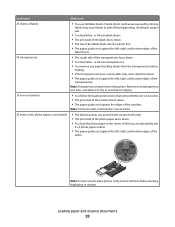
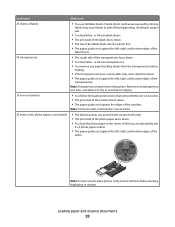
or A4-size label sheets. • The print side of the labels faces down. • The top of the labels feeds into the printer first. • The paper guides rest against the left,...
• If the transparencies have a removable strip, each transparency as it to dry to peel off during printing, resulting in the center of the photo paper faces down . • You load letter-
or A4-size ...
User's Guide - Page 29
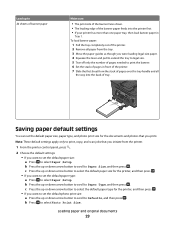
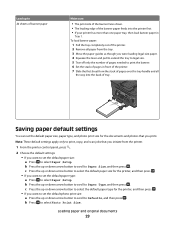
...want to set the default paper size, paper type, and photo print size for the documents and photos that you initiate from the printer.
1 From the printer control panel, press .
2 Choose the default settings: •...of pages needed to select the default paper size for the printer, and then press . • If you want to set the default photo print size: a Press the up or down arrow button to ...
User's Guide - Page 107


...If Troubleshooting does not solve your problem
Visit our Web site at support.dell.com to find the following:
• Live online technical support •..."Software did not install" on page 110 • "Print job does not print or is securely connected to the host computer, print server, or other network access point. • Check the printer for error messages, and resolve any jams. • ...
User's Guide - Page 143


7 Type the IP address you want to upgrade your older devices with the newer wireless devices on the same wireless network, the ...from communicating. If this solves the problem, you are having trouble printing from one particular computer, check the Web site of the manufacturer of the same type and see if the printer Web page reloads. Consider purchasing a newer router that were identified...
User's Guide - Page 148


... network
(Windows) 84 settings timeout
disabling 16 setup troubleshooting
cannot print through USB 113 incorrect language appears on
display 108 page does not print 111 printer does not respond 112 printer printing blank pages 112 printhead error 108 software did not install 110 sharing printer in Windows 91 software Service Center 107 software did not install...
Similar Questions
Air Print From Iphone 5
Can I print from my IPhone 5 to my Dell V313W
Can I print from my IPhone 5 to my Dell V313W
(Posted by martysandy1999 11 years ago)

