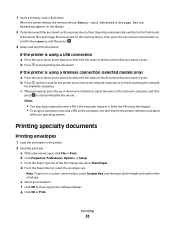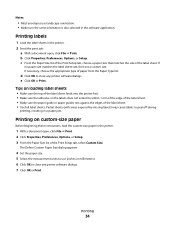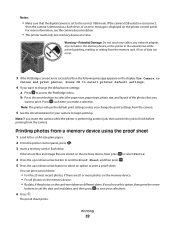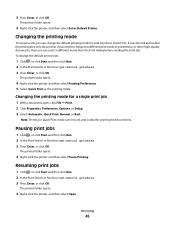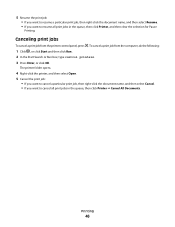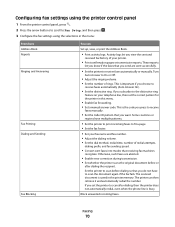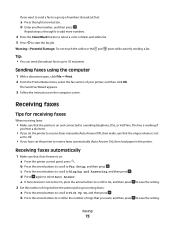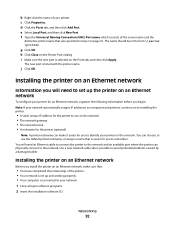Dell V715W Support Question
Find answers below for this question about Dell V715W.Need a Dell V715W manual? We have 1 online manual for this item!
Question posted by pafrater on April 21st, 2014
Dell V715w Printer Will Not Print Test Page Ok
Current Answers
Answer #1: Posted by RaviCatDell on April 21st, 2014 11:11 AM
I'm a part of Dell Social Media Team. Try performing a print head cleaning, which can be run from the printer software. Once you complete the Print Head cleaning, try to print a test page to see the results.
Troubleshooting Steps: http://dell.to/1gNId4S
Hope that helps.
Dell-Ravi C
#IWorkforDell
Follow me on Twitter: @RaviCAtDell
Social Media & communities Professional
Related Dell V715W Manual Pages
Similar Questions
Printer will not scan using the front panel to scan to a USB to computer or using the directions on ...
what is the cost for a printer head dell v715w printer