Dell V715W Support Question
Find answers below for this question about Dell V715W.Need a Dell V715W manual? We have 1 online manual for this item!
Question posted by yonyshitsh on September 27th, 2013
Dell V715w Printer Won't Print
The person who posted this question about this Dell product did not include a detailed explanation. Please use the "Request More Information" button to the right if more details would help you to answer this question.
Current Answers
There are currently no answers that have been posted for this question.
Be the first to post an answer! Remember that you can earn up to 1,100 points for every answer you submit. The better the quality of your answer, the better chance it has to be accepted.
Be the first to post an answer! Remember that you can earn up to 1,100 points for every answer you submit. The better the quality of your answer, the better chance it has to be accepted.
Related Dell V715W Manual Pages
User's Guide - Page 2


... and replacing supplies 11
Ordering ink cartridges...11 Replacing ink cartridges...11 Recycling Dell products...12
Using the printer control panel buttons and menus 13
Using the printer control panel...13 Changing the Power Saver timeout...15 Saving paper and energy with Eco-Mode...15 Changing temporary settings into new default settings 16...
User's Guide - Page 3


... (duplexing)...43 Managing print jobs...44
Copying 47
Tips for copying...47 Making copies...47 Copying photos...47 Copying an ID card...48 Copying a two-sided document...48 Enlarging or reducing images...48 Adjusting copy quality...49 Making a copy lighter or darker...49 Collating copies using the printer control panel...50 Repeating...
User's Guide - Page 4


... the scanner glass...106
Troubleshooting 107
Before you troubleshoot...107 Using the Service Center to solve printer problems 107 If Troubleshooting does not solve your problem 107 Setup troubleshooting...107 Jams and misfeeds troubleshooting...113 Print troubleshooting...116 Copy and scan troubleshooting...118 Fax troubleshooting...120 Memory card troubleshooting...126 Network troubleshooting...
User's Guide - Page 6


... of time (the Power Saver timeout).
• Share your printer
6 To avoid printing multiple copies, you to reduce your printer model).
• Preview print jobs before printing. About your printer. The Power Saver feature puts the printer in the Print Preview dialog or the printer
display (depending on your printer, read the User's Guide carefully, and make sure you do...
User's Guide - Page 7


...; Viewing and printing documents and photos • Setting up and using printer software • Setting up and configuring the printer on a network,
depending on the installation software CD.
Finding information about the printer
Publications
What are mostly text.
• Use High Yield cartridges. For updates, check our Web site at support.dell.com. Inks in...
User's Guide - Page 8


...
Note: The Service Tag and Express Service Code appear on labels located on your printer.
• Software and Drivers-Certified drivers for your printer and Installation software CD
installers for Dell printer software
Note: If you purchased your Dell computer and printer
• Readme files-Last-minute technical changes, or advanced at the same time, then...
User's Guide - Page 10


... an active telephone line (through a standard wall jack, DSL filter, or VoIP adapter) to the printer and the telephone line. Note: Remove the plug to a computer using the power cord.
9 Duplex unit
• Print on your country or region.
Warning-Potential Damage: Do not touch the USB port except when plugging in...
User's Guide - Page 18


....0 and 11.1 (Web only)1 • Linux Fedora 10 (Web only)1
1 The printer driver for the printer. • Order supplies. • Maintain ink cartridges. • Print a test page. • Register the printer. • Contact technical support. Printer software
Use the Dell Printer Home (referred to as Printer Home)
To
• Launch applications or programs. • Access the Fax Solutions...
User's Guide - Page 19


... text that you select File Print with the printer software if the printer has wireless capability. Note: Your printer may be prompted to print. • Print two-sided copies. • Select the paper type. • Add a watermark. • Enhance images. • Save settings. Dell Ink Management System
Order ink. Dell Service Center (referred to set the Speed...
User's Guide - Page 20


...software. 5 Once the uninstall process in the Printers folder or as a printer option when you send a print job, then try removing and reinstalling the printer. If the Welcome screen does not appear after...restart your computer. Using the World Wide Web
Updated printer software may be available at support.dell.com.
If you set up the printer using the installation software CD, all open software ...
User's Guide - Page 45
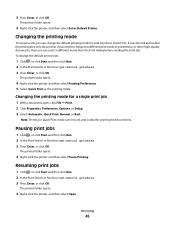
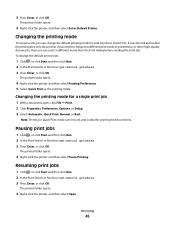
... you can change the default printing mode for printing text-only documents. The printer folder opens.
4 Right-click the printer, and then select Printing Preferences. 5 Select Quick Print as Default Printer. Changing the printing mode for printing text documents. Note: Printing in Quick Print mode uses less ink and is ideal for all print jobs to print photos or other high-quality documents...
User's Guide - Page 83


... Service Set Identifier (SSID). • If encryption was used to secure your system support person. Hexadecimal characters are A-F, a-f, and 0-9. Printing a network setup page
A network setup page lists the configuration settings of the printer, including the IP address and MAC address of security your wireless network. Information you need to know the SSID...
User's Guide - Page 94
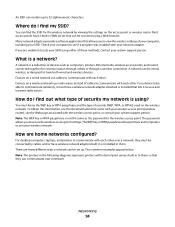
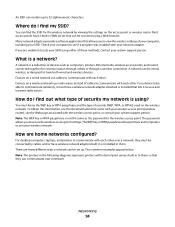
...: The WEP key or WPA passphrase is a network? For desktop computers, laptops, and printers to 32 alphanumeric characters. A network can be accessed using a Web browser.
Five common ... communicate with each other over a network.
Note: The printers in the following diagrams represent printers with internal print servers built in them so that came with your wireless access...
User's Guide - Page 107


... Center link.
If Troubleshooting does not solve your problem
Visit our Web site at support.dell.com to find the following:
• Live online technical support • Contact numbers ...install" on page 110 • "Print job does not print or is securely connected to the host computer, print server, or other network access point. • Check the printer for error messages, and resolve any ...
User's Guide - Page 111


SELECT YOUR PRINTER FROM THE PRINT DIALOG BEFORE SENDING THE PRINT JOB
MAKE SURE THE PRINT JOB IS NOT PAUSED
MAKE SURE YOUR PRINTER IS SET AS THE DEFAULT PRINTER
RECONNECT THE PRINTER POWER SUPPLY
1 Turn off the printer, and then unplug the power cord from the wall outlet. 2 Gently remove the power supply from the printer, and then reinsert...
User's Guide - Page 131


... 139 • "Resolving intermittent wireless communications issues" on the computer.
Troubleshooting
131 Refer to factory default settings. If the printer and computer are reset to the documentation
that some organizations will not print wirelessly, then a firewall could be the problem. If you
have the ability to connect to your local network and...
User's Guide - Page 134


... it exactly, including any other selection where settings are stored.
ENABLE THE PRINTER
Confirm that the printer is green but the printer does not print, then try printing again. The printer folder opens.
4 Right-click the new printer; The printer folder opens.
4 Right-click the printer in the folder with the matching name and model number followed by the...
User's Guide - Page 147


... or lines on printed
image 117 printer
sharing 91 sharing in Windows 91 printer control panel buttons 13 location 9 using 13 printer does not print wireless 131 printer does not print wirelessly 134 printer does not respond 112 printer memory fax 80 printer printing blank pages 112 printer problems, basic solutions 107 printer software installing 20 uninstalling 20 printer, setting as default...
User's Guide - Page 148


... network
(Windows) 84 settings timeout
disabling 16 setup troubleshooting
cannot print through USB 113 incorrect language appears on
display 108 page does not print 111 printer does not respond 112 printer printing blank pages 112 printhead error 108 software did not install 110 sharing printer in Windows 91 software Service Center 107 software did not install...
User's Guide - Page 150


... 94 creating an ad hoc network using
Windows 86 information needed for setting up
wireless printing 83 installing printer on
(Windows) 84 interference 99 resolving communication
problems 141 security 82 security information 94...135 Wi-Fi indicator light is blinking orange 136 Wi-Fi indicator light is green printer does not print 134 Wi-Fi indicator light is still orange 135 Wi-Fi Protected Setup 89 ...
Similar Questions
How Much Does A Printer Head Cost For My Dell V715w Printer?
what is the cost for a printer head dell v715w printer
what is the cost for a printer head dell v715w printer
(Posted by dewberryr 12 years ago)

