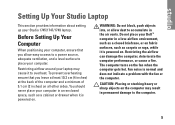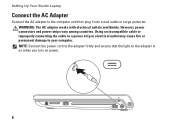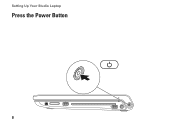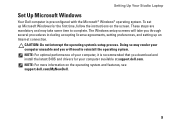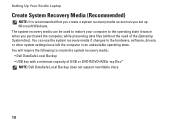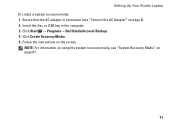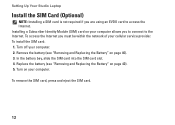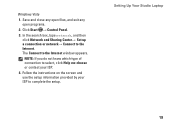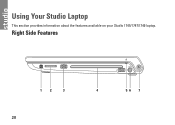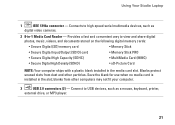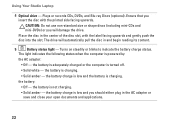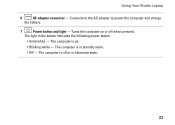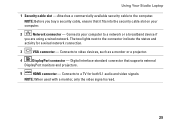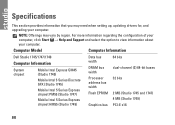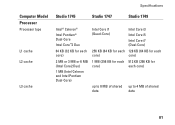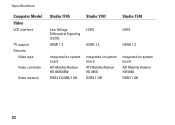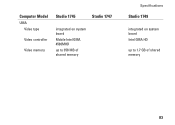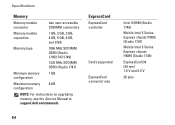Dell Studio 1749 Support Question
Find answers below for this question about Dell Studio 1749.Need a Dell Studio 1749 manual? We have 2 online manuals for this item!
Question posted by tegaq on September 18th, 2013
How To Pick Webcam Driver For Laptop Studio 1749
The person who posted this question about this Dell product did not include a detailed explanation. Please use the "Request More Information" button to the right if more details would help you to answer this question.
Current Answers
Related Dell Studio 1749 Manual Pages
Similar Questions
How To Turn On Dell Integrated Webcam Laptop Studio 1749
(Posted by Crpw 10 years ago)
Can You Install Touch Screen Drivers Dell Studio 1749
(Posted by smay4boz 10 years ago)
Webcam Drivers For My N5030 Laptop
Webcam drivers for my N5030 laptop
Webcam drivers for my N5030 laptop
(Posted by binamol 10 years ago)
Installation Webcam Driver
how to instal webcam driver of vastro 1540 in laptop
how to instal webcam driver of vastro 1540 in laptop
(Posted by sscchakole 12 years ago)