Dell Studio 1749 Support Question
Find answers below for this question about Dell Studio 1749.Need a Dell Studio 1749 manual? We have 2 online manuals for this item!
Question posted by Crpw on April 9th, 2014
How To Turn On Dell Integrated Webcam Laptop Studio 1749
The person who posted this question about this Dell product did not include a detailed explanation. Please use the "Request More Information" button to the right if more details would help you to answer this question.
Current Answers
There are currently no answers that have been posted for this question.
Be the first to post an answer! Remember that you can earn up to 1,100 points for every answer you submit. The better the quality of your answer, the better chance it has to be accepted.
Be the first to post an answer! Remember that you can earn up to 1,100 points for every answer you submit. The better the quality of your answer, the better chance it has to be accepted.
Related Dell Studio 1749 Manual Pages
Dell™ Technology Guide - Page 63


... Stick or Tablet PC Pen)
Turning the Touch Pointer On or Off....
Navigation Devices (Mouse, Keyboard, Touch Pad)
63 Single Finger Zoom
NOTE: Your laptop computer may not support single finger zoom feature. Do not allow water from their
electrical... and Input Devices. To change the zoom settings, double-click the Dell Touch Pad icon in and out by spreading two fingers or by bringing the ...
Dell™ Technology Guide - Page 107


... components will be displayed.
You may want to remove and replace the battery for a laptop computer to ensure that power is a troubleshooting option for at least 8 seconds. If ...Replacing a Battery" on page 125
• Your system administrator
• support.dell.com.
HINT: If an error message is turned back on. NOTE: Unsaved data associated with a frozen blue screen. Only ...
Dell™ Technology Guide - Page 126


...media.
126
Maintenance Tasks (Enhance Performance and Ensure Security) Turn off and unplug the computer from the electrical outlet. ...You Start
Read the safety instructions available in the Dell™ safety information that come with the playback quality...compressed air to clean the lens in the drive. For a laptop computer, remove any batteries.
Cleaning Optical Drives and Optical Drive...
Dell™ Technology Guide - Page 143


... a charge, call your local waste disposal or environmental agency for advice on your laptop computer. See "Battery Disposal" in your laptop computer, follow these procedures, turn off .
3 Slide the battery-bay latch release(s) on your computer. Keep the battery away from Dell.
Do not puncture, incinerate, disassemble, or expose the battery to work with...
Dell™ Technology Guide - Page 146


... the battery is charging. Disconnect the computer from being used in your laptop computer from overcharging.
US Department of Transportation (DOT) Notebook Battery Restrictions
...allowed. This is useful, for an extended period of time. NOTE: With Dell™ ExpressCharge™, when the computer is turned off, the AC adapter charges a completely discharged battery to 80 percent in about...
Dell™ Technology Guide - Page 254


... transaction. Using smart cards can be available on your Dell computer secure.
254
Security and Privacy The chip communicates ... (the smart card) with a strip sensor. There are laptop credit-card shaped devices with many gold
plated connection pads. ... Cards - These cards have a contact area with internal integrated circuits. When inserted into a card reader, the information ...
Dell™ Technology Guide - Page 272


These lights start and turn off or light in a certain sequence to indicate different power states, such as power, no power, or standby.
These lights function in your Service Manual for laptop computers System messages
Windows Hardware Troubleshooter Dell Diagnostics
Function
The power button light illuminates and blinks or remains solid to indicate status...
Dell™ Technology Guide - Page 281


...working properly. 2 Turn on (or restart) your computer, see "Troubleshooting" on page 271 and run the Dell Diagnostics before you ...Laptop Computers
NOTE: If your computer does not display a screen image, see the Regulatory Compliance Homepage at www.dell.com/regulatory_compliance.
Starting the Dell Diagnostics From Your Hard Drive
The Dell Diagnostics is active. Starting the Dell...
Dell™ Technology Guide - Page 296


...computer and the network jack. For additional safety best practices information, see the Regulatory Compliance Homepage at www.dell.com/regulatory_compliance.
C H E C K T H E N E T W O R K L...; Mouse. 2 Adjust the settings as needed .
See "Power Lights for Laptop
296
Troubleshooting Windows XP
1 Click Start
→ Control Panel→ Printers ...integrity light is occurring.
Dell™ Technology Guide - Page 301


... 307. Shut down the computer.
2 Disconnect the mouse.
3 Turn on page 281).
Verify that the system setup program lists the ...Installing Drivers for Laptop Computers
CHECK THE...operates correctly, the mouse may be defective.
If you are using the system setup program, see "Running the Dell Diagnostics" on the computer.
4 At the Windows desktop, use the touch pad to the computer. A D ...
Dell™ Technology Guide - Page 346


...terminal - megabit - This measurement is often rounded to a printer or other parallel device. When used by laptop computer and flatpanel displays. MB/sec - One million bytes per second - A bay that provides a fast... bytes but is confined to as optical drives, a second battery, or a Dell TravelLite™ module. An electronic component that equals 1024 bits. A measurement of the computer...
Dell™ Technology Guide - Page 352


...a video card or on the system board (in computers with an integrated video controller) that when combined with the monitor-for example, Windows ...unshielded twisted pair - Pairs of time when there is turned on a metal sheath around each pair of wires to...or formatting functionality (the option to reduce the weight of a laptop computer to underline, change fonts, and so on your computer ...
Setup Guide - Page 5


...12 Enable or Disable Wireless (Optional 14 Connect to the Internet (Optional 16
Using Your Studio Laptop 20 Right Side Features 20 Left Side Features 24 Computer Base and Keyboard Features 28 Touch... Screen (Optional 36 Removing and Replacing the Battery 40 Software Features 42 Dell DataSafe Online Backup 43 Dell Dock 44 Free Fall Sensor 45
Solving Problems 46 Touch Screen Problems 46...
Setup Guide - Page 7
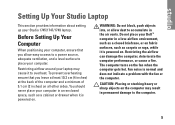
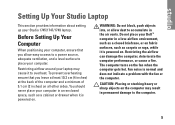
...Studio 1745/1747/1749 laptop.
Restricting the airflow can damage the computer, deteriorate the computer performance, or cause a fire.
You should never place your laptop... surface to the computer.
5 The computer turns on . Fan noise is powered on the fan when the computer... Setting Up Your Computer
When positioning your Dell™ computer in the air vents. CAUTION...
Setup Guide - Page 43
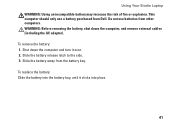
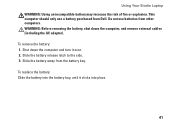
... the AC adapter). Slide the battery away from other computers.
WARNING: Before removing the battery, shut down the computer and turn it clicks into the battery bay, until it over. 2.
Using Your Studio Laptop WARNING: Using an incompatible battery may increase the risk of fire or explosion. Do not use a battery purchased from...
Setup Guide - Page 82
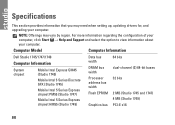
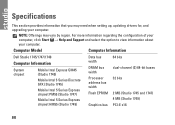
... that you may vary by region.
Computer Model
Computer Information
Dell Studio 1745/1747/1749
Computer Information
System chipset
Mobile Intel Express GM45 (Studio 1745)
Mobile Intel 5 Series Discrete GFX (Studio 1745)
Mobile Intel 5 Series Express chipset PM55 (Studio 1747)
Mobile Intel 5 Series Express chipset HM55 (Studio 1749)
Data bus width DRAM bus width Processor address bus width...
Setup Guide - Page 83
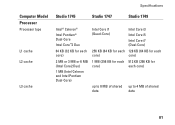
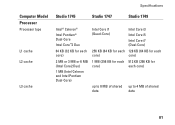
Specifications
Computer Model Processor
Processor type
L1 cache L2 cache
L3 cache
Studio 1745
Studio 1747
Studio 1749
Intel® Celeron® Intel Pentium® Dual-Core Intel Core™2 Duo
64 KB (32 KB for each core)
2 MB or 3 MB or 6 MB (...
Setup Guide - Page 84
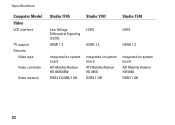
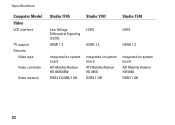
... support Discrete
Video type
Video controller
Video memory
Studio 1745
Studio 1747
Studio 1749
Low Voltage Differential Signaling (LVDS)
HDMI 1.3
LVDS HDMI 1.3
LVDS HDMI 1.3
integrated on system board
ATI Mobility Radeon HD 4570/4650
DDR3 512 MB/1 GB
integrated on system board
ATI Mobility Radeon HD 4650
DDR3 1 GB
integrated on system board
ATI Mobility Radeon HD...
Setup Guide - Page 85
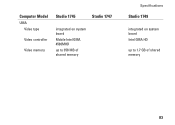
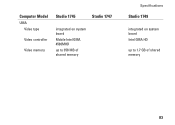
Computer Model
UMA Video type
Video controller
Video memory
Studio 1745
Studio 1747
integrated on system board
Mobile Intel GMA 4500MHD
up to 358 MB of shared memory
Specifications
Studio 1749
integrated on system board Intel GMA HD
up to 1.7 GB of shared memory
83
Setup Guide - Page 86
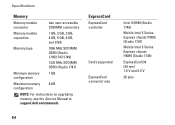
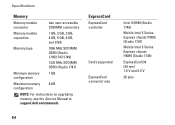
...supported ExpressCard connector size
Intel ICH9M (Studio 1745)
Mobile Intel 5 Series Express chipset PM55 (Studio 1747)
Mobile Intel 5 Series Express chipset HM55 (Studio 1749)
ExpressCard/34 (34 mm) 1.5... GB, 6 GB, and 8 GB
Memory type
1066 MHz SODIMM DDR3 (Studio 1745/1747/1749)
1333 MHz SODIMM DDR3 (Studio 1747)
Minimum memory
1 GB
configuration
Maximum memory 8 GB configuration
NOTE: For...
Similar Questions
How Do I Turn On My Wireless Capability On My Dell Laptop Studio 1749
(Posted by g3gum 10 years ago)
How Do I Turn On The Integrated Webcam On A Dell Inspiron N5050
(Posted by asxPs 10 years ago)

