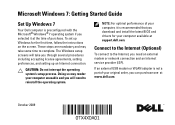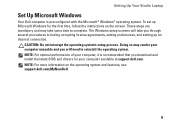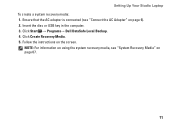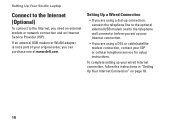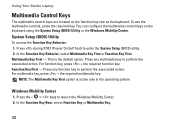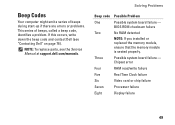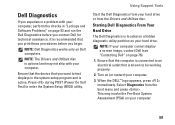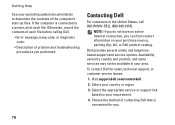Dell Studio 1555 Support Question
Find answers below for this question about Dell Studio 1555.Need a Dell Studio 1555 manual? We have 3 online manuals for this item!
Question posted by jhasse on March 26th, 2013
Dell Studio , Its Bio Is A Phoenix Bios Beep Codes
Current Answers
Answer #1: Posted by DellJesse1 on March 26th, 2013 10:43 AM
The 3 beep code on this system is a failed motherboard. Below is the 3 beep code representation for the Studio 1555 system. If you are within your warranty period or need any other information you can contact me from my email address listed below.
Chipset Error (North and South Bridge Chipset DMA/IMR/ Timer Error for Intel platform);
Chipset Error Motherboard Failure Time-Of-Day Clock test failure.
Gate A20 failure Super I/O chip failure
Keyboard controller test failure.
Outcome is Motherboard failure
Thank You,
Dell-Jesse1
Dell Social Media and Communities
email:[email protected]
Dell Community Forum.
www.en.community.dell.com
Dell Twitter Support
@dellcares
Dell Facebook Support
www.facebook.com/dell
#iwork4dell
Related Dell Studio 1555 Manual Pages
Similar Questions
How do I fix an issue with a single beep code on my Studio 1749
I Got A Problem In My Laptop I.e, dell Xps L401x Laptop while Turn On My Laptop 8 Beep Codes Are Com...
DELL STUDIO 1555 PP39L beeps 3 times and continuous. it restarts on its own... will not boot up unle...
I have a dell studio 1555 laptop and when I try to play videos on youtube or a game (such as the sim...