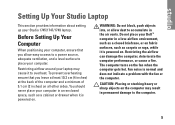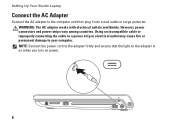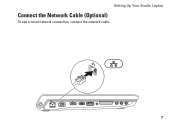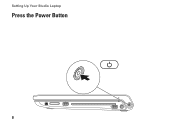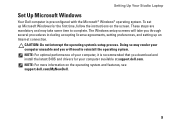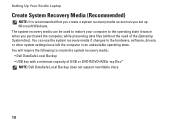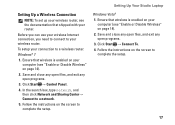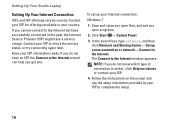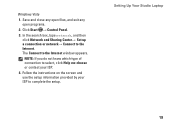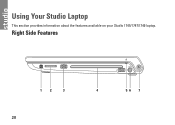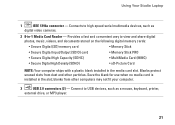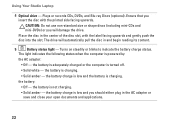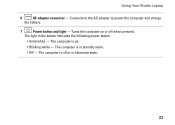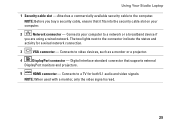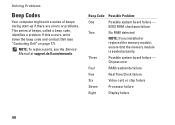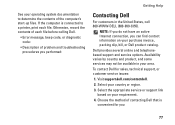Dell Studio 1749 Support Question
Find answers below for this question about Dell Studio 1749.Need a Dell Studio 1749 manual? We have 2 online manuals for this item!
Question posted by Jimr201 on May 2nd, 2015
Single Beep Code Solutions
Current Answers
Answer #1: Posted by SoumyaS on May 2nd, 2015 11:45 AM
My name is Soumya and I work for the Social Media and Community Team at Dell. For various system failures the system is designed to emit specific beep codes which is designated by a number. The beep code signifies the number of beeps that would be emitted to identify the issue better. Please share how beeps are heard ? If it is just 1 beep heard, Click on the link http://dell.to/14Xsnmd > enter service tag > select Operating system & update the latest BIOS. if the issue persists you might need to contact our technical support team for assistance.
Hope this helps !
-Soumya
Social Media and Community Professional
Order Status : http://dell.to/1mpzOt7
Download Drivers : http://dell.to/1pkzznO\
Answer #2: Posted by techyagent on May 2nd, 2015 9:47 AM
And for other beep related information please click here
thanks
Techygirl