Dell Studio 1745 Support Question
Find answers below for this question about Dell Studio 1745.Need a Dell Studio 1745 manual? We have 2 online manuals for this item!
Question posted by biMecros on November 11th, 2013
How Can I Add Bluetooth My Dell Laptop Studio 1745 With Windows 7
The person who posted this question about this Dell product did not include a detailed explanation. Please use the "Request More Information" button to the right if more details would help you to answer this question.
Current Answers
There are currently no answers that have been posted for this question.
Be the first to post an answer! Remember that you can earn up to 1,100 points for every answer you submit. The better the quality of your answer, the better chance it has to be accepted.
Be the first to post an answer! Remember that you can earn up to 1,100 points for every answer you submit. The better the quality of your answer, the better chance it has to be accepted.
Related Dell Studio 1745 Manual Pages
Dell™ Technology Guide - Page 2


..., Inc. under license; August 2008
Rev.
represents Windows XP Start button.
is a trademark of these materials in any proprietary interest in the U.S.
Reproduction of Blu-ray Disc Association; Bluetooth is a trademark owned by Dell Inc. Information in the United States and/or other countries. Dell Inc. and other than its own. Notes, Notices, and...
Dell™ Technology Guide - Page 11


... (Power Settings, Power Protection Devices, and Batteries) . . . 135
Setting Power Options 135 Windows Vista 135 Windows® XP 137
Power Protection Devices 140 Surge Protector 140 Power Line Conditioner 140 Uninterruptible Power Supply (UPS 141
Laptop Computer Batteries 141 Using Your Laptop Computer for the First Time 142 Preserving the Life of a Battery 142...
Dell™ Technology Guide - Page 16


Copying Audio and Video Files to Your Laptop Media Device 209
Playing Media Using the Dell Travel Remote . . . . . 210
Adjusting the Volume on Your Computer 210
Enabling S/PDIF Digital Audio Through the Media Software 210
Enabling S/PDIF Digital Audio in the Windows Audio Driver 211
Setting up the Cyberlink (CL) Headphones 211
Using a Digital...
Dell™ Technology Guide - Page 19


... Factory Image Restore 267
Windows Vista: Dell Factory Image Restore . . . . 268
Using the Operating System Media 269 Before you Begin 269 Reinstalling Windows XP or Windows Vista . . . . 269
20 Troubleshooting 271
Troubleshooting Tools 272 Power Lights for Desktop Computers 273 Diagnostic Lights for Desktop Computers . . . . . 274 Diagnostic Lights for Laptop Computers 275 System Messages...
Dell™ Technology Guide - Page 60


...
Clean the outside casing of the following section that you need to: 1 Add a Bluetooth adapter to your computer, if one is not left on the Services tab, and click OK.
60
Navigation Devices (Mouse, Keyboard, Touch Pad) 4 Blow carefully into place. Windows Vista 1 Click Start → Control Panel. 2 Click Hardware and Sound→...
Dell™ Technology Guide - Page 266


... not alter, open , or delete any files or programs until the system restoration is complete.
Windows® XP
1 Click Start System Restore.
→ All Programs→ Accessories→ System ...on the screen. otherwise, contact your Dell™ computer to the Windows Classic view.
NOTE: The procedures in this document were written for the Windows default view, so they may not ...
Dell™ Technology Guide - Page 267


... disk space. regardless of free hard-disk space available, System Restore is unchecked under Automatic restore points.
Use Dell Factory Image Restore (Windows Vista) or Dell PC Restore (Windows XP) only as the last method to Windows XP. Windows XP
1 Click Start System Restore.
→ All Programs→ Accessories→ System Tools→
2 Click Undo my...
Dell™ Technology Guide - Page 271


...support personnel diagnose and fix the problem(s).
4 If an error message occurs in this document were written for the Windows default view, and may not apply if you added or removed a part before the problem started, review the ...
Troubleshooting
HINT: Save time by following these basic tips when troubleshooting your computer.
1 If you set your Dell computer to the Windows Classic view.
Dell™ Technology Guide - Page 287


... THE DRIVE -
• Insert another disc to the manufacturer's instructions. For additional safety best practices information, see "Contacting Dell" on page 125. Windows® XP
• Click Start
→ and click My Computer. Windows Vista®
• Click Start → and click Computer.
Replace the battery only with your Service Manual or contact...
Setup Guide - Page 7


... place your computer in the air vents. You should never place your computer. Setting Up Your Studio Laptop
This section provides information about setting up your Dell™ computer in a low-airflow environment, such as a cabinet or drawer when it to ...to a power source, adequate ventilation, and a level surface to the computer.
5 Do not place your Studio 1745/1747 laptop.
Setup Guide - Page 11


... including accepting license agreements, setting preferences, and setting up an Internet connection.
Doing so may take you will need to complete. Setting Up Your Studio Laptop
Set Up Microsoft Windows
Your Dell computer is recommended that you download and install the latest BIOS and drivers for the first time, follow the instructions on the...
Setup Guide - Page 18


...complete the setup.
16
Setting Up Your Studio Laptop
Setting Up Your Internet Connection
ISPs and ISP offerings vary by your ISP to the Windows default view, so they may not apply ...information provided by country. Windows Vista®
NOTE: The following instructions are applicable to check the service status, or try connecting again later. Have your Dell™ computer to the ...
Setup Guide - Page 20


Right Side Features
12
3
18
4
56 7 The connectors on your computer provide the option of attaching additional devices.
Using Your Studio Laptop
Your Studio 1745/1747 laptop has indicators and buttons that provide information and enable you to perform common tasks.
Setup Guide - Page 37


... images, and edit photographs using multi-touch technology. Touch a link you access Dell Touch Zone.
• Drum Zone - These notes will appear on the bulletin...Windows games using touch. A video highlighting the features of the touch screen launches the first time your music files by album, artist, or song title.
• Internet Explorer - • Notes Creator - Using Your Studio Laptop...
Setup Guide - Page 38


...may not work outside the Dell Touch Zone software.
Pinch -
Dwell
Allows you to flip content forward or backward based on the direction of the active window. Press and hold a...increase or decrease the magnification of the screen content.
Using Your Studio Laptop
Touch Screen Gestures (Optional)
NOTE: Some of the active window. To zoom out: Move two fingers close together to zoom in...
Setup Guide - Page 42


Check your purchase order for logging into a Windows account or into secure websites).
Using Your Studio Laptop
Software Features
NOTE: For more information, click
Start → Programs → FastAccess
Productivity and Communication
You can use your computer to the Internet, you would normally enter this section, see the Dell Technology Guide on your identity to...
Setup Guide - Page 44


... energy consumed by your computer over its lifetime.
• Balanced (recommended) - This power option automatically balances the performance of inactivity.
• Power saver - Windows® 7
• Power saver - Using Your Studio Laptop
Customizing Your Energy Settings
You can use the power options in your operating system to configure the power settings on your...
Setup Guide - Page 45
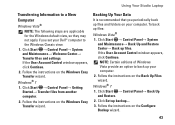
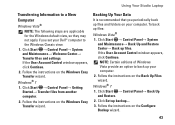
...Account Control window appears, click Continue. Using Your Studio Laptop
Transferring Information to a New Computer
Windows Vista®
NOTE: The following steps are applicable for the Windows default ...set your computer.
2. Windows® 7
1. To back up your Dell™ computer to back up files:
Windows Vista®
1. Follow the instructions on the Windows Easy Transfer wizard. Click...
Setup Guide - Page 63


... and remaining prompts on the computer, click Continue; NOTE: The User Account Control window may not apply if you set your administrator to the Windows Classic view.
Click Start .
2. NOTE: The procedures in an undesirable operating state.
otherwise, contact your Dell™ computer to continue the desired action.
3. Click Undo my last restoration...
Setup Guide - Page 78
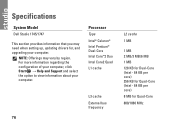
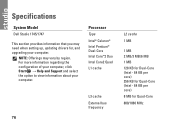
...-Core (Intel - 64 KB per core) 256 KB for Quad-Core (Intel - 64 KB per core) 8 MB for , and upgrading your computer. Specifications
System Model
Dell Studio 1745/1747
This section provides information that you may vary by region.
NOTE: Offerings may need when setting up, updating drivers for Quad-Core
800/1066...
Similar Questions
I Have A Bluetooth Dell Computer. Its Windows 7 Computer
I want to learn, how to pair a device via Bluetooth. Thanks
I want to learn, how to pair a device via Bluetooth. Thanks
(Posted by brittsangel 10 years ago)

