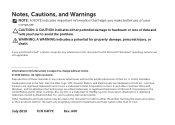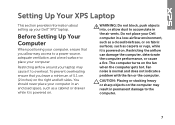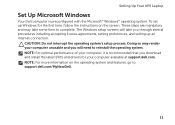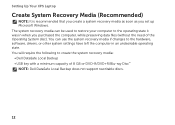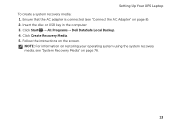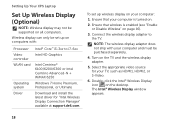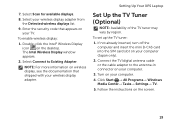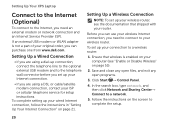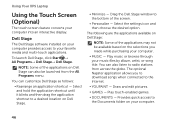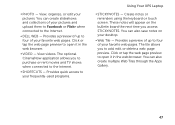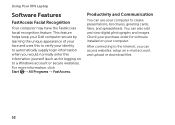Dell XPS L401X Support Question
Find answers below for this question about Dell XPS L401X.Need a Dell XPS L401X manual? We have 3 online manuals for this item!
Question posted by gopalreddy206 on November 28th, 2014
8 Beep Codes Are Coming On Startup On Dell Xps L401x
Current Answers
Answer #1: Posted by TommyKervz on November 29th, 2014 12:20 AM
Please downlod and refer to the service manual below.
http://www.dell.com/support/home/us/en/19/product-support/product/xps-14/manuals
If you don't see the download button just click/tap on "PDF" to start the download.
Answer #2: Posted by shri1987 on December 1st, 2014 1:31 AM
8 Beeps is an indication of LCD failure. Please try connecting an external monitor and check if you are getting any display. Also try running the LCD built in diagnostics http://dell.to/1lVvIMG
If you are getting a display in external monitor you LCD might have gone bad.
-ShrikanthAtDell
-ShrikanthAtDell