Dell PowerEdge 1900 Support Question
Find answers below for this question about Dell PowerEdge 1900.Need a Dell PowerEdge 1900 manual? We have 7 online manuals for this item!
Question posted by melinin on January 25th, 2014
How To Change Out Sas Card On Poweredge 1900
The person who posted this question about this Dell product did not include a detailed explanation. Please use the "Request More Information" button to the right if more details would help you to answer this question.
Current Answers
There are currently no answers that have been posted for this question.
Be the first to post an answer! Remember that you can earn up to 1,100 points for every answer you submit. The better the quality of your answer, the better chance it has to be accepted.
Be the first to post an answer! Remember that you can earn up to 1,100 points for every answer you submit. The better the quality of your answer, the better chance it has to be accepted.
Related Dell PowerEdge 1900 Manual Pages
Getting Started Guide - Page 5


...processor operations between independent processors.
slots 4 through 6 accommodate full-height, full-length expansion cards. Getting Started With Your System
3 NOTE: If you must use an operating system that ... system board.
• Support for up to six 3.5-inch, internal Serial-Attached SCSI (SAS) hard drives or six 3.5-inch, internal SATA hard drives.
• Peripheral bay provides ...
Getting Started Guide - Page 6


...attached to a SAS or SCSI adapter, including SAS 5/E, PERC ...Server 2003 Standard and Enterprise x64 Editions • Red Hat® Enterprise Linux AS and ES (version 3 and version 4) for Intel x86
• Red Hat Enterprise Linux AS and ES (version 4) for Intel Extended Memory 64 Technology (Intel EM64T)
• SUSE® Linux Enterprise Server 9 for an optional integrated RAID controller card...
Hardware Owner's Manual (PDF) - Page 2


.... EMC is subject to change without the written permission of Dell Inc.; Notes, Notices, and Cautions
NOTE: A NOTE indicates important information that helps you how to avoid the problem. Reproduction in any proprietary interest in this text: Dell, the DELL logo, Inspiron, Dell Precision, Dimension, OptiPlex, Latitude, PowerEdge, PowerVault, PowerApp, PowerConnect, XPS...
Hardware Owner's Manual (PDF) - Page 5


...
Activating the Integrated NIC TOE 87
Microprocessor 87 Replacing a Processor 88
SAS RAID Controller Daughter Card 92 Replacing the SAS RAID Controller Daughter Card Battery 92 Removing the SAS RAID Controller Daughter Card 93 Installing the SAS RAID Controller Daughter Card 95
Configuring the Boot Drive 95
Control Panel Assembly (Service-Only Procedure 95 Removing the Control Panel...
Hardware Owner's Manual (PDF) - Page 6


... Troubleshooting System Memory 110 Troubleshooting a Diskette Drive 112 Troubleshooting an Optical Drive 113 Troubleshooting an External SCSI Tape Drive 113 Troubleshooting a Hard Drive 115 Troubleshooting a SAS Controller Card or SAS RAID Controller Daughter Card 116
6
Contents
Hardware Owner's Manual (PDF) - Page 36


...to suppress all error messages relating to a SAS or SCSI adapter. This setting does not ... searches for boot devices during POST. Embedded Server Management
Displays a screen to configure the front...the PCI bus, and any installed expansion cards that have keyboards attached. System Setup ... filter.
PCI IRQ Assignment
Displays a screen to change the IRQ assigned to installed system, video, and...
Hardware Owner's Manual (PDF) - Page 38
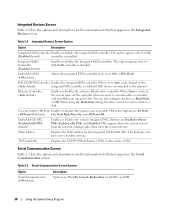
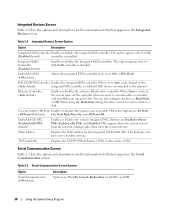
... disables the integrated RAID controller.
Changes take effect after the system reboots.
This option appears only if a SAS RAID controller is installed. When ...using the Read-Only setting, the drive cannot be set to Auto, each channel of NIC. Options are attached to a disk. PXE support allows the system to accommodate a controller card...
Hardware Owner's Manual (PDF) - Page 45


...; Hard drives • Tape, optical, and diskette drives • System battery • System memory • RAC card • Microprocessors • SAS RAID controller daughter card • Control panel assembly • System board
Recommended Tools
You may need the following items to perform the procedures in this section: • Keys to ...
Hardware Owner's Manual (PDF) - Page 106


... safety precautions, working inside the system. See "Using Server Administrator Diagnostics" on page 121. 2 Check the appropriate...exceed the maximum length.
See the NIC's documentation. • Change the autonegotiation setting, if possible. • Use another connector... spilled on the switch or hub. See "Removing an Expansion Card" on page 33. 5 Ensure that the NICs are authorized...
Hardware Owner's Manual (PDF) - Page 115
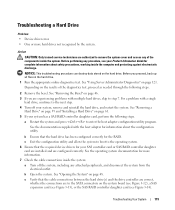
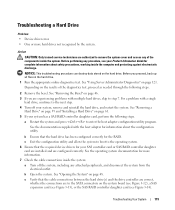
See "Using Server Administrator Diagnostics" on page 48.
c Exit the configuration utility and allow the system to boot to ... your system, remove and reinstall the hard drive, and restart the system.
Depending on page 61. 5 If your SAS controller card or SAS RAID controller daughter card are installed and are to the SATA connectors on page 46. 3 If you proceed, back up all files on...
Hardware Owner's Manual (PDF) - Page 116
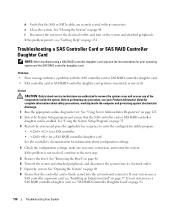
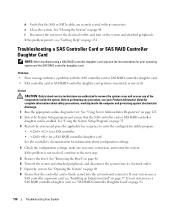
... and attached peripherals. Troubleshooting a SAS Controller Card or SAS RAID Controller Daughter Card
NOTE: When troubleshooting a SAS RAID controller daughter card, also see the documentation for your system uses a SAS RAID controller daughter card, see "SAS RAID Controller Daughter Card" on page 92.
116
Troubleshooting Your System
See "Using Server Administrator Diagnostics" on page 48...
Hardware Owner's Manual (PDF) - Page 117


... remove the bezel. Troubleshooting Your System
117 See Figure 3-13 (SAS
controller card) or Figure 3-14 (SAS RAID controller daughter card). 13 Close the system. Problem • Error message indicates a problem with an expansion card. • Expansion card performs incorrectly or not at all. See "Using Server Administrator Diagnostics" on page 46. 3 Turn off the system and...
Hardware Owner's Manual (PDF) - Page 165


... supply, 50 processor, 88 system board, 97 tape backup unit, 67
S
safety, 101
SAS controller. See SAS controller daughter card
SAS RAID controller daughter card
battery replacement, 92 troubleshooting, 116
securing your system, 42
serial I/O device troubleshooting, 105
setup password assigning, 43 changing, 44 using, 43
spare bank, 82
startup accessing system features, 10
status messages...
Information Update - Page 1


Dell™ PowerEdge™ 1900 Systems
Information Update
www.dell.com | support.dell.com
Information Update - Page 2


is subject to change without the written permission of these materials in any proprietary interest in this document is ...to either potential damage to hardware or loss of Intel Corporation. Information in this text: Dell, the DELL logo, and PowerEdge are registered trademarks of data and tells you make better use of Dell Inc.;
Notes, Notices, and Cautions
NOTE: A...
Installing a SATA Optical Drive - Page 3


... and 1900 systems only: Perform the following steps. See "Removing the Bezel" in your Hardware Owner's Manual for specific step instructions.
a Disconnect the SAS cable from the SAS controller and pull the cable away from the electrical outlet.
2 Remove the bezel.
See "Removing a SAS Controller Daughter Card" in your Hardware Owner's Manual.
4 PowerEdge 1950 systems only...
Installing a SATA Optical Drive - Page 4


... the drive tray provided with the system is used for the SATA optical drive. The PowerEdge 2900 and 1900 systems do not reuse the interposer board attached to detach the board from the tray.
... The pins on the carrier fit into place.
On PowerEdge 1950 systems, the existing optical drive tray must remove the old drive and interposer card from the tray.
4 Attach the SATA optical drive ...
Installing a SATA Optical Drive - Page 7


..." in your Hardware Owner's Manual.
7 Reconnect the system to the power supply connector.
Installing a SATA Optical Drive
7 See "SAS Controller Daughter Card" in your Hardware Owner's Manual.
6 Close the system. SATA Cable Routing in the PowerEdge 1950 2
1
3
4
6
5
1 SATA data cable 3 chipset shroud 5 SATA power cable
2 SATA_A connector on the system and attached peripherals...
Installing a SATA Optical Drive - Page 9


... system. Installing a SATA Optical Drive
9 Installing the SATA Optical Drive - For a PowerEdge 2900 system, connect to the power supply as follows:
- See Figure 1-5.
- For a PowerEdge 1900 system, connect to the SATA connector on the system board. 9 Replace the cooling shroud. PowerEdge 2900 and 1900
1 If the mounting screws are not attached to the drive, install...
Installing a SATA Optical Drive - Page 10


SATA Cable Routing in your Hardware Owner's Manual.
10 Reconnect the system to the SAS controller daughter card.
9 Close the system. See "Closing the System" in a PowerEdge 2900 or 1900
3
2
4
5 1
1 optical drive 3 SATA data cable 5 SATA power connector on SAS
backplane (PowerEdge 2900 only)
2 SATA power cable 4 SATA connector on system board
8 Reconnect the cables to power...

