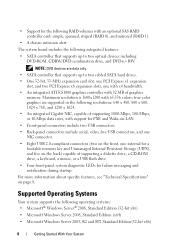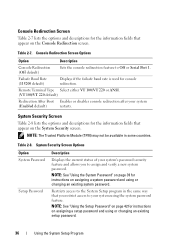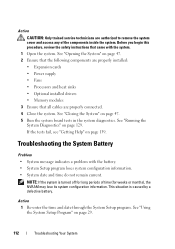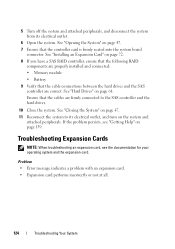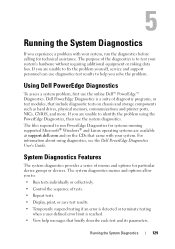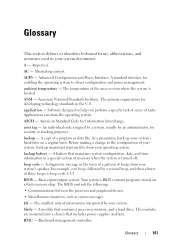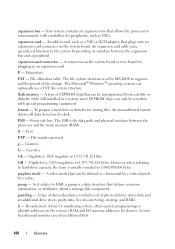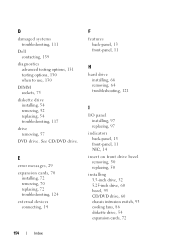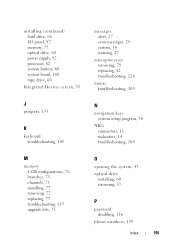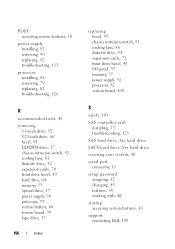Dell PowerEdge T100 Support and Manuals
Get Help and Manuals for this Dell item

View All Support Options Below
Free Dell PowerEdge T100 manuals!
Problems with Dell PowerEdge T100?
Ask a Question
Free Dell PowerEdge T100 manuals!
Problems with Dell PowerEdge T100?
Ask a Question
Most Recent Dell PowerEdge T100 Questions
Can You Install Server 2003 32bit On Dell T100 Server
(Posted by dehanhasit 9 years ago)
Dell T100 Won't Power On
(Posted by tursoskypc 9 years ago)
Can Hardware Virtualization Be Enabled On Dell T100
(Posted by splegr 9 years ago)
How To Install Operating System In Dell T100 Server
(Posted by najwnorve 9 years ago)
Poweredge T100 Will Not Post. Flashing Amber On T100.
(Posted by rakbod 9 years ago)
Popular Dell PowerEdge T100 Manual Pages
Dell PowerEdge T100 Reviews
We have not received any reviews for Dell yet.