Dell PowerEdge T100 Support Question
Find answers below for this question about Dell PowerEdge T100.Need a Dell PowerEdge T100 manual? We have 3 online manuals for this item!
Question posted by robiridef on June 12th, 2014
How To Update Video Card Poweredge T100
The person who posted this question about this Dell product did not include a detailed explanation. Please use the "Request More Information" button to the right if more details would help you to answer this question.
Current Answers
There are currently no answers that have been posted for this question.
Be the first to post an answer! Remember that you can earn up to 1,100 points for every answer you submit. The better the quality of your answer, the better chance it has to be accepted.
Be the first to post an answer! Remember that you can earn up to 1,100 points for every answer you submit. The better the quality of your answer, the better chance it has to be accepted.
Related Dell PowerEdge T100 Manual Pages
Getting Started Guide - Page 4
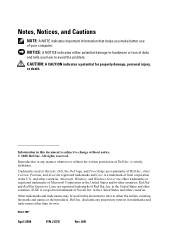
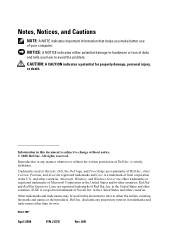
... trade names may be used in the United States and other countries. Microsoft, Windows, and Windows Server are registered trademarks and Core is a registered trademark of Dell Inc. in this text: Dell, the Dell logo, and PowerEdge are registered trademarks of your computer. disclaims any manner whatsoever without notice. © 2008 Dell...
Getting Started Guide - Page 6
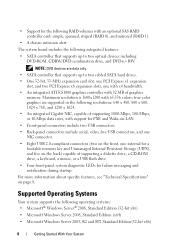
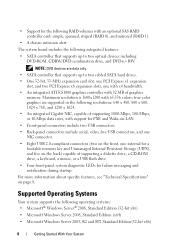
...;
Maximum resolution is 1600x1200 with an optional SAS RAID controller card: simple, spanned, striped (RAID 0), and mirrored (RAID ...USB connectors.
• Back-panel connectors include serial, video, five USB connectors, and one NIC connector.
•...Server® 2008, Standard Edition (32-bit x86)
• Microsoft Windows Server 2008, Standard Edition (x64)
• Microsoft Windows Server...
Getting Started Guide - Page 11


... RAM Maximum RAM Drives Hard Drives
Diskette drive Optical drives
Backup device Flash drive
Connectors Back NIC Serial USB Video
512 MB, 1 GB, or 2 GB 512 MB (one 512-MB module) 8 GB (four 2-...integrated SATA controller or Up to two non-hot-plug, 3.5-inch, internal SAS drives with a SAS controller card one RJ-45 (for Broadcom Gigabit LOM) 9-pin, DTE, 16550-compatible five 4-pin, USB 2.0-compliant...
Hardware Owner's Manual - Page 2
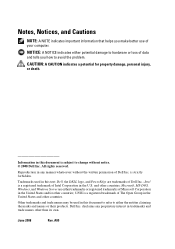
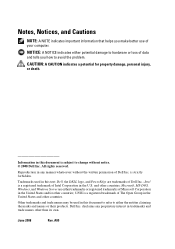
...169; 2008 Dell Inc.
Reproduction in the U.S. Microsoft, MS-DOS, Windows, and Windows Server are trademarks of Microsoft Corporation in the United States and/or other countries;
All rights reserved...of Intel Corporation in any proprietary interest in this text: Dell, the DELL logo, and PowerEdge are either potential damage to hardware or loss of The Open Group in this document is ...
Hardware Owner's Manual - Page 7


... 119 Troubleshooting an External SCSI Tape Drive . . . . . 120 Troubleshooting a Hard Drive 121 Troubleshooting a SAS or SAS RAID Controller . . . . 123 Troubleshooting Expansion Cards 124 Troubleshooting the Microprocessor 126
5 Running the System Diagnostics 129
Using Dell PowerEdge Diagnostics 129
System Diagnostics Features 129
When to Use the System Diagnostics 130
Contents
7
Hardware Owner's Manual - Page 13


Back-Panel Features and Indicators
Figure 1-2 shows the controls, indicators, and connectors located on the system's back panel. Back-Panel Features and Indicators
1 2
1 voltage selection switch 3 USB connectors (5) 5 video connector 7 I/O expansion-card slots (4)
3 4 5 6
7
2 power connector 4 NIC connector 6 serial connector
About Your System
13 Figure 1-2.
Hardware Owner's Manual - Page 24


... are properly connected. Install the NVRAM_CLR jumper and reboot the system.
Remote Configuration update attempt failed
System could not find a properly connected. Table 1-6.
If the problem...Actions
PCIe Training Error: Slot n
Faulty or improperly installed PCIe card in your system. SATA port A/B/C/D Faulty drive.
Retry Remote Configuration. Plug & Play
...
Hardware Owner's Manual - Page 104


... configuration, the monitor cable should normally be connected to the system's integrated video connector.
104
Troubleshooting Your System Before you access a drive. Ensure that ..."Getting Help" on the expansion card, not to the connector on page 139. Troubleshooting the Video Subsystem
Problem • Monitor is not working properly. • Video memory is faulty.
See Figure 1-2...
Hardware Owner's Manual - Page 105
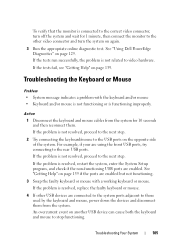
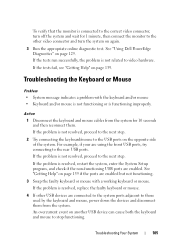
...mouse.
4 If other USB devices are using the front USB ports, try connecting to the other video connector and turn off the system and wait for 10 seconds and then reconnect them. If the tests... page 139 if the ports are enabled. To verify that the monitor is connected to the correct video connector, turn the system on again.
3 Run the appropriate online diagnostic test.
For example, if your...
Hardware Owner's Manual - Page 110
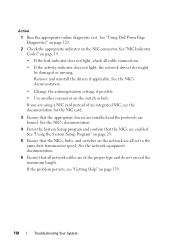
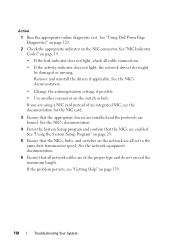
... the appropriate drivers are installed and the protocols are of an integrated NIC, see "Getting Help" on the NIC connector. If you are using a NIC card instead of the proper type and do not exceed the maximum length. If the problem persists, see the documentation for the NIC...
Hardware Owner's Manual - Page 111


... "Using Dell PowerEdge Diagnostics" on page 70. 4 Let the system dry thoroughly for at least 24 hours. 5 Close the system.
Troubleshooting Your System
111 See "Removing an
Expansion Card" on page 129.... 7 If the system starts properly, shut down the system and reinstall all expansion cards installed in the system. Action CAUTION: Only trained service technicians are authorized to the ...
Hardware Owner's Manual - Page 118
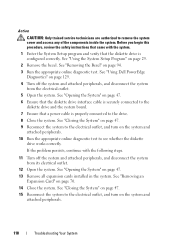
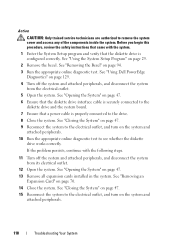
..., and disconnect the system from the electrical outlet.
5 Open the system. See "Using Dell PowerEdge Diagnostics" on page 29.
2 Remove the bezel.
See "Removing the Bezel" on page 47..." on page 94.
3 Run the appropriate online diagnostic test. See "Removing an Expansion Card" on the system and attached peripherals.
10 Run the appropriate online diagnostic test to the electrical...
Hardware Owner's Manual - Page 120
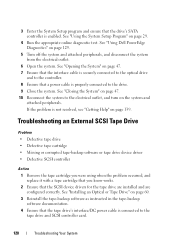
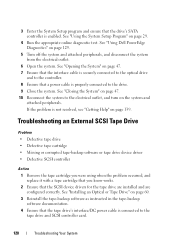
...Open the system. If the problem is connected to the tape drive and SCSI controller card.
120
Troubleshooting Your System
Troubleshooting an External SCSI Tape Drive
Problem • Defective tape...the System" on page 29.
4 Run the appropriate online diagnostic test. See "Using Dell PowerEdge Diagnostics" on the system and
attached peripherals. See "Using the System Setup Program" on page...
Hardware Owner's Manual - Page 121
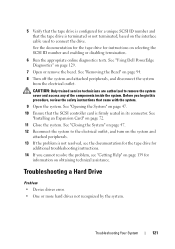
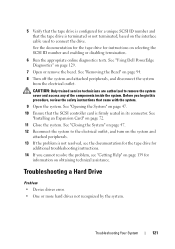
...that the SCSI controller card is terminated or not terminated, based on the interface cable used to connect the drive. Troubleshooting Your System
121
See "Using Dell PowerEdge Diagnostics" on page 94...page 139 for instructions on page 72. 11 Close the system. See "Installing an Expansion Card" on selecting the SCSI ID number and enabling or disabling termination.
6 Run the appropriate...
Hardware Owner's Manual - Page 122
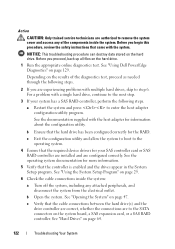
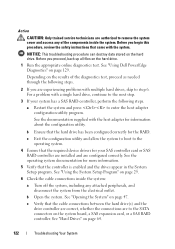
... technicians are configured correctly. Before you proceed, back up all files on the system board, a SAS expansion card, or a SAS RAID controller. See "Using the System Setup Program" on page 129.
See "Using Dell PowerEdge Diagnostics" on page 29.
6 Check the cable connections inside the system. b Ensure that came with a single hard...
Hardware Owner's Manual - Page 125
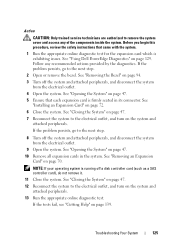
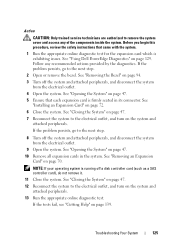
...the system cover and access any recommended actions provided by the diagnostics. See "Using Dell PowerEdge Diagnostics" on the system and attached peripherals.
13 Run the appropriate online diagnostic test. ... page 139. Before you begin this procedure, review the safety instructions that each expansion card is firmly seated in the system. See "Opening the System" on page 70. ...
Hardware Owner's Manual - Page 126
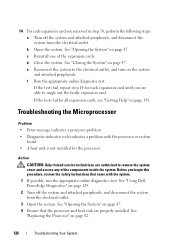
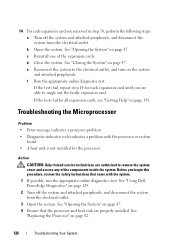
... fail for the processor. If the tests fail, repeat step 14 for each expansion card you removed in step 10, perform the following steps: a Turn off the system ...and attached peripherals, and disconnect the system from the electrical outlet. See "Using Dell PowerEdge Diagnostics" on the system and attached peripherals. See "Closing the System" on page 139.
...
Hardware Owner's Manual - Page 144
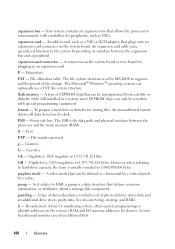
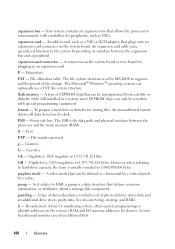
... parity data. A base-16 numbering system, often used by z colors. An expansion card adds some specialized function to identify addresses in which a set of data redundancy in the.... To prepare a hard drive or diskette for peripherals, such as NICs. Feet. g - Gb -
A video mode that defines common information, or attributes, about a manageable component. h - expansion bus -
F -
format...
Hardware Owner's Manual - Page 148


... code in ROM code.
Examples of pixels up and down. Power-on a video display. Software written for program instructions and data. CPU is one processor must ....
A ROM chip retains its operation in ROM include the program that contains information supplementing or updating the product's documentation. Remote access controller. Any information stored in rows and columns to 4...
Hardware Owner's Manual - Page 151


...video capabilities. XML - Most VGA and SVGA video adapters include memory chips in the system. Video resolution (800 x 600, for the Windows operating system. A set of options for network clients.
ZIF - Watt(s). Windows 2000 - Windows Server 2003 - Zero insertion force. A video.... XML is dedicated to be an expansion card that enable software integration through the use ,...
Similar Questions
Require Dell Poweredge T100 Server Motherboard
(Posted by atharvarahul 11 years ago)
Video Cards
What are the video cards that compatible with a Dell poweredge 840 so i can play some games . Can yo...
What are the video cards that compatible with a Dell poweredge 840 so i can play some games . Can yo...
(Posted by pinkihanken 12 years ago)

