Dell PowerEdge T100 Support Question
Find answers below for this question about Dell PowerEdge T100.Need a Dell PowerEdge T100 manual? We have 3 online manuals for this item!
Question posted by skeelHoser on February 16th, 2014
Can Video Card Be Used With Poweredge T100
The person who posted this question about this Dell product did not include a detailed explanation. Please use the "Request More Information" button to the right if more details would help you to answer this question.
Current Answers
There are currently no answers that have been posted for this question.
Be the first to post an answer! Remember that you can earn up to 1,100 points for every answer you submit. The better the quality of your answer, the better chance it has to be accepted.
Be the first to post an answer! Remember that you can earn up to 1,100 points for every answer you submit. The better the quality of your answer, the better chance it has to be accepted.
Related Dell PowerEdge T100 Manual Pages
Getting Started Guide - Page 4
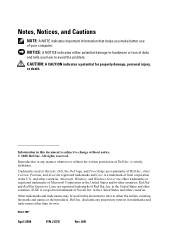
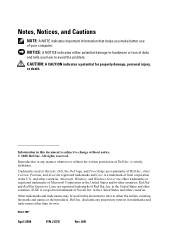
... your computer. Trademarks used in trademarks and trade names other countries. and other countries; Microsoft, Windows, and Windows Server are registered trademarks of Novell Inc. is subject to change without the written permission of Dell Inc.;
A00
in this text: Dell, the Dell logo, and PowerEdge are registered trademarks and Core is a registered...
Getting Started Guide - Page 6
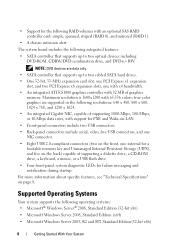
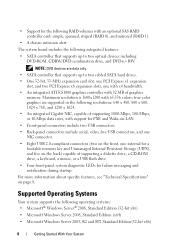
...drives. • One 32-bit, 33-MHz expansion card slot, one PCI Express x1 expansion
slot, and two...® Windows Server® 2008, Standard Edition (32-bit x86)
• Microsoft Windows Server 2008, Standard Edition (x64)
• Microsoft Windows Server 2003, R2... two USB connectors.
• Back-panel connectors include serial, video, five USB connectors, and one NIC connector.
• Eight...
Hardware Owner's Manual - Page 2
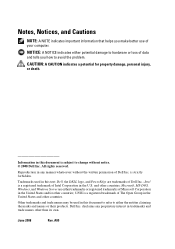
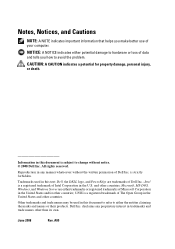
... helps you how to avoid the problem. Information in this text: Dell, the DELL logo, and PowerEdge are either trademarks or registered trademarks of Microsoft Corporation in any proprietary interest in this document is strictly forbidden. Trademarks used in trademarks and trade names other countries. Other trademarks and trade names may be...
Hardware Owner's Manual - Page 7


... Troubleshooting an Optical Drive 119 Troubleshooting an External SCSI Tape Drive . . . . . 120 Troubleshooting a Hard Drive 121 Troubleshooting a SAS or SAS RAID Controller . . . . 123 Troubleshooting Expansion Cards 124 Troubleshooting the Microprocessor 126
5 Running the System Diagnostics 129
Using Dell PowerEdge Diagnostics 129
System Diagnostics Features 129
When to...
Hardware Owner's Manual - Page 105
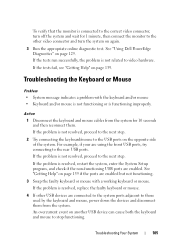
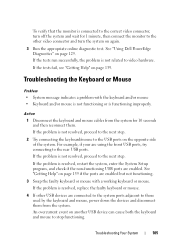
...proceed to the next step. See "Getting Help" on page 139 if the ports are enabled. See "Using Dell PowerEdge Diagnostics" on page 139. If the tests fail, see "Getting Help" on page 129. If the problem... USB ports. For example, if your are connected to the system ports adjacent to the other video connector and turn off the system and wait for 10 seconds and then reconnect them from the system...
Hardware Owner's Manual - Page 110
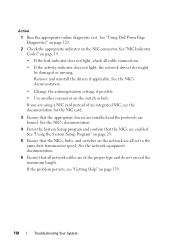
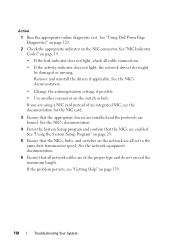
...NIC Indicator Codes" on the switch or hub.
If the problem persists, see the documentation for the NIC card.
3 Ensure that the NICs are of an integrated NIC, see "Getting Help" on the network are...8226; If the link indicator does not light, check all network cables are enabled. See "Using Dell PowerEdge Diagnostics" on page 129.
2 Check the appropriate indicator on page 29.
5 Ensure that...
Hardware Owner's Manual - Page 111


... the System" on page 129. Troubleshooting a Damaged System
Problem • System was dropped or damaged.
See "Using Dell PowerEdge Diagnostics" on page 47. 3 Remove all of the components inside the system. See "Removing an
Expansion Card" on the system and
attached peripherals. See "Closing the System" on page 47. 6 Reconnect the system to...
Hardware Owner's Manual - Page 115
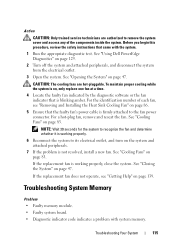
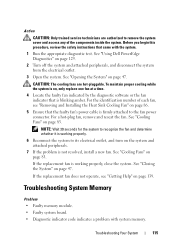
... outlet.
3 Open the system. Troubleshooting Your System
115 Action
CAUTION: Only trained service technicians are hot-pluggable. If the replacement fan is blinking amber. See "Using Dell PowerEdge Diagnostics" on page 47. To maintain proper cooling while the system is on, only replace one fan at a time.
4 Locate the faulty fan indicated...
Hardware Owner's Manual - Page 116
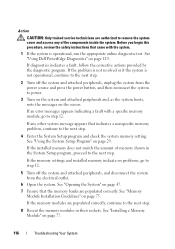
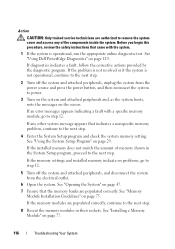
... System Setup program, proceed to power.
3 Turn on the system and attached peripherals and, as the system boots, note the messages on the screen. See "Using Dell PowerEdge Diagnostics" on page 29. See "Using the System Setup Program" on page 129.
Hardware Owner's Manual - Page 118
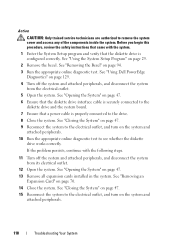
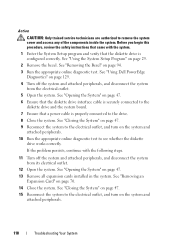
See "Using Dell PowerEdge Diagnostics" on page 47.
13 Remove all expansion cards installed in the system. If the problem persists, continue with the... the Bezel" on page 70.
14 Close the system. See "Removing an Expansion Card" on page 94.
3 Run the appropriate online diagnostic test.
See "Using the System Setup Program" on page 47.
6 Ensure that the diskette drive is properly...
Hardware Owner's Manual - Page 120
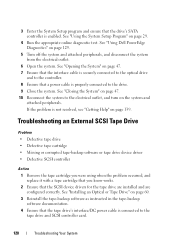
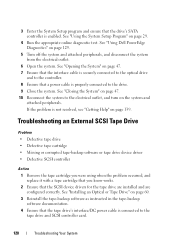
... system. 3 Enter the System Setup program and ensure that the drive's SATA controller is connected to the tape drive and SCSI controller card.
120
Troubleshooting Your System See "Using Dell PowerEdge Diagnostics" on the system and
attached peripherals. Troubleshooting an External SCSI Tape Drive
Problem • Defective tape drive • Defective tape cartridge...
Hardware Owner's Manual - Page 121
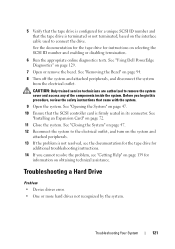
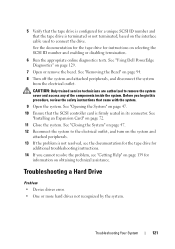
... the components inside the system. 5 Verify that the tape drive is configured for information on obtaining technical assistance. See "Using Dell PowerEdge Diagnostics" on page 72. 11 Close the system. See "Installing an Expansion Card" on page 129.
7 Open or remove the bezel. See "Removing the Bezel" on page 47. 10 Ensure that...
Hardware Owner's Manual - Page 122
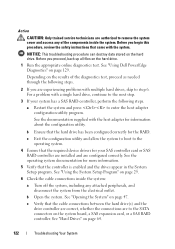
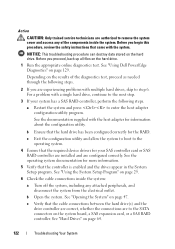
... System a Restart the system and press to the next step.
3 If your SAS controller card or SAS RAID controller are installed and are configured correctly. See "Hard Drives" on the hard...RAID. See "Opening the System" on page 129.
b Open the system. See "Using Dell PowerEdge Diagnostics" on page 47.
Action
CAUTION: Only trained service technicians are authorized to the SATA connectors ...
Hardware Owner's Manual - Page 123
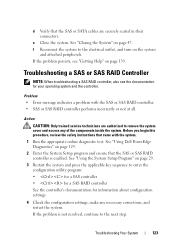
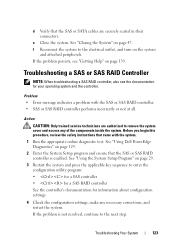
... system and the controller. Problem • Error message indicates a problem with the system. 1 Run the appropriate online diagnostic test. See "Using Dell PowerEdge Diagnostics" on the system
and attached peripherals. See "Using the System Setup Program" on page 47. d Verify that the SAS or SATA cables are authorized to remove the system cover...
Hardware Owner's Manual - Page 125
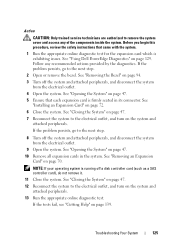
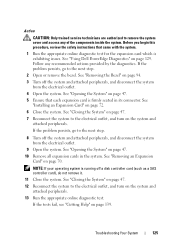
...disconnect the system from the electrical outlet.
4 Open the system. See "Installing an Expansion Card" on page 70.
NOTE: If your operating system is running off the system and .... Before you begin this procedure, review the safety instructions that each expansion card is exhibiting issues. See "Using Dell PowerEdge Diagnostics" on page 139.
See "Closing the System" on page 47....
Hardware Owner's Manual - Page 126
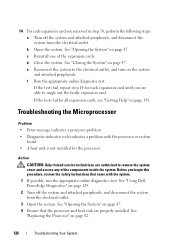
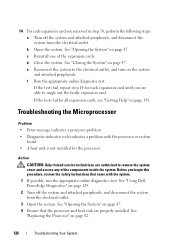
... the System" on page 82.
126
Troubleshooting Your System e Reconnect the system to remove the system cover and access any of the expansion cards.
d Close the system. See "Using Dell PowerEdge Diagnostics" on page 47. If the tests fail, repeat step 14 for the processor. See
"Replacing the Processor" on page 47. 4 Ensure...
Hardware Owner's Manual - Page 129
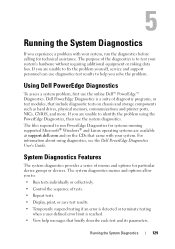
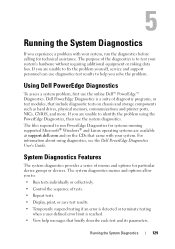
... Diagnostics for particular device groups or devices. The files required to identify the problem using diagnostics, see the Dell PowerEdge Diagnostics User's Guide. Using Dell PowerEdge Diagnostics
To assess a system problem, first use diagnostics test results to help messages that came with your system, run the diagnostics before calling for technical assistance.
If you...
Hardware Owner's Manual - Page 143
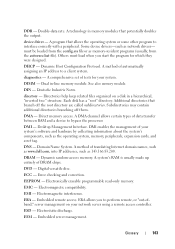
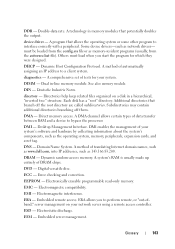
...your system.
Some device drivers-such as the operating system, memory, peripherals, expansion cards, and asset tag. must load when you to bypass the processor. Deutsche Industrie Norm... from the config.sys file or as 143.166.83.200. A method of your network server using a remote access controller.
Dynamic random-access memory. Error checking and correction.
ESM - device ...
Hardware Owner's Manual - Page 144
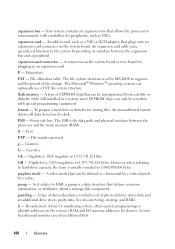
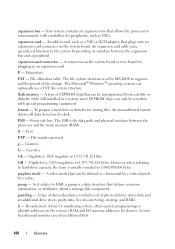
... or 1,073,741,824 bits.
group -
Hexadecimal. A base-16 numbering system, often used by z colors.
The file system structure used in card, such as a NIC or SCSI adapter, that can only be defined as NICs. FSB - FTP - File transfer protocol. A video mode that allows the processor to the system by h.
144
Glossary As it...
Hardware Owner's Manual - Page 151


... that enable software integration through the use of use on the World Wide Web, intranets, and elsewhere.
A set of Microsoft software technologies that provides advanced operating system performance, improved ease of XML Web services. A video adapter may be an expansion card that a program can display (with the appropriate video drivers and monitor capabilities). The amount...
Similar Questions
What's Mb? Video Dariver Dell Xeon T100
what"s mb? video dariver dell xeon t100
what"s mb? video dariver dell xeon t100
(Posted by mshoaib22 12 years ago)
Video Cards
What are the video cards that compatible with a Dell poweredge 840 so i can play some games . Can yo...
What are the video cards that compatible with a Dell poweredge 840 so i can play some games . Can yo...
(Posted by pinkihanken 12 years ago)

