Dell PowerConnect 6248 Support Question
Find answers below for this question about Dell PowerConnect 6248.Need a Dell PowerConnect 6248 manual? We have 5 online manuals for this item!
Question posted by locoklk5 on September 26th, 2013
How To Use Cli To Access Dell 6248 Switch
The person who posted this question about this Dell product did not include a detailed explanation. Please use the "Request More Information" button to the right if more details would help you to answer this question.
Current Answers
There are currently no answers that have been posted for this question.
Be the first to post an answer! Remember that you can earn up to 1,100 points for every answer you submit. The better the quality of your answer, the better chance it has to be accepted.
Be the first to post an answer! Remember that you can earn up to 1,100 points for every answer you submit. The better the quality of your answer, the better chance it has to be accepted.
Related Dell PowerConnect 6248 Manual Pages
Command Line Interface Guide - Page 159
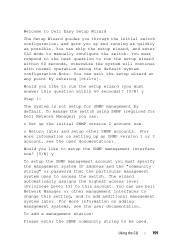
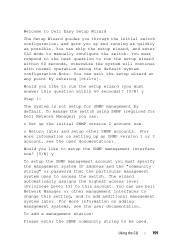
...). You must answer this setting, and to access the switch. o Return later and setup other management interfaces to change...CLI mode to be used. Would you like to run the setup wizard (you up the initial SNMP version 2 account now. You can :
o Set up and running as quickly as possible.
The wizard automatically assigns the highest access level [Privilege Level 15] to Dell...
User's Guide - Page 39


Using Dell™ OpenManage™ Switch Administrator
The topics covered in this section include: • Setting the IP Address of the Switch • Starting the Application • Understanding the Interface • Using the Switch Administrator Buttons • Defining Fields • Accessing the Switch Through the CLI • Using the CLI
2
Using Dell™ OpenManage™ Switch ...
User's Guide - Page 40


... enable at the console> prompt, and press . 2. At the console# prompt, type show ip interface management and press .
40
Using Dell™ OpenManage™ Switch Administrator See the section titled "Accessing the Switch Through the CLI" on page 45 to statically assign the address. Setting the IP Address of
10.256.24.1, type the following: ip...
User's Guide - Page 45


...NOTE: If you to using CLI commands.
Using Dell™ OpenManage™ Switch Administrator
45 To enable a configuration item, i.e., adjust sensitivity of the stack.
If access is through a Telnet connection. Defining Fields
User-defined fields can be used to access the device is attached to entering commands on the Dell OpenManage Switch Administrator Web page. Check...
User's Guide - Page 46


... complete the required tasks. 6. Telnet Connection Telnet is divided into command modes. Using the CLI
Command Mode Overview The CLI is a terminal emulation TCP/IP protocol. In each mode, a specific command is powered up enable passwords.
46
Using Dell™ OpenManage™ Switch Administrator Configure the device and enter the necessary commands to another. Entering a question...
User's Guide - Page 72


... must have a defined IP address, corresponding management access granted, and a workstation connected to the switch console port, or through Telnet, at least one user account must be managed over a direct connection to the switch before using CLI commands.
72
Configuring Dell PowerConnect Starting the CLI
To begin running the CLI, perform the following steps:
NOTE: The following steps...
User's Guide - Page 85


... access the switch. For more information on setting up user accounts and changing privilege levels, see the user documentation). This account is not setup for Dell Network Manager) you must specify the management system IP address and the "community string" or password that the particular management system uses to this setting, and to the CLI...
User's Guide - Page 86


... 192.168.1.1 This is the configuration information that you use to access the CLI, Web interface, or SNMP interface for using the Dell Easy Setup Wizard. To setup an IP address: Please...). console>
86
Configuring Dell PowerConnect Next, an IP address is incorrect, select (N) to discard configuration and restart the wizard: [Y/N] y Thank you for the switch. If the information is...
Getting Started Guide - Page 16


... You can use Dell Open Manage Network Manager or other accounts and change this account. The wizard automatically assigns the highest access level [Privilege Level 15] to the CLI and Web ..." or password that the particular management system uses to configure security access for Dell Open Manage Network Manager) you return to access the switch. For more information on setting up an SNMP...
Getting Started Guide - Page 17
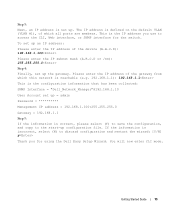
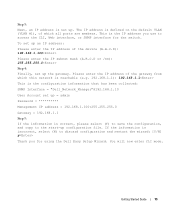
..., and copy to the start-up . This is the IP address you use to discard configuration and restart the wizard: [Y/N] y
Thank you for the switch. If the information is incorrect, select (N) to access the CLI, Web interface, or SNMP interface for using the Dell Easy Setup Wizard. Please enter the IP address of the device (A.B.C.D): 192...
Getting Started Guide - Page 63
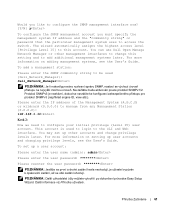
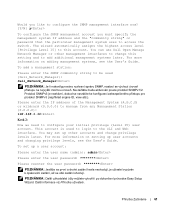
...Management Station {0.0.0.0}: 192.168.1.10
Krok 2:
Now we need to access the switch. You may set up a user account:
Please enter the user...automatically assigns the highest access level [Privilege Level 15] to this setting and to the CLI and Web interface.
To... management system uses to configure your initial privilege (Level 15) user account. You can use Dell Open Manage ...
Getting Started Guide - Page 64


... = 192.168.1.1
Krok 5: If the information is correct, please select (Y) to save the configuration, and copy to access the CLI, Web interface, or SNMP interface for using the Dell Easy Setup Wizard. You will now enter CLI mode.
62
Příručka Začínáme If the information is incorrect, select...
Getting Started Guide - Page 86
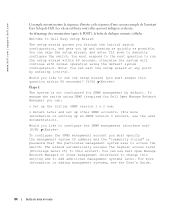
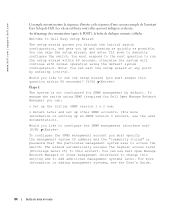
... For more information on adding management systems, see the user documentation).
You can use Dell Open Manage Network Manager or other SNMP accounts. (For more information on setting up... enter CLI mode to access the switch. www.dell.com | support.dell.com
L'exemple suivant montre la séquence d'invites et de réponses d'une session exemple de l'assistant Easy Setup de Dell. Au...
Getting Started Guide - Page 113


....0
Gateway = 192.168.1.1 Schritt 5: If the information is the IP address you for the switch. Please enter the IP address of the device (A.B.C.D): 192.168.1.100
Please enter the IP subnet...
You will now enter CLI mode. This is correct, please select (Y) to save the configuration, and copy to access the CLI, Web interface, or SNMP interface for using the Dell Easy Setup Wizard.
If ...
Getting Started Guide - Page 136
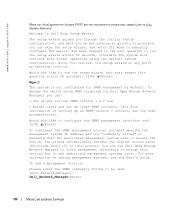
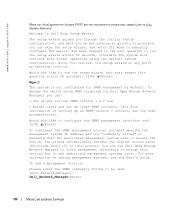
... up other management interfaces to change this account. www.dell.com | support.dell.com
POST
Welcome to Dell Easy Setup Wizard
The setup wizard guides you through the initial switch configuration, and gets you must specify the management system IP address and the "community string" or password that the particular management system uses to access the switch.
Getting Started Guide - Page 160
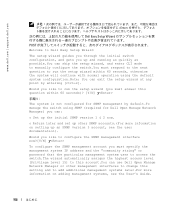
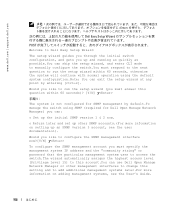
... and enter CLI mode to manually configure the switch.You must respond to the next question to run the setup wizard (you must answer this account.You can use Dell Open Manage Network... the "community string" or password that the particular management system uses to access the switch.The wizard automatically assigns the highest access level [Privilege Level 15] to this question within 60 seconds,...
Getting Started Guide - Page 208


...dla interfejsu zarządzania SNMP.
You can use Dell Open Manage Network Manager or other accounts and change...Station {0.0.0.0}: 192.168.1.10
Krok 2:
Now we need to the CLI and Web interface. For more information on setting up a user account... enter the SNMP community string to access the switch.
ID maszyny, widok itd.). www.dell.com | support.dell.com
Would you like to configure the...
Getting Started Guide - Page 209


..., and copy to access the CLI, Web interface, or SNMP interface for using the Dell Easy Setup Wizard. You will now enter CLI mode. If the ...information is incorrect, select (N) to discard configuration and restart the wizard: [Y/N] y
Thank you use to the start-up .
This is the IP address you for the switch...
Getting Started Guide - Page 231
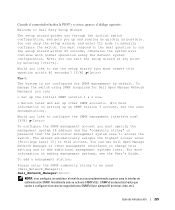
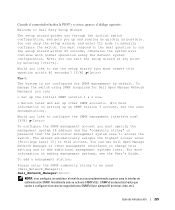
..., and enter CLI mode to manually configure the switch. Would you like to run the setup wizard within 60 seconds)? [Y/N] y
Paso 1:
The system is not configured for Dell Open Manage Network Manager) you must specify the management system IP address and the "community string" or password that the particular management system uses to access the switch.
Getting Started Guide - Page 232


...the IP address you use to access the CLI, Web interface, or SNMP interface for the switch. To set up other accounts and change privilege levels later. www.dell.com | support.dell.com
Please enter ...is reachable (e.g. 192.168.1.1): 192.168.1.1
230
Guía de introducción This is used to login to configure your initial privilege (Level 15) user account.
For more information on...
Similar Questions
How To Configure Switches Powerconnect To Route Multicast Traffic
(Posted by baxmim 9 years ago)
How To Show Mac Address Switch Powerconnect
(Posted by soundlmgale 9 years ago)
How To Add A User To A Dell 5424 Switch Using Cli
(Posted by rvaje 10 years ago)
Config File Download Using Cli
Using Telnet, I am able to upload a file from my 2808 switch to a TFTP server. However, I am not abl...
Using Telnet, I am able to upload a file from my 2808 switch to a TFTP server. However, I am not abl...
(Posted by roburwinoffice 10 years ago)

