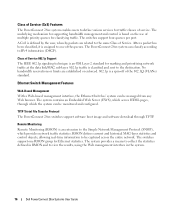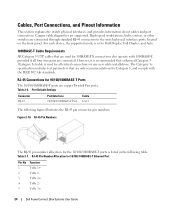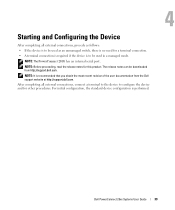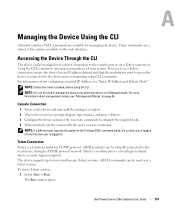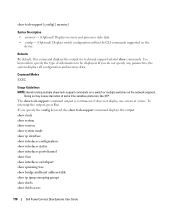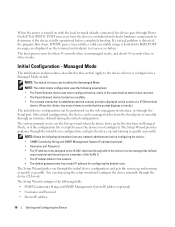Dell PowerConnect 2808 Support Question
Find answers below for this question about Dell PowerConnect 2808.Need a Dell PowerConnect 2808 manual? We have 2 online manuals for this item!
Question posted by roburwinoffice on December 18th, 2013
Config File Download Using Cli
Using Telnet, I am able to upload a file from my 2808 switch to a TFTP server. However, I am not able to download the same file back to the 2808 switch eventhough the user manual gives the syntax as: console#copy When i try to upload the file, the switch terminates the file transfer. Any ideas on how to achieve this? I need to use telnet as I am developing an embedded application. thanks
Current Answers
Related Dell PowerConnect 2808 Manual Pages
Similar Questions
Powerconnect 2808 Internal Connector Pin Description
The Dell PowerConnect 2808 doesn't have an external COM port to connect to the device, however it do...
The Dell PowerConnect 2808 doesn't have an external COM port to connect to the device, however it do...
(Posted by atst 6 years ago)
How To Copy A Config File From Tftp Server To Dell 6248 Switch
(Posted by ideZe 9 years ago)
How To Change The Port Speed On Dell Powerconnect 2808
(Posted by aaromdow 10 years ago)
Inquiry
Dear Sir/Madam, Please anyone can help me and send me the details and steps from A to Z for how to...
Dear Sir/Madam, Please anyone can help me and send me the details and steps from A to Z for how to...
(Posted by faourghassan 10 years ago)
How To Download Config File From Dell Powerconnect
(Posted by 14517dlaf 10 years ago)